Moved my blog to blog.wagemakers.be
If you follow my blog posts with an RSS reader, update the rss feed to: https://blog.wagemakers.be/atom.xml
…If you want to continue to follow me off-course ;-)
I moved my blog from GitHub to my own hosting ( powered by Procolix ).
Procolix sponsored my hosting for 20 years, till I decided to start my company Mask27.dev.
One reason is that Microsoft seems to like to put “copilot everywhere”, including on repositories hosted on github. While I don’t dislike AI ( artificial intelligence ), LLM ( Large Language Models ) are a nice piece of technology. The security, privacy, and other issues are overlooked or even just ignored.
The migration was a bit more complicated as usual, as nothing “is easy” ;-)
You’ll find the pitfalls of moving my blog below as they might be useful for somebody else ( including the future me ).
Read more...

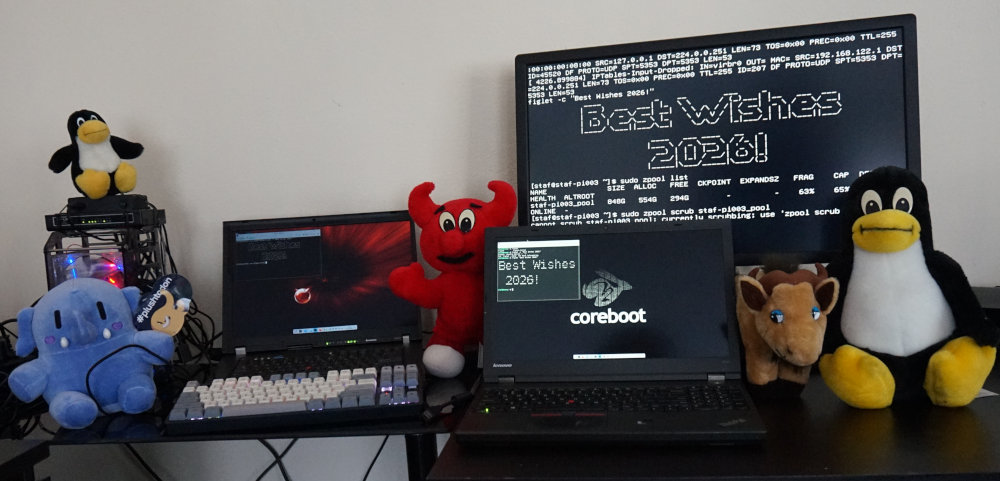
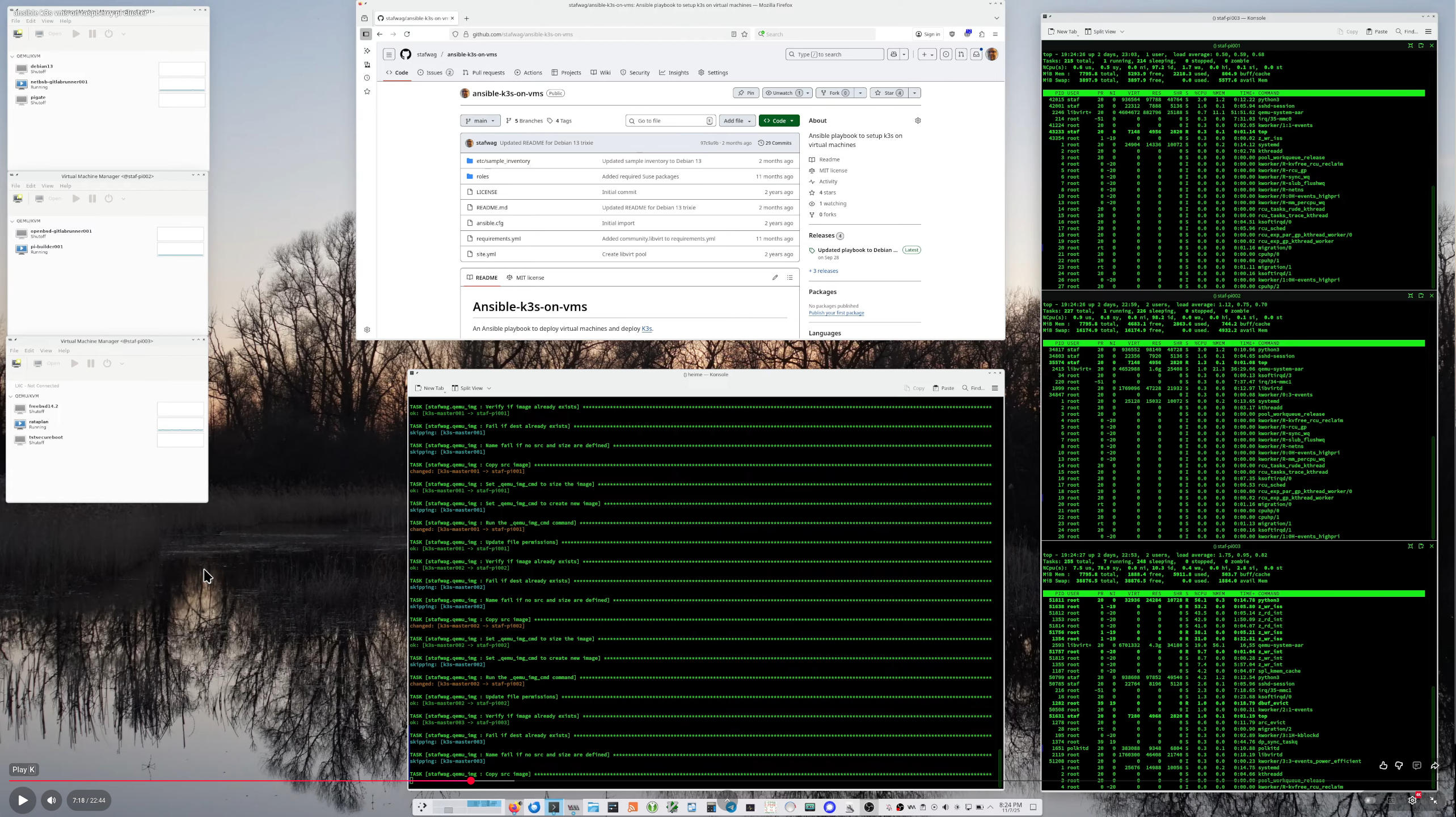
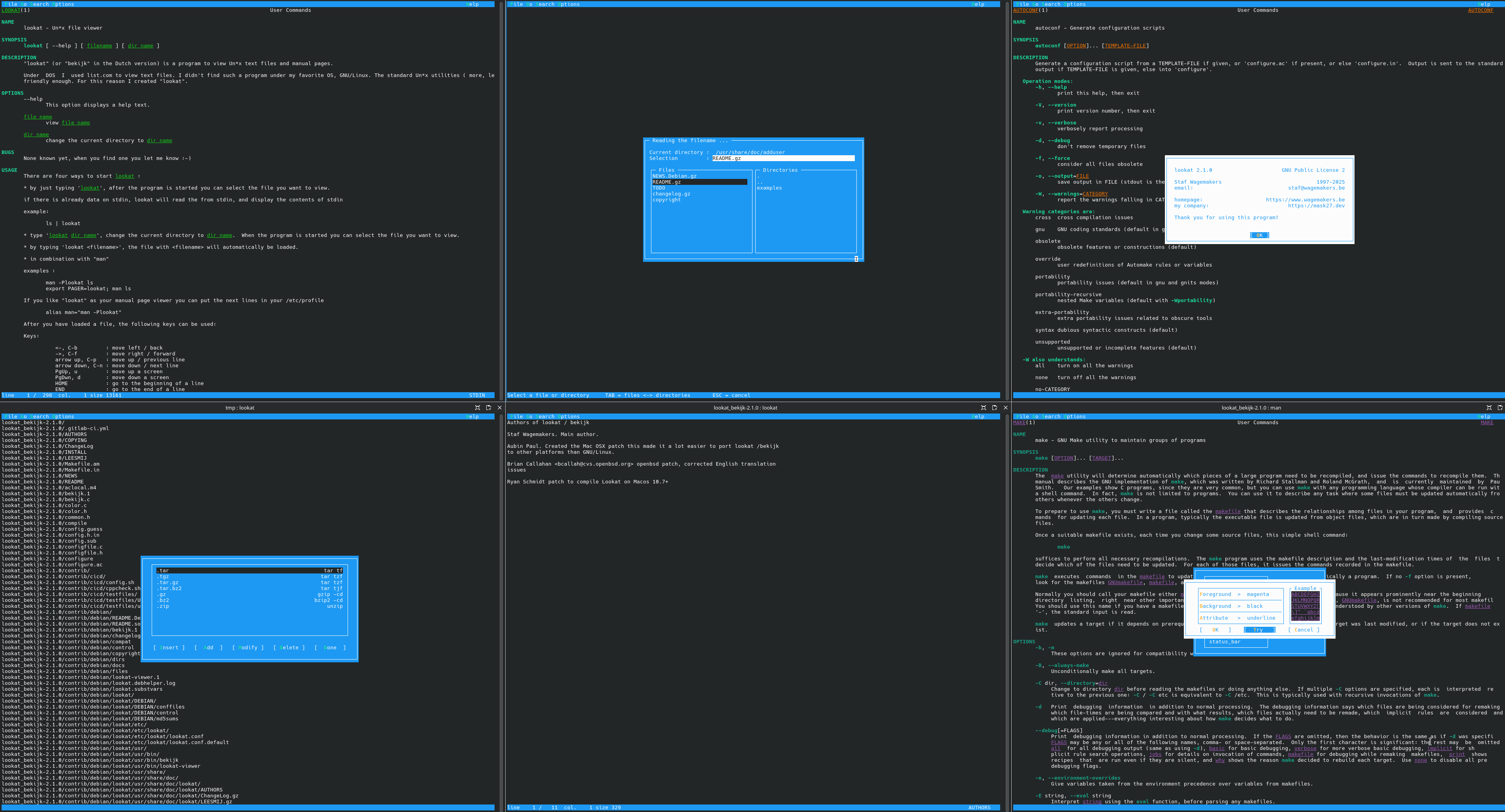
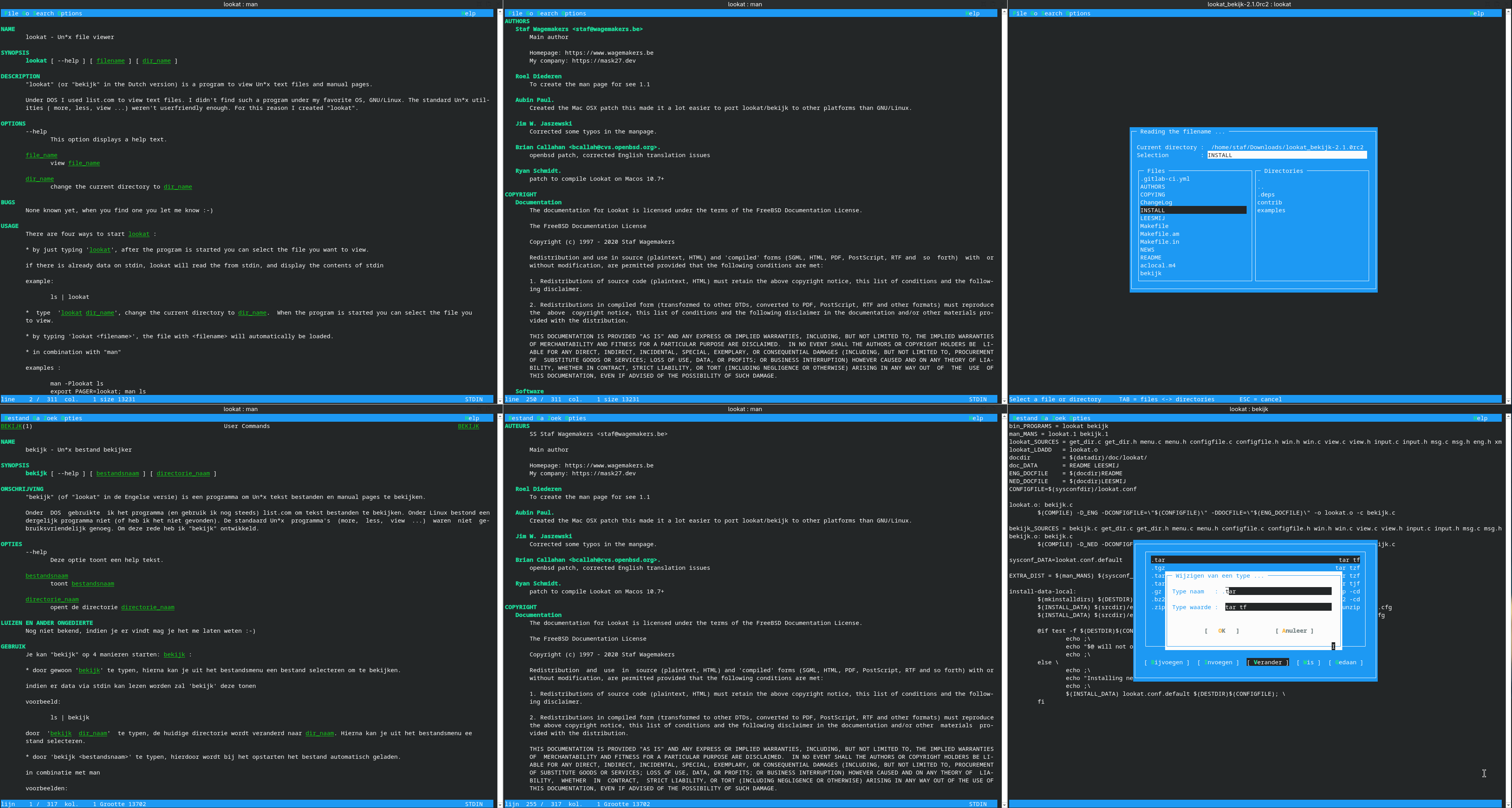
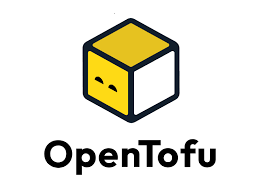
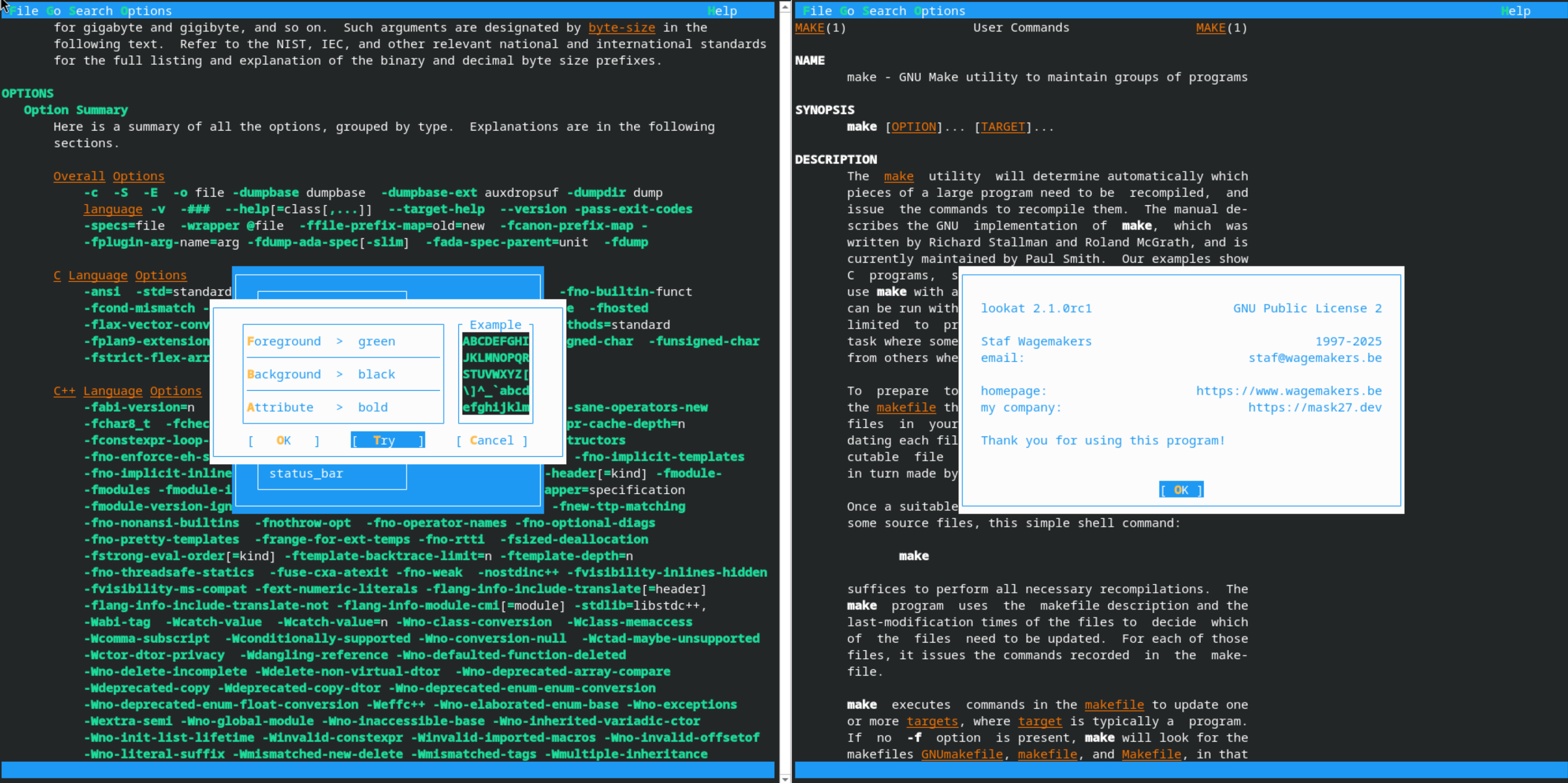




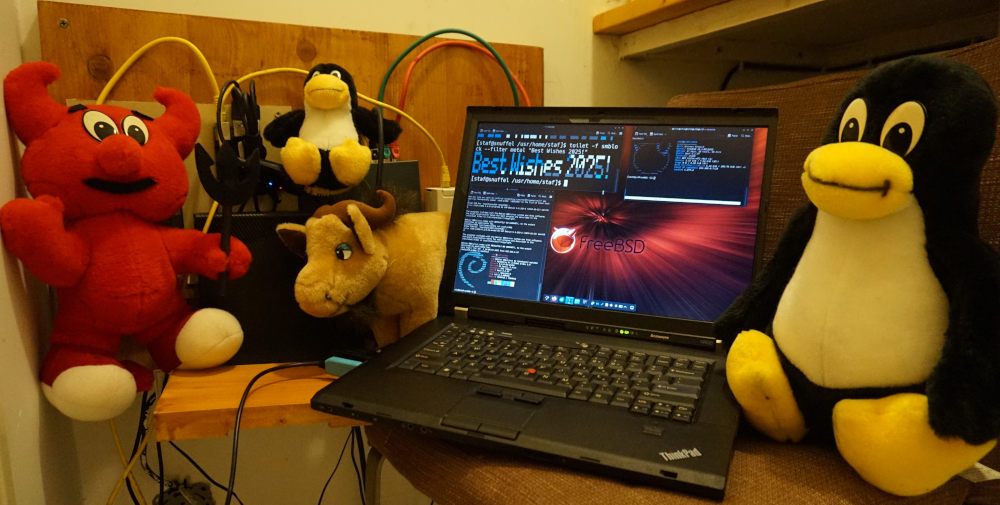






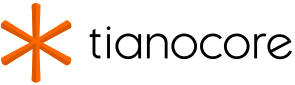
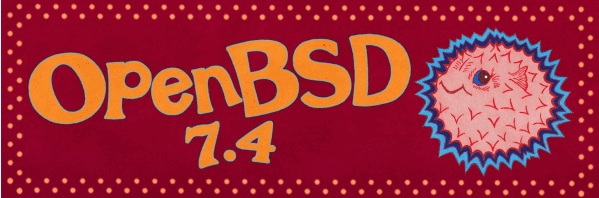





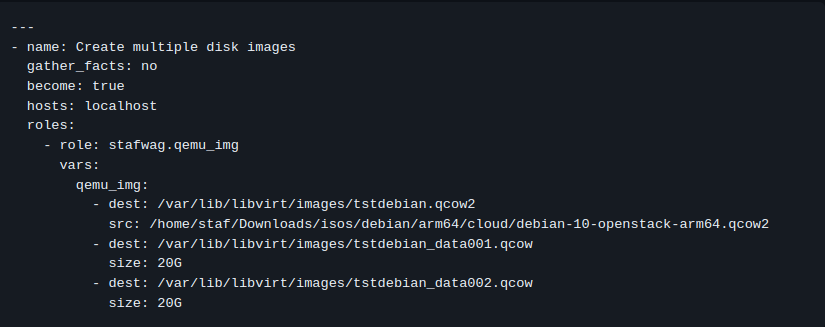

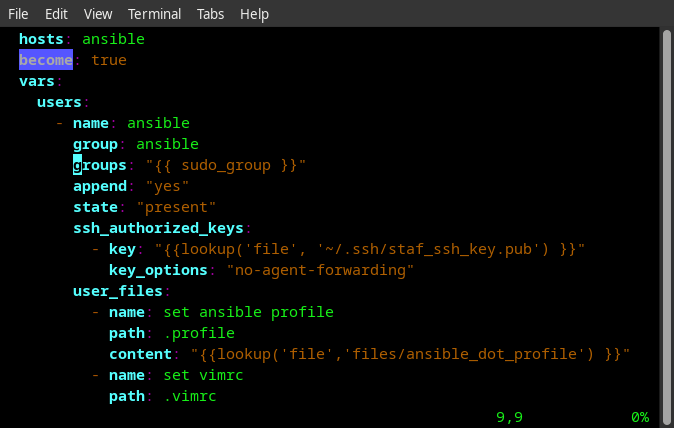
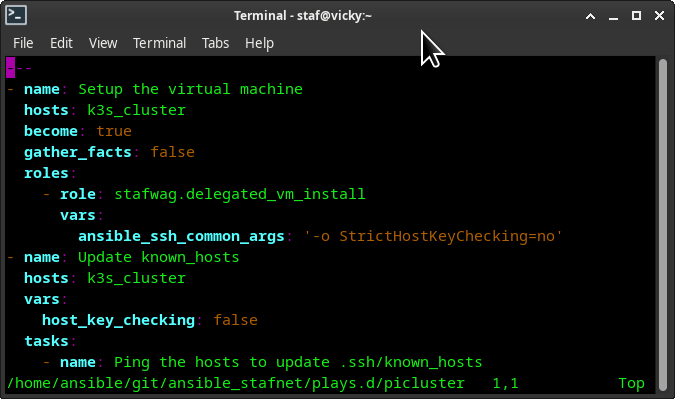

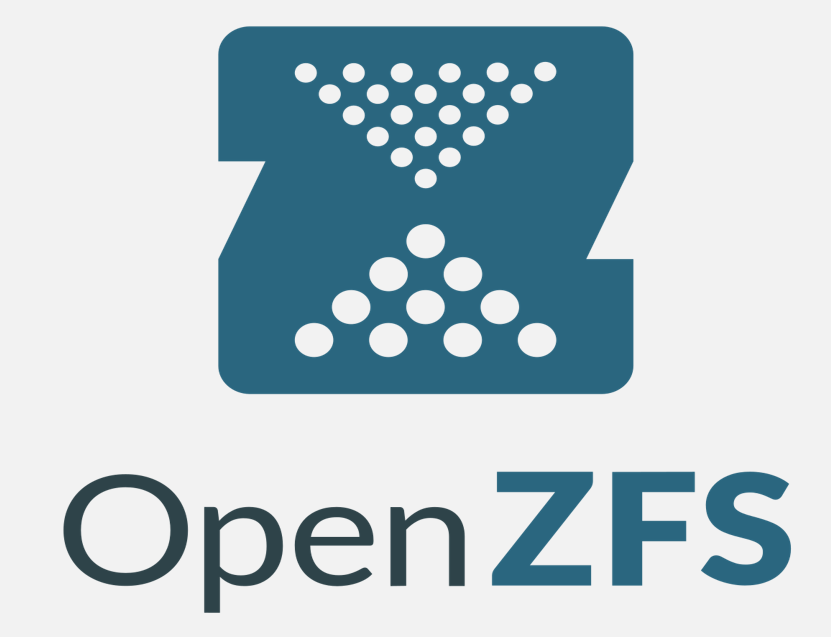


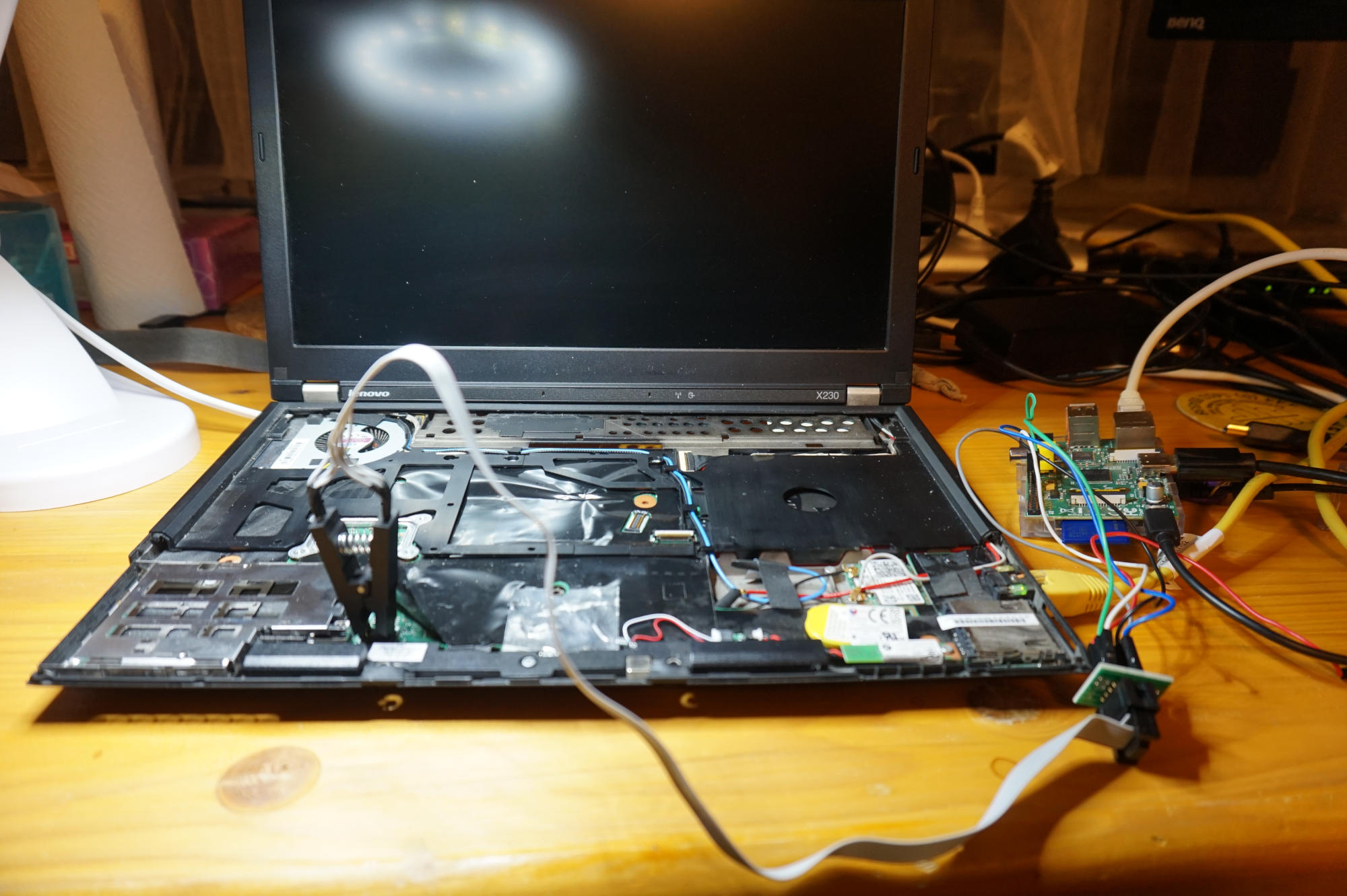

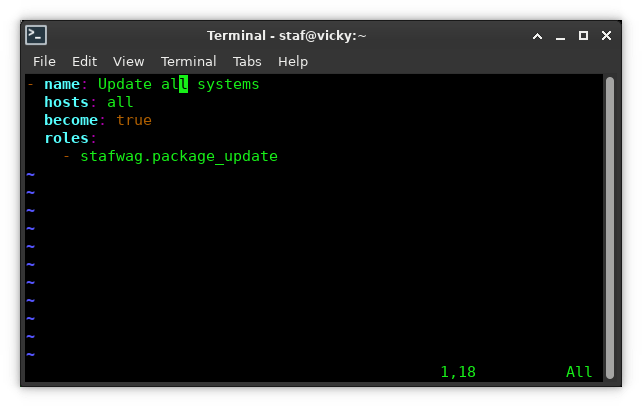
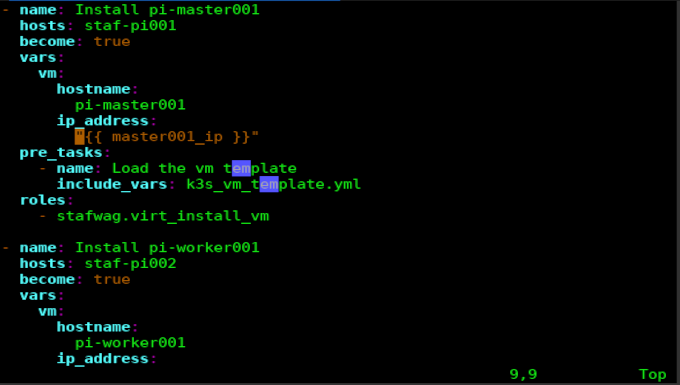

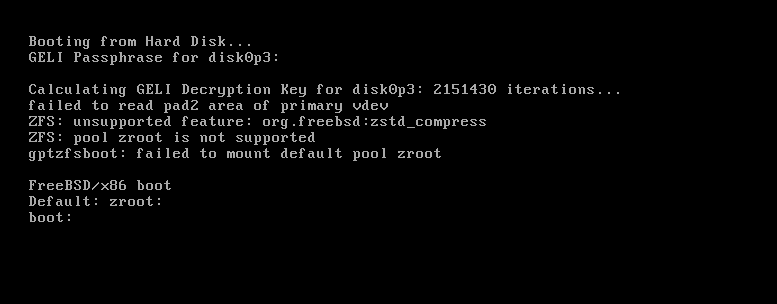
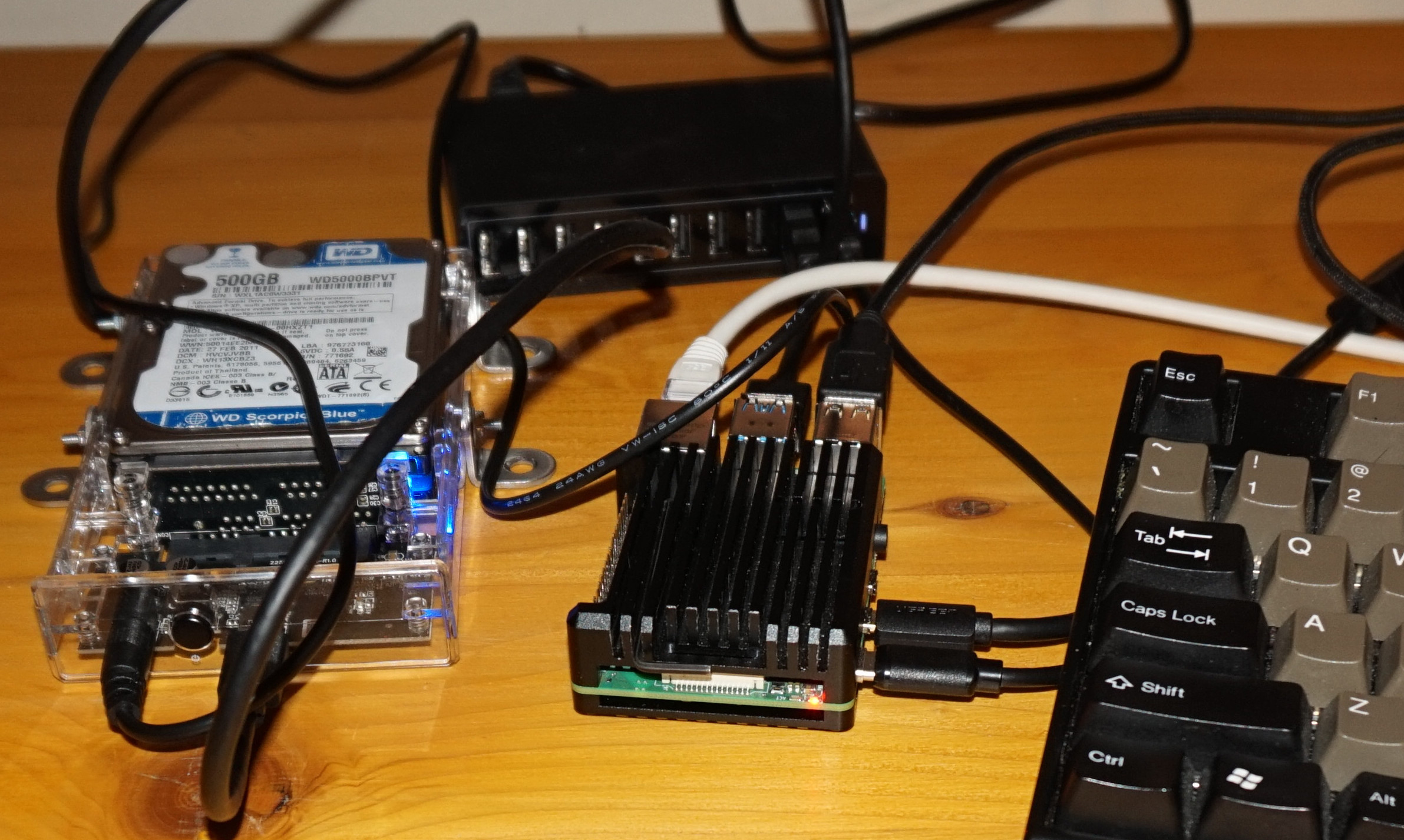
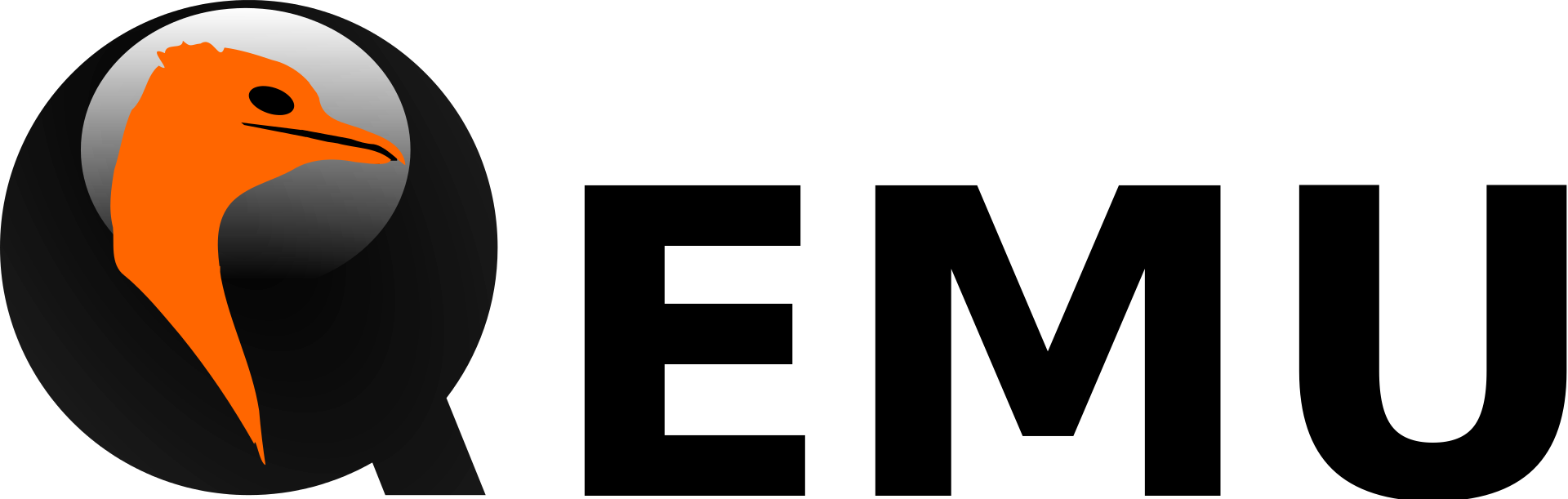
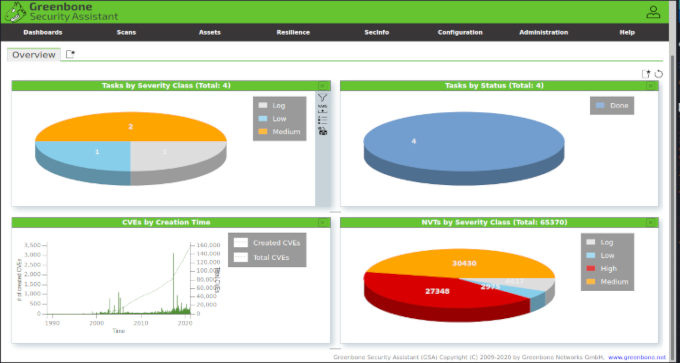
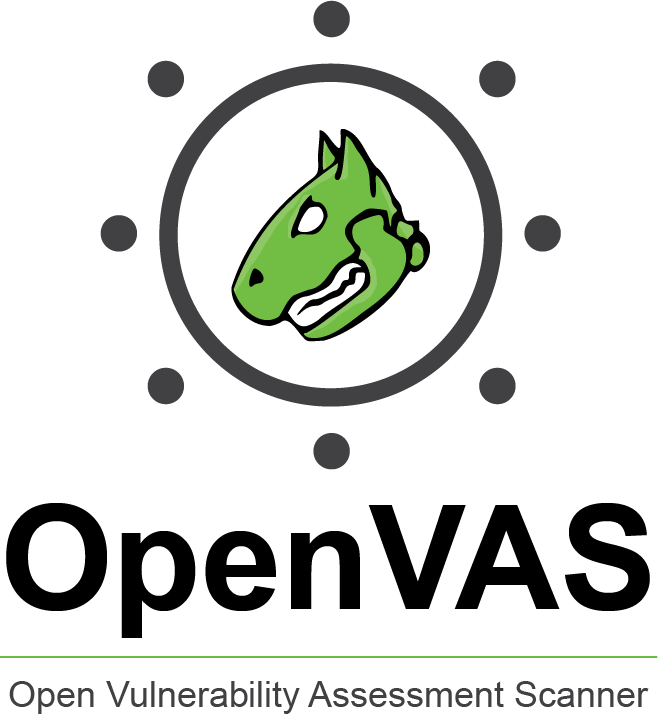
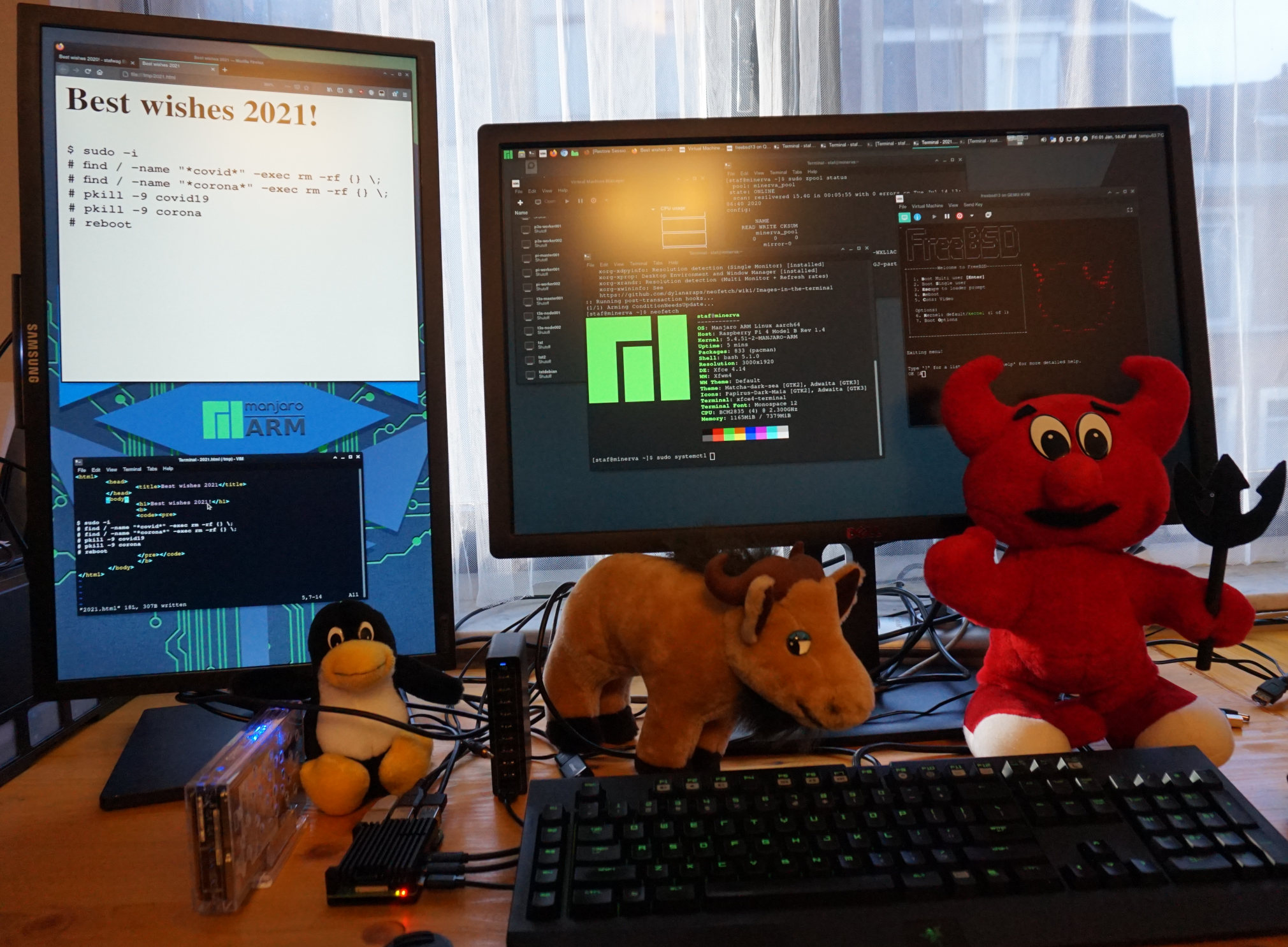


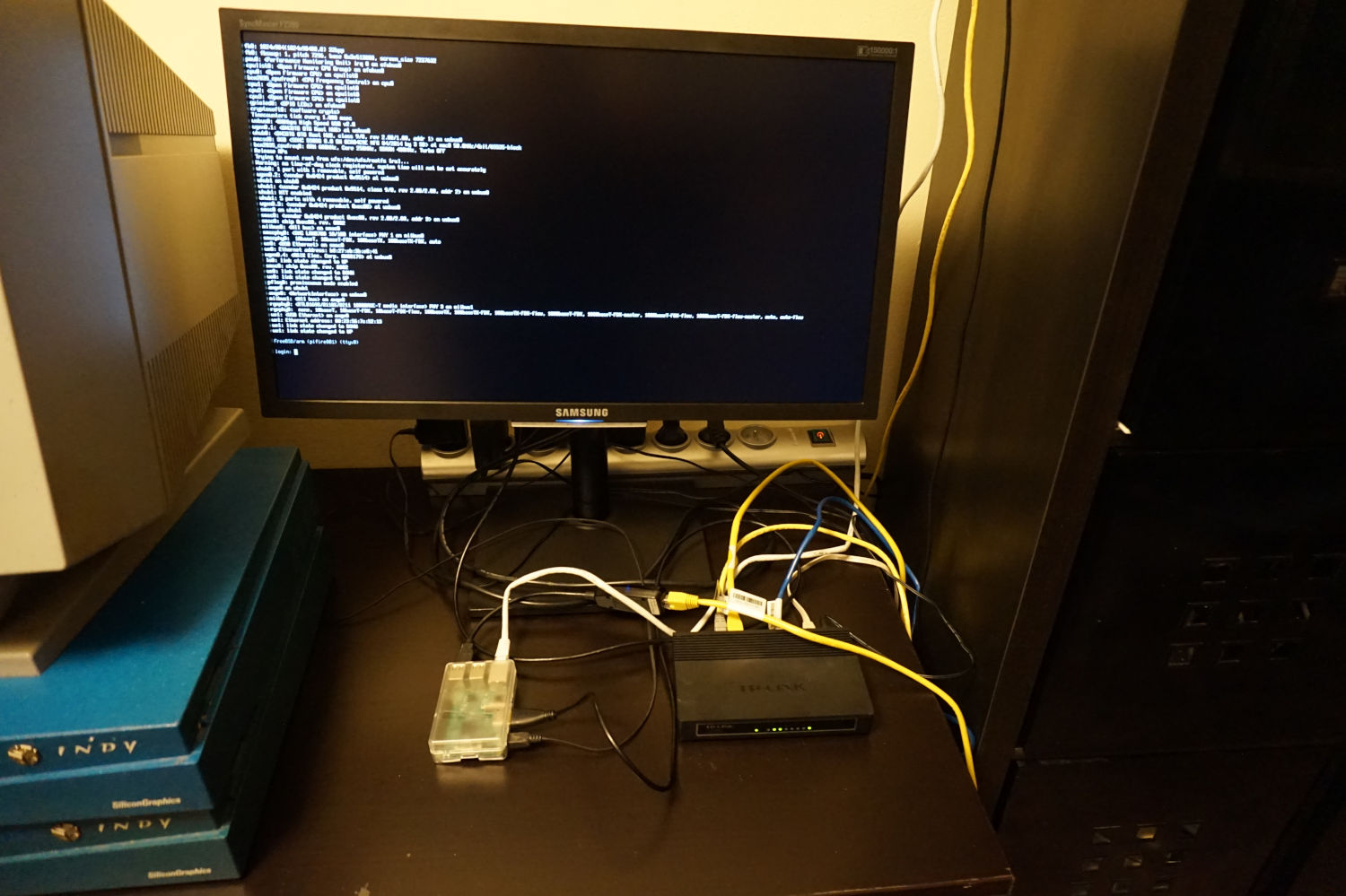


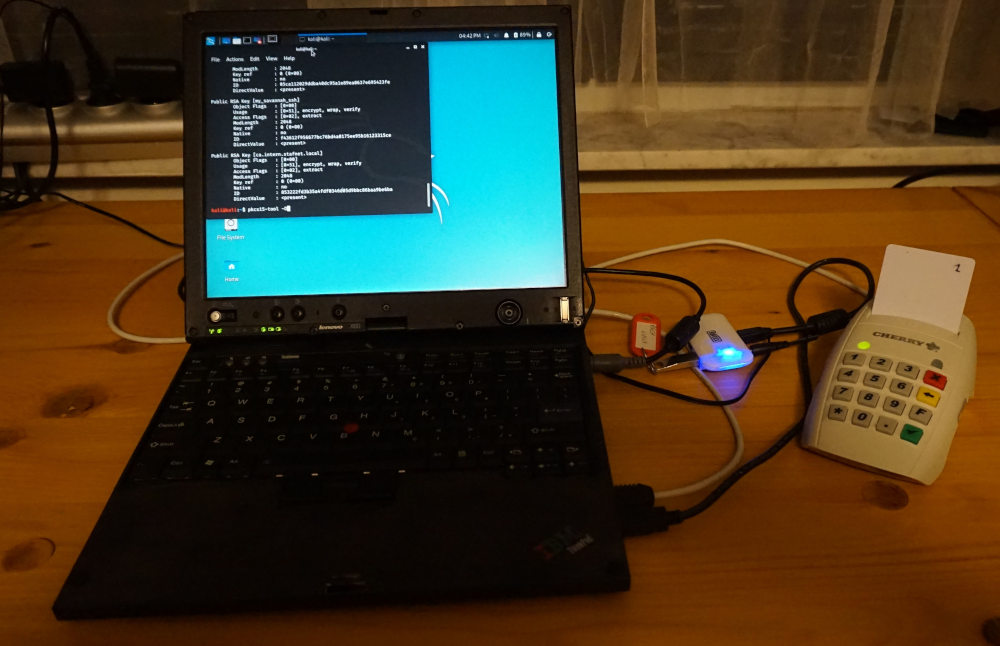
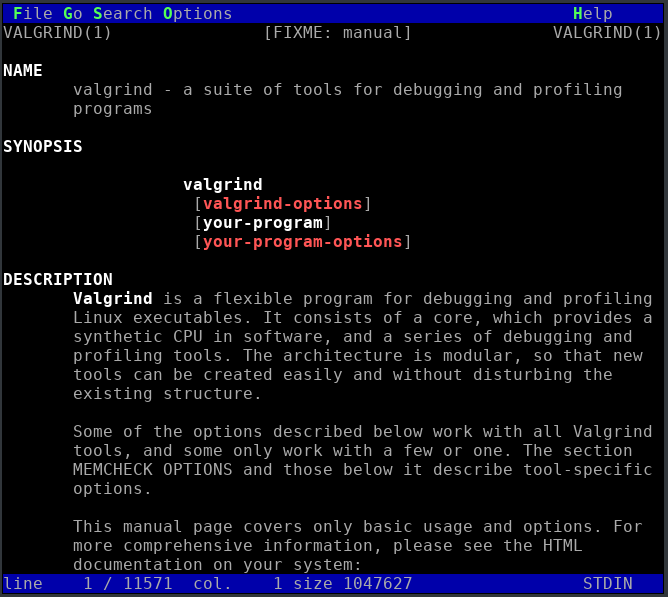

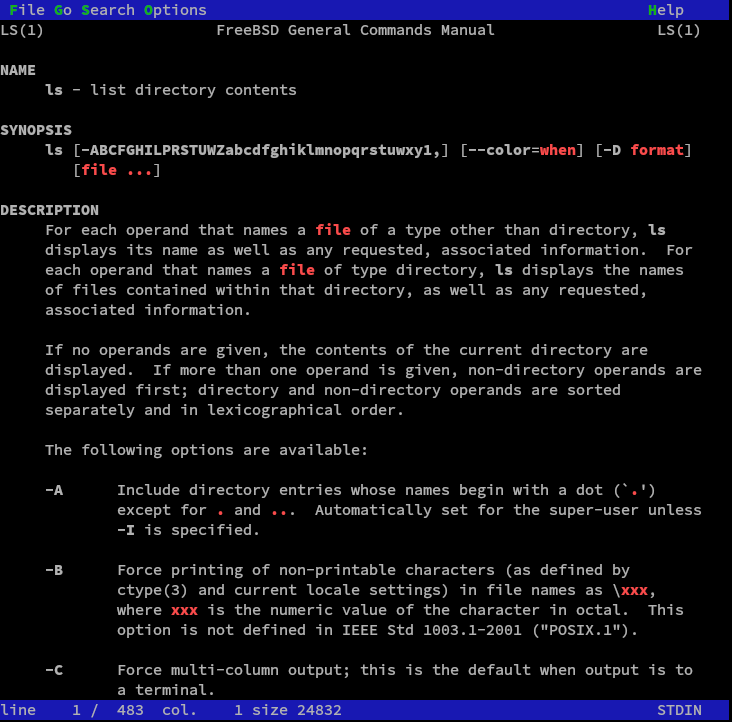
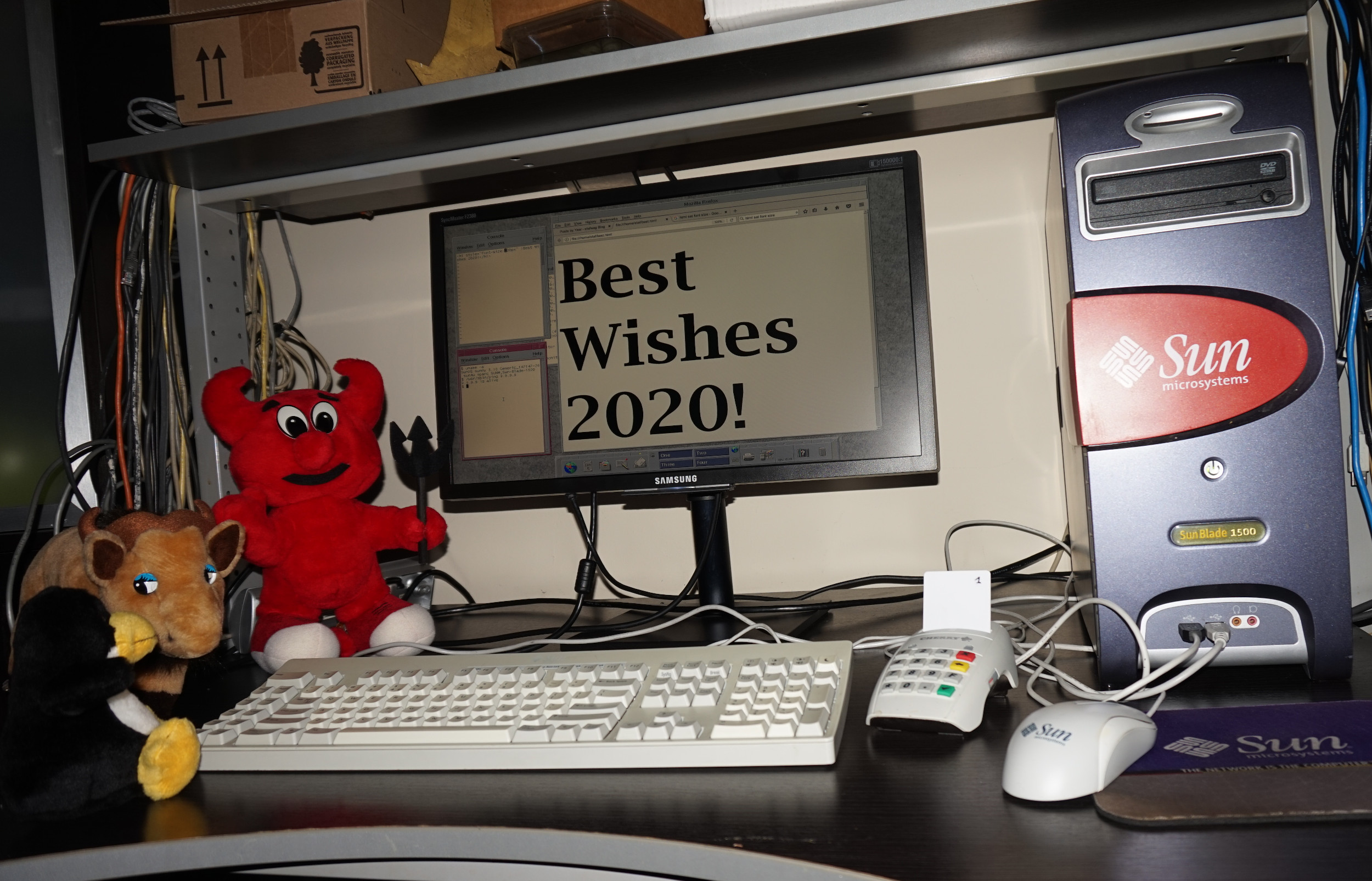

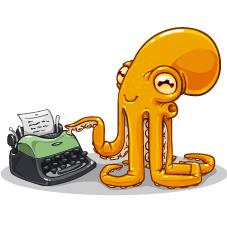 I migrated
I migrated 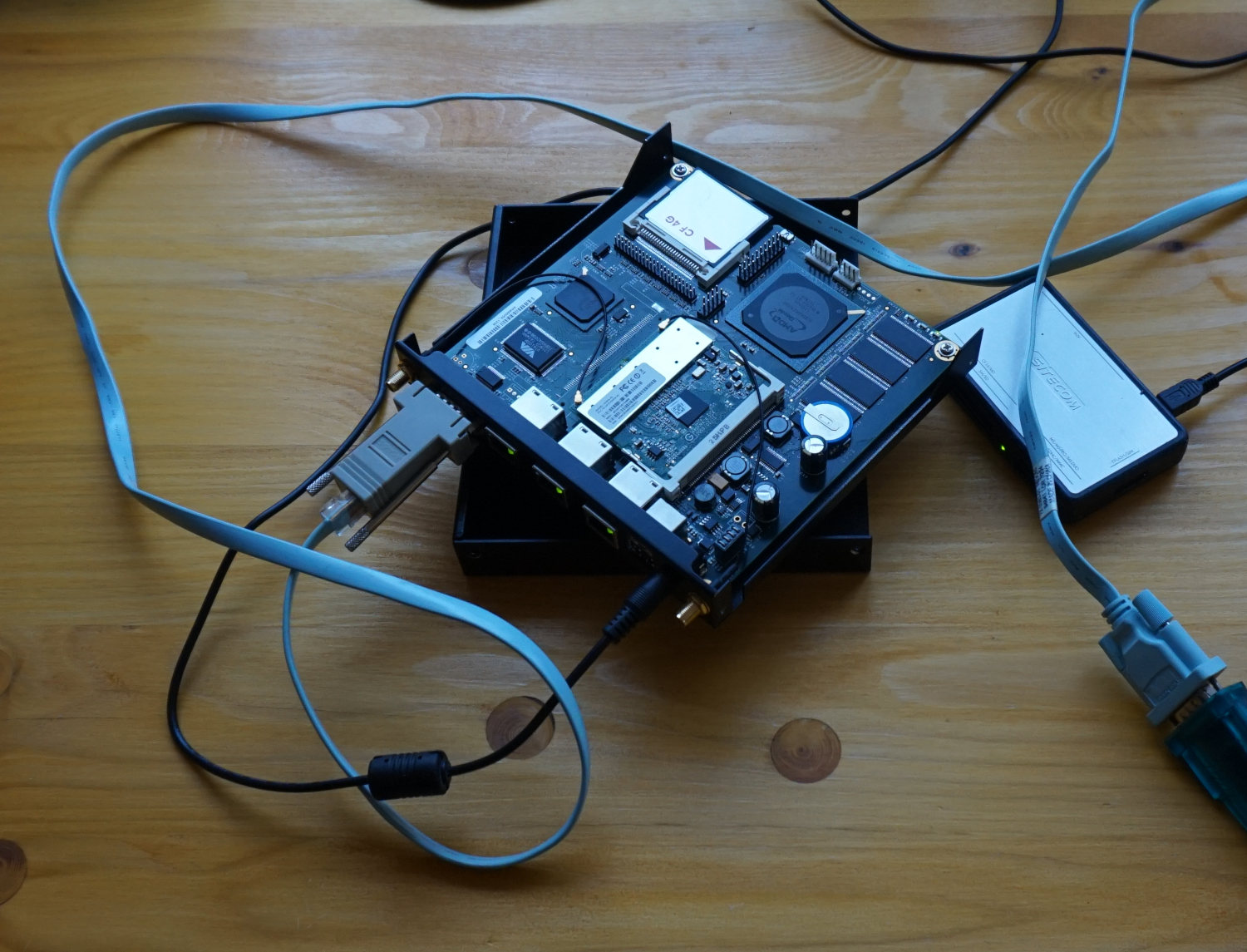




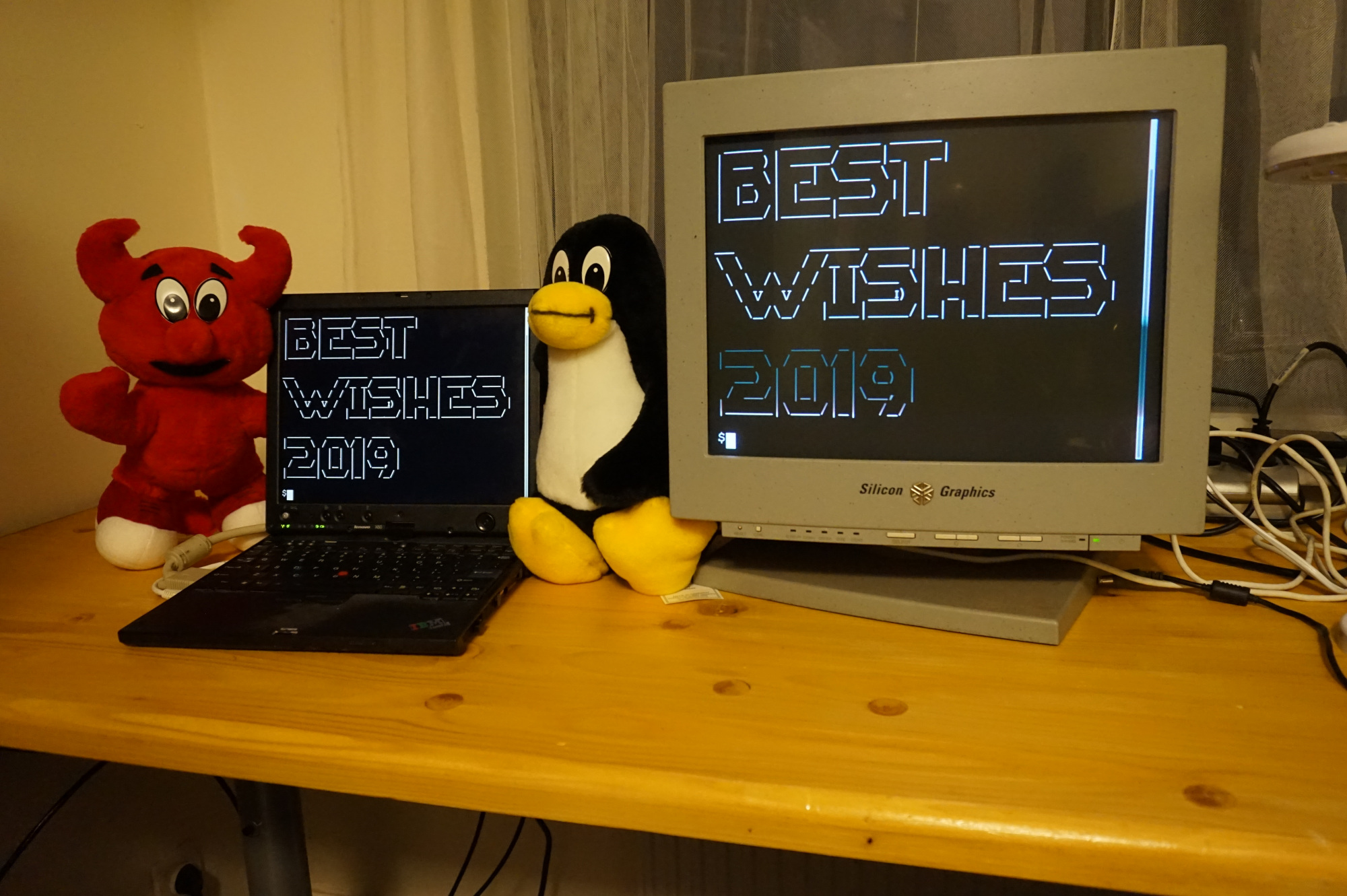
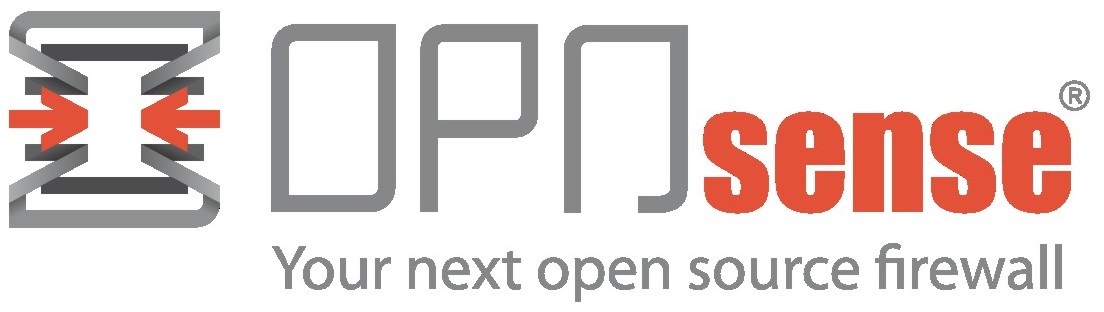

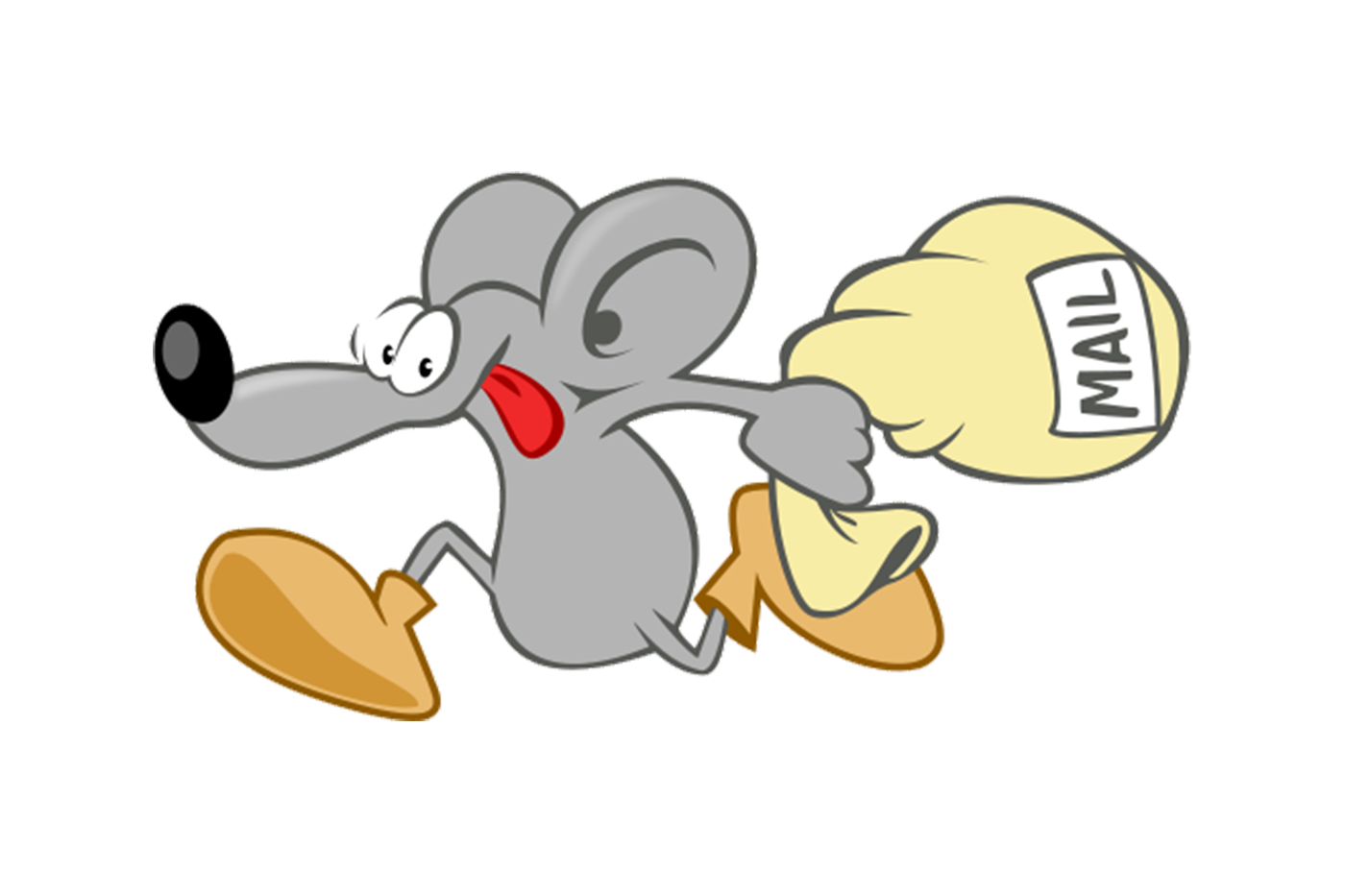


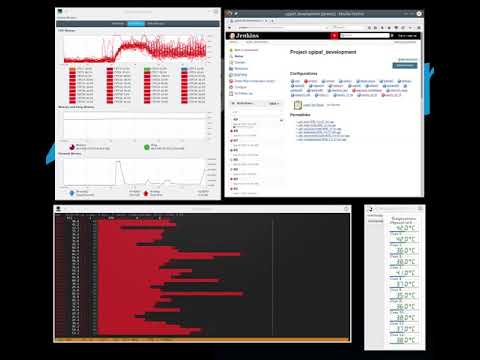

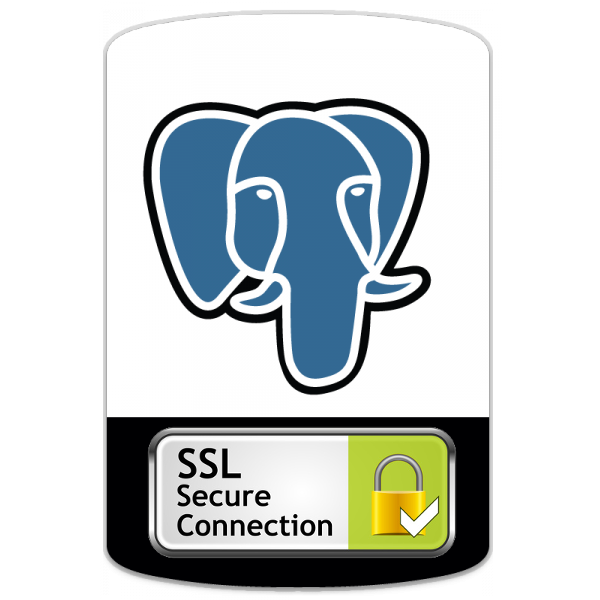




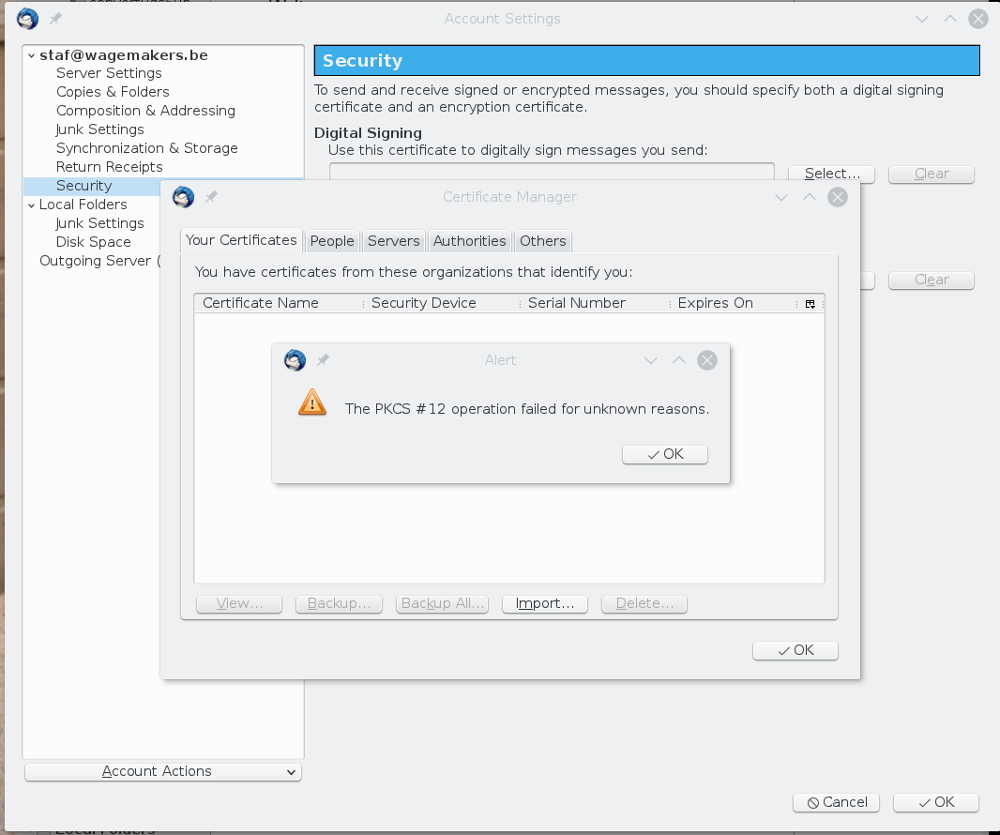

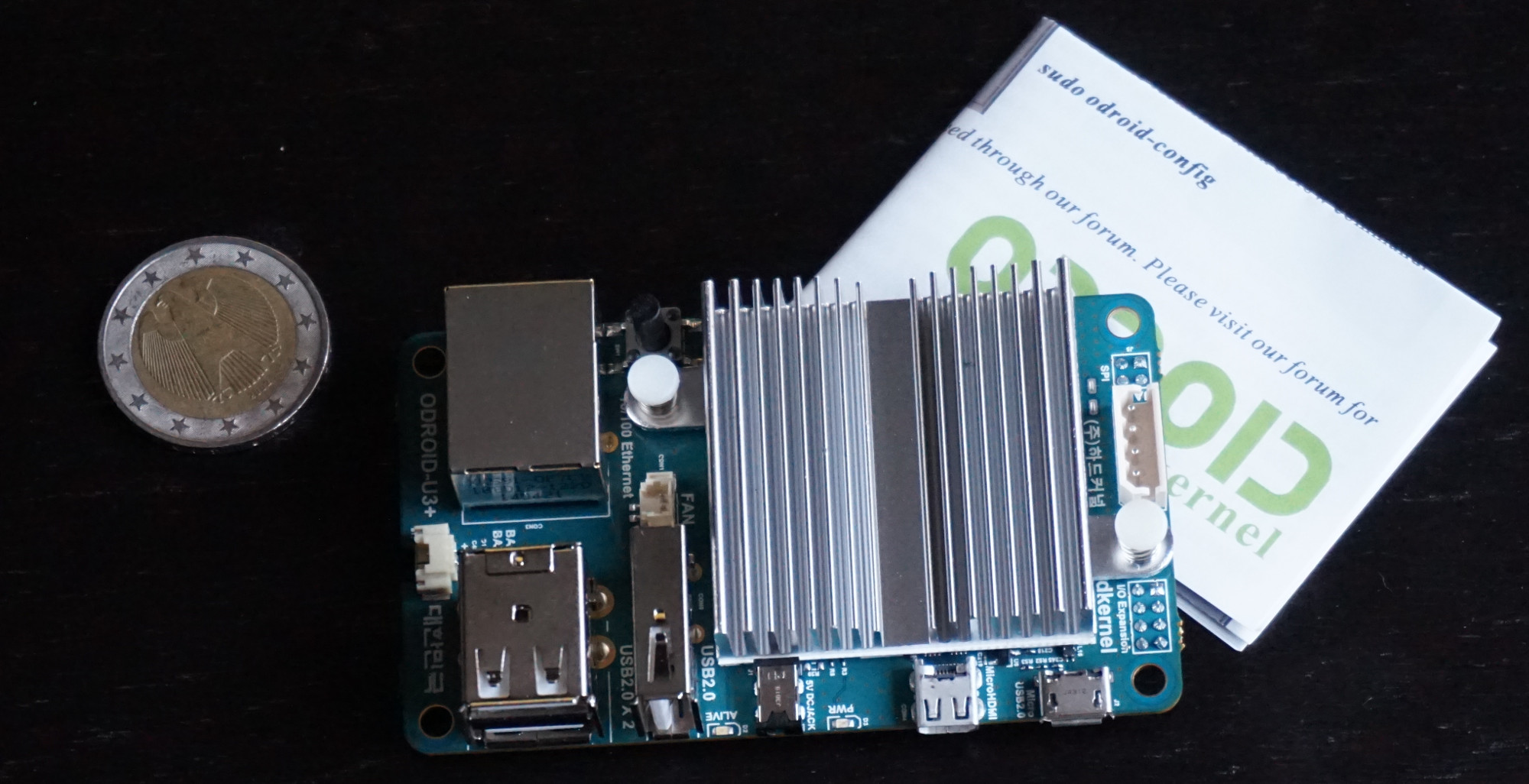
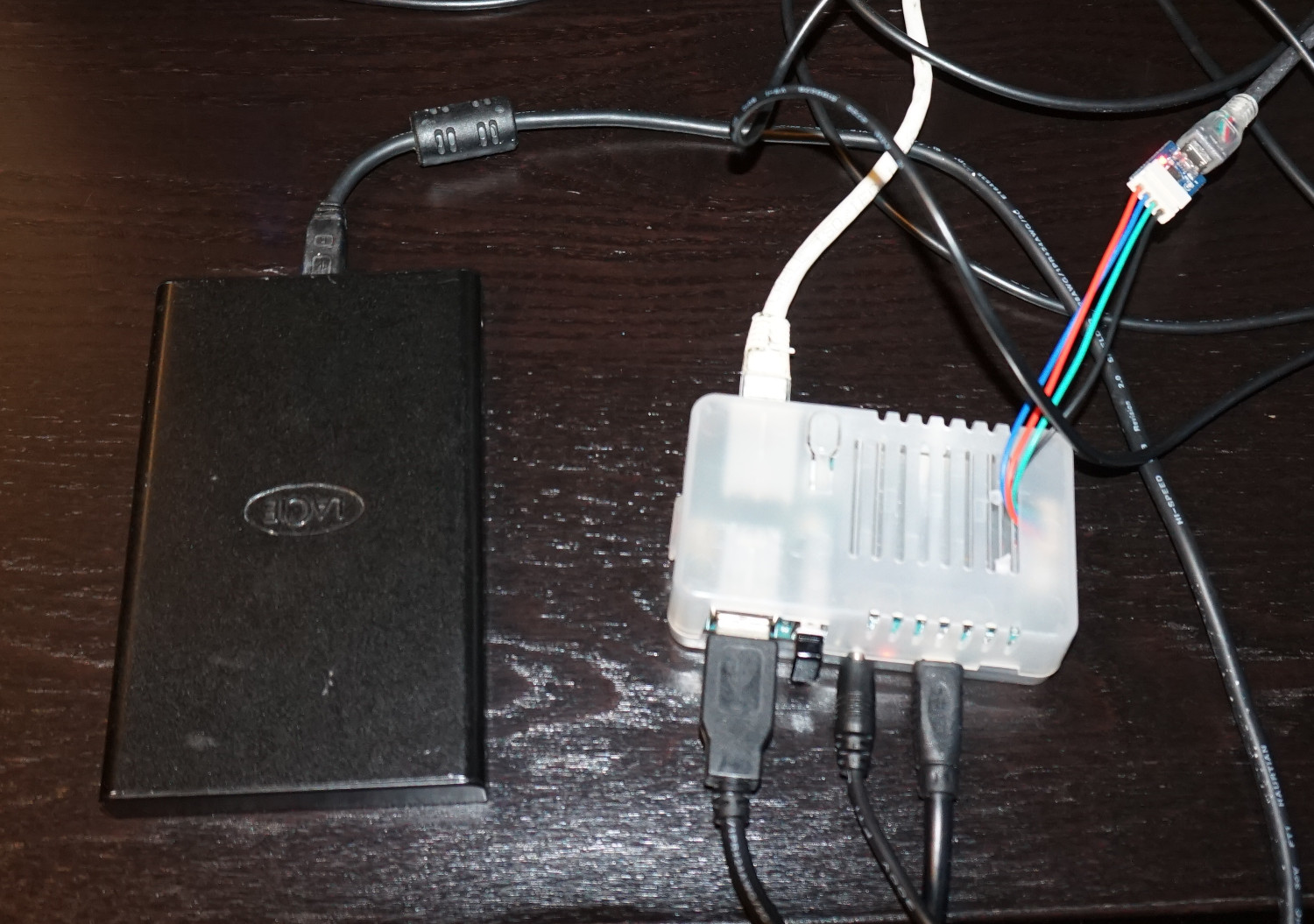


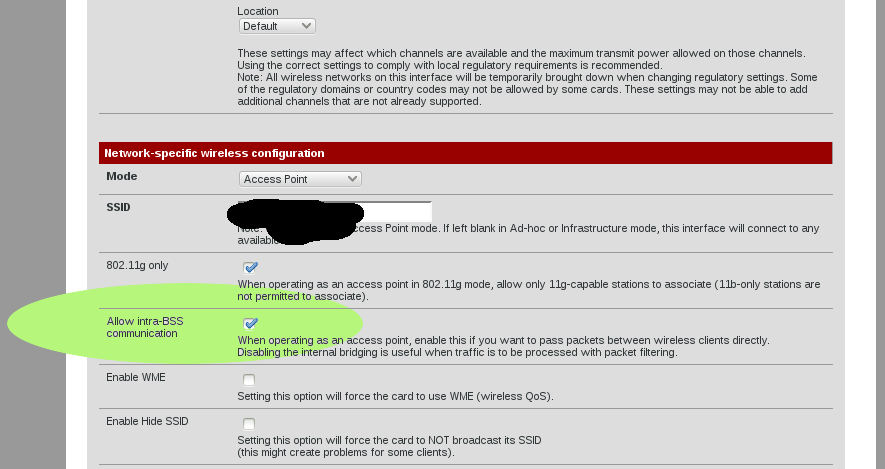
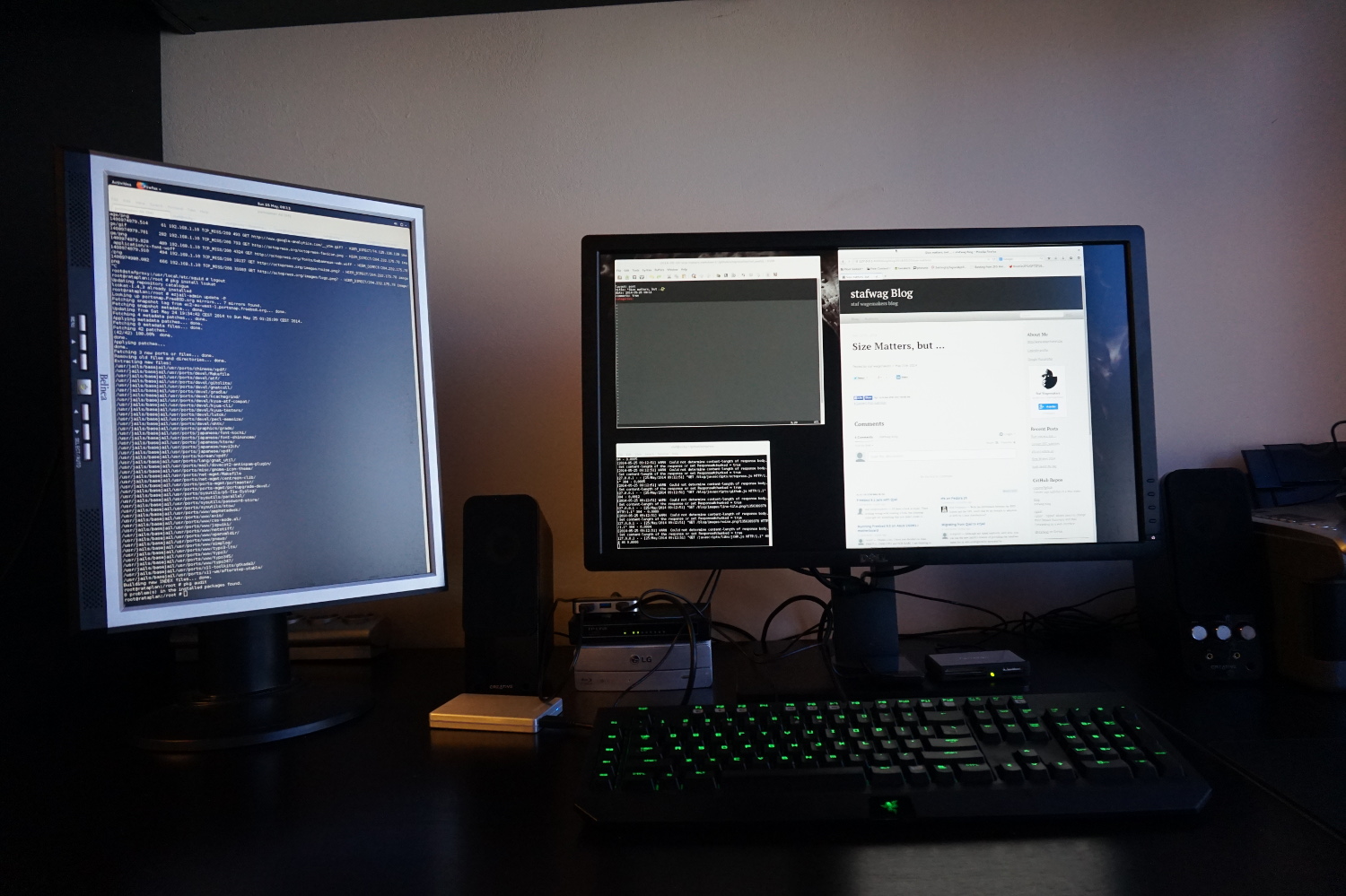 Size matters, but … resolution and image quality are as import.
Size matters, but … resolution and image quality are as import.
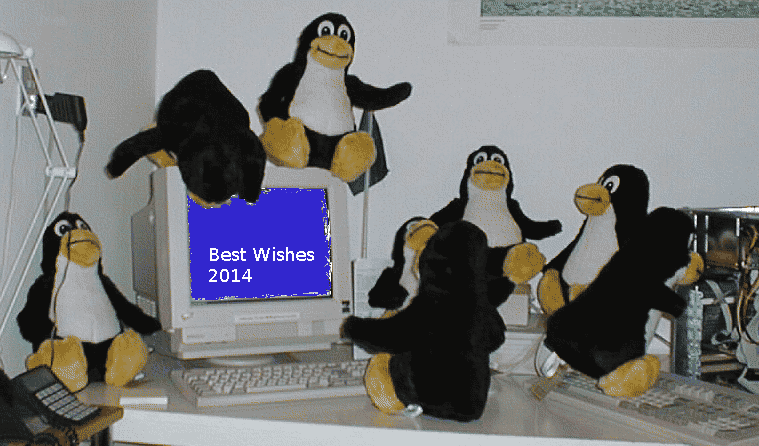



 Besides the health benefits you save a lot of money.
Besides the health benefits you save a lot of money.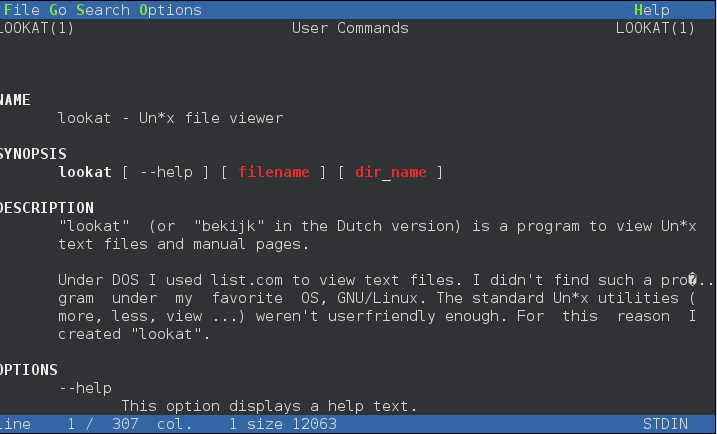 I’m pleased to anounce that Lookat/Bekijk 1.4.3 has been released.
I’m pleased to anounce that Lookat/Bekijk 1.4.3 has been released.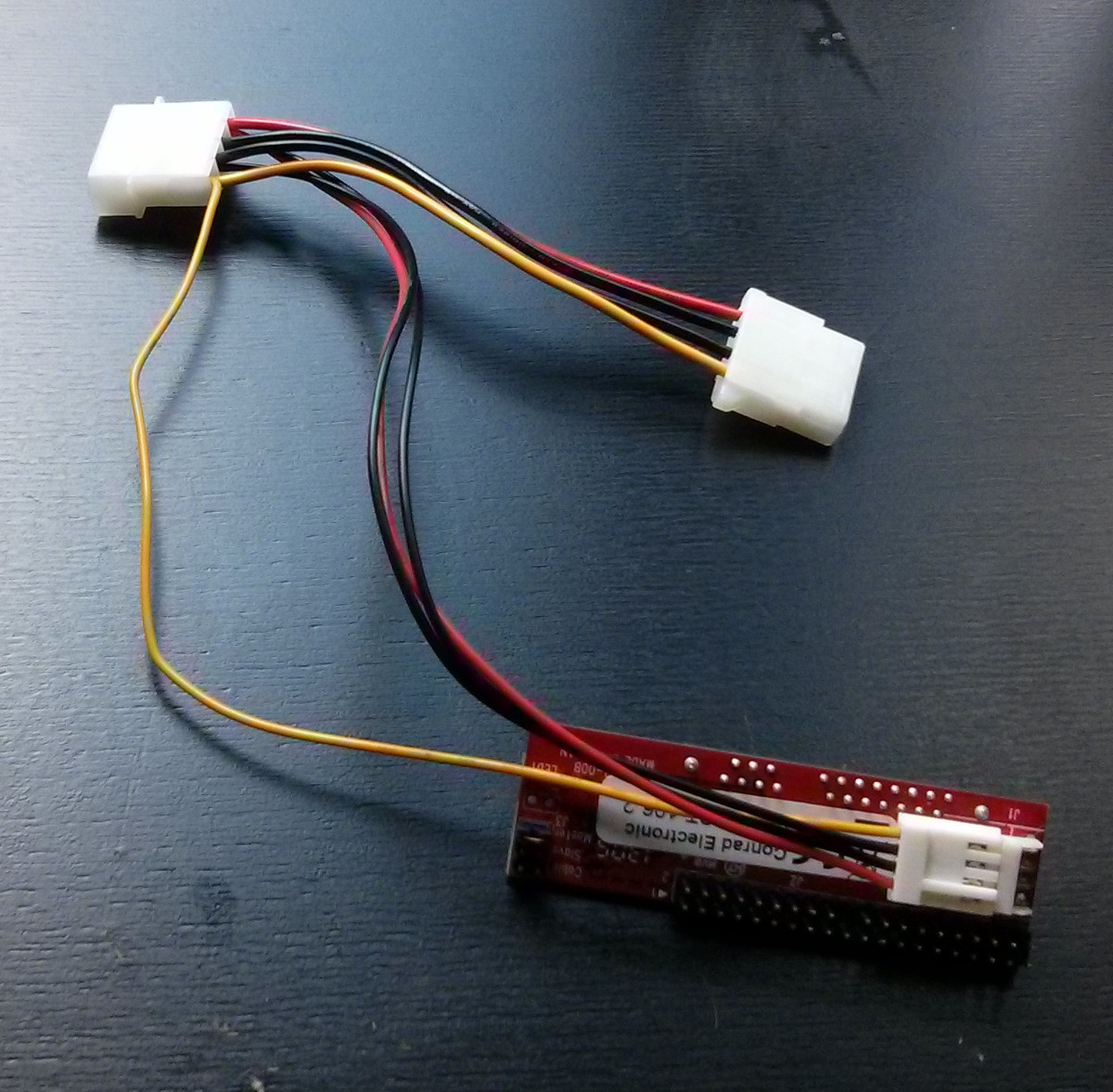
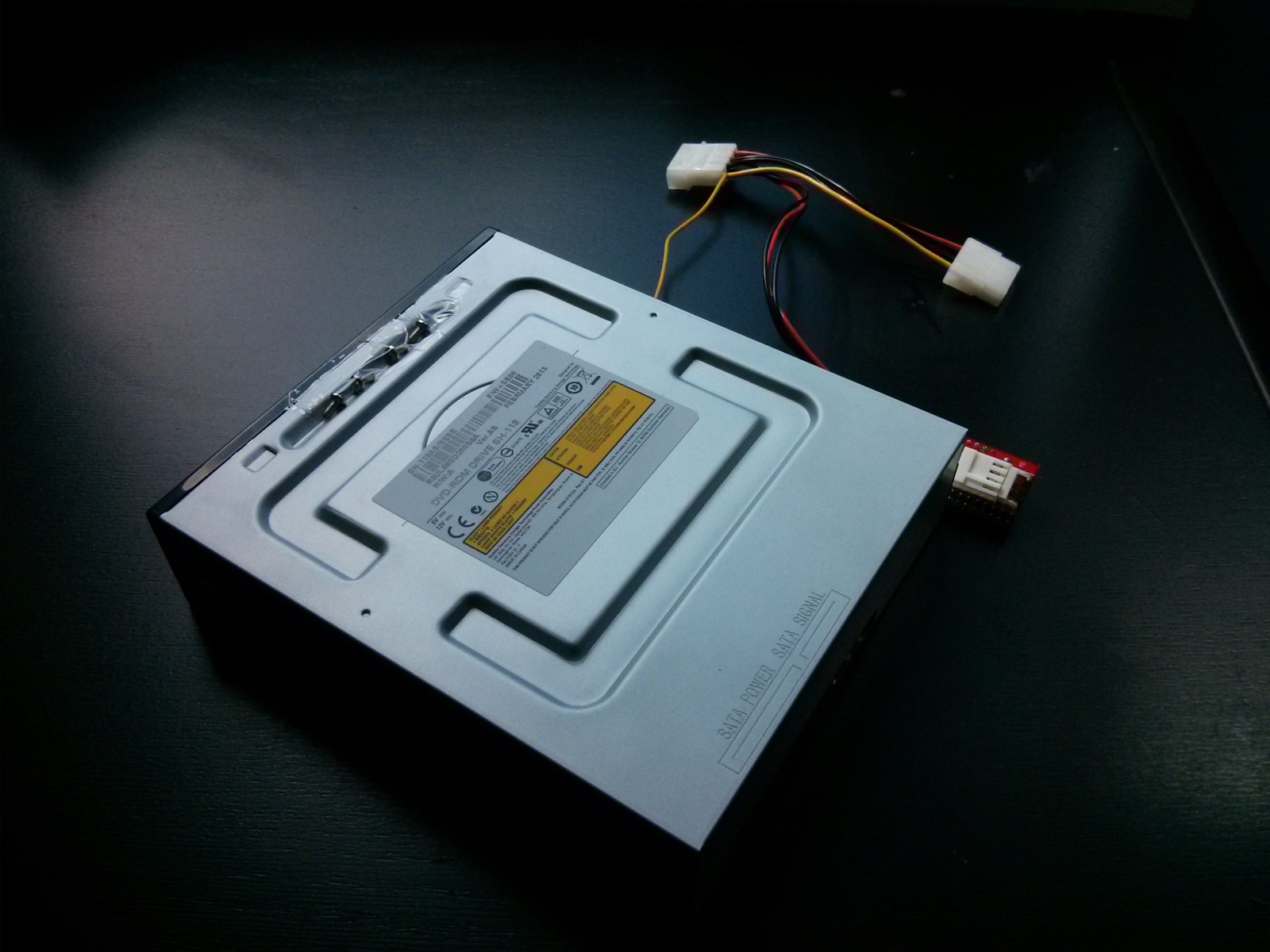
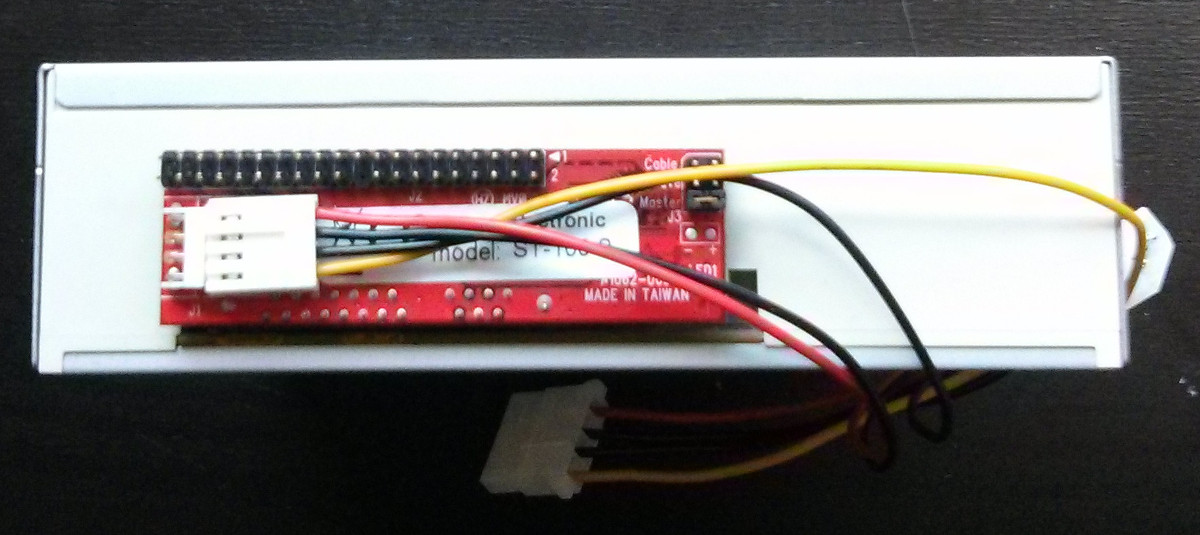


 After 10 year, my fileserver pluto died.
Pluto was a AMD64 had 1GB RAM and 4 too loud samsung drives (160GB).
After 10 year, my fileserver pluto died.
Pluto was a AMD64 had 1GB RAM and 4 too loud samsung drives (160GB).