How to install libreboot on a ThinkPad W500
I got a Lenovo Thinkpad W500 from www.2dehands.be for a nice price.
Actually, I got it a couple of months back but I didn’t have time to play with it and it took some time to get some parts from Aliexpress.
The Thinkpad W500 is probably the most powerful system that is compatible with Libreboot, it has a nice high-resolution display with a 1920 x 1200 resolution which is even a higher screen resolution than the Full HD resolution used on most new laptops today.
Security
Keep in mind that the core duo CPU does not get microcode updates from Intel for [spectre and meltdown](https://en.wikipedia.org/wiki/Meltdown_(security_vulnerability). There is no solution (currently) for spectre 3a - Rogue System Register Read - CVE-2018-3640 and Spectre 4 - Speculative Store Bypass CVE-2018-3639 without a microcode update.
Binary blobs are bad. Having a closed source binary-only piece of software on your system is not only unacceptable for Free Software activists it also makes it more difficult to review what it really does and makes it more difficult to review it for security concerns.
Having your system vulnerable is also a bad thing of course. Can’t wait to get a computer system with an open CPU architecture like RISC-V.
Preparation
Thinkpad
MAC address
Your MAC address is stored in your BIOS since you’ll overwite the BIOS with Libreboot we need to have the MAC address. Your MAC address is written on Laptop however I recommend to boot from GNU/Linux and copy/paste it from the ifconfig or the ip a command.
EC update
It’s recommended to update your current BIOS to get the latest EC firmware. My system has a CDROM drive I updated the BIOS with a CDROM.
Prepare the Raspberry-pi
It isn’t possible to flash the BIOS with software only on a Lenovo W500/T500, it’s required to put a clip on your BIOS chip and flash the new BIOS with flashrom. I used a Raspberry Pi 1 model B with Raspbian to flash Libreboot .
Enable the SPI port
The SPI port isn’t enabled by default on Raspbian, so we’ll need to enable it.
Open /boot/config.txt in your favorite text editor.
root@raspberrypi:~# cd /boot/
root@raspberrypi:/boot# ls
bcm2708-rpi-0-w.dtb bcm2710-rpi-3-b.dtb config.txt fixup_x.dat LICENSE.oracle start_x.elf
bcm2708-rpi-b.dtb bcm2710-rpi-3-b-plus.dtb COPYING.linux issue.txt overlays
bcm2708-rpi-b-plus.dtb bcm2710-rpi-cm3.dtb fixup_cd.dat kernel7.img start_cd.elf
bcm2708-rpi-cm.dtb bootcode.bin fixup.dat kernel.img start_db.elf
bcm2709-rpi-2-b.dtb cmdline.txt fixup_db.dat LICENCE.broadcom start.elf
root@raspberrypi:/boot# vi config.txt
uncomment dtparam=spi=on
# Uncomment some or all of these to enable the optional hardware interfaces
#dtparam=i2c_arm=on
#dtparam=i2s=on
dtparam=spi=on
After a reboot of the raspberry-pi the SPI interface /dev/spidev* will be available.
root@raspberrypi:~# ls -l /dev/spidev*
crw-rw---- 1 root spi 153, 0 Jan 26 20:08 /dev/spidev0.0
crw-rw---- 1 root spi 153, 1 Jan 26 20:08 /dev/spidev0.1
root@raspberrypi:~#
Install the required software
git
pi@raspberrypi:~ $ sudo apt install git
Reading package lists... Done
Building dependency tree
Reading state information... Done
The following additional packages will be installed:
git-man liberror-perl
Suggested packages:
git-daemon-run | git-daemon-sysvinit git-doc git-el git-email git-gui gitk gitweb git-arch git-cvs
git-mediawiki git-svn
The following NEW packages will be installed:
git git-man liberror-perl
0 upgraded, 3 newly installed, 0 to remove and 0 not upgraded.
Need to get 4,849 kB of archives.
After this operation, 26.4 MB of additional disk space will be used.
Do you want to continue? [Y/n] y
Get:1 http://mirror.nl.leaseweb.net/raspbian/raspbian stretch/main armhf liberror-perl all 0.17024-1 [26.9 kB]
Get:2 http://mirror.nl.leaseweb.net/raspbian/raspbian stretch/main armhf git-man all 1:2.11.0-3+deb9u4 [1,433 kB]
Get:3 http://mirror.nl.leaseweb.net/raspbian/raspbian stretch/main armhf git armhf 1:2.11.0-3+deb9u4 [3,390 kB]
Fetched 4,849 kB in 3s (1,517 kB/s)
Selecting previously unselected package liberror-perl.
(Reading database ... 35178 files and directories currently installed.)
Preparing to unpack .../liberror-perl_0.17024-1_all.deb ...
Unpacking liberror-perl (0.17024-1) ...
Selecting previously unselected package git-man.
Preparing to unpack .../git-man_1%3a2.11.0-3+deb9u4_all.deb ...
Unpacking git-man (1:2.11.0-3+deb9u4) ...
Selecting previously unselected package git.
Preparing to unpack .../git_1%3a2.11.0-3+deb9u4_armhf.deb ...
Unpacking git (1:2.11.0-3+deb9u4) ...
Setting up git-man (1:2.11.0-3+deb9u4) ...
Setting up liberror-perl (0.17024-1) ...
Processing triggers for man-db (2.7.6.1-2) ...
Setting up git (1:2.11.0-3+deb9u4) ...
pi@raspberrypi:~ $
flashrom
root@raspberrypi:~# apt install flashrom
Reading package lists... Done
Building dependency tree
Reading state information... Done
The following additional packages will be installed:
libftdi1-2 libpci3
The following NEW packages will be installed:
flashrom libftdi1-2 libpci3
0 upgraded, 3 newly installed, 0 to remove and 0 not upgraded.
Need to get 454 kB of archives.
After this operation, 843 kB of additional disk space will be used.
Do you want to continue? [Y/n] y
Get:1 http://mirror.nl.leaseweb.net/raspbian/raspbian stretch/main armhf libpci3 armhf 1:3.5.2-1 [50.9 kB]
Get:2 http://mirror.nl.leaseweb.net/raspbian/raspbian stretch/main armhf libftdi1-2 armhf 1.3-2 [26.8 kB]
Get:3 http://mirror.nl.leaseweb.net/raspbian/raspbian stretch/main armhf flashrom armhf 0.9.9+r1954-1 [377 kB]
Fetched 454 kB in 4s (108 kB/s)
Selecting previously unselected package libpci3:armhf.
(Reading database ... 34656 files and directories currently installed.)
Preparing to unpack .../libpci3_1%3a3.5.2-1_armhf.deb ...
Unpacking libpci3:armhf (1:3.5.2-1) ...
Selecting previously unselected package libftdi1-2:armhf.
Preparing to unpack .../libftdi1-2_1.3-2_armhf.deb ...
Unpacking libftdi1-2:armhf (1.3-2) ...
Selecting previously unselected package flashrom.
Preparing to unpack .../flashrom_0.9.9+r1954-1_armhf.deb ...
Unpacking flashrom (0.9.9+r1954-1) ...
Setting up libftdi1-2:armhf (1.3-2) ...
Processing triggers for libc-bin (2.24-11+deb9u3) ...
Processing triggers for man-db (2.7.6.1-2) ...
Setting up libpci3:armhf (1:3.5.2-1) ...
Setting up flashrom (0.9.9+r1954-1) ...
Processing triggers for libc-bin (2.24-11+deb9u3) ...
root@raspberrypi:~#
Wiring
Wire diagram
It’s useful to get correct flash chip specs, I used a magnifying loupe and a photo camera to get my chip type. After searching the internet I found a very nice blog post from p1trson https://p1trson.blogspot.com/2017/01/journey-to-freedom-part-ii.html about flashing Libreboot on a Thinkpad T400 with the same Flash chip, I used his wiring diagram. Thanks P1trson!
Power off & wiring
Power off your raspberry-pi and wire your flash clip to the raspberry-pi with the above diagram.
root@raspberrypi:~# poweroff
Connection to pi2 closed by remote host.
Connection to pi2 closed.
[staf@vicky ~]$
flashing
test
Test the connection to your flash chip with flashrom. I needed to specify the spispeed=512 to get the connection established.
root@raspberrypi:~# flashrom -p linux_spi:dev=/dev/spidev0.0,spispeed=512
flashrom v0.9.9-r1954 on Linux 4.14.79+ (armv6l)
flashrom is free software, get the source code at https://flashrom.org
Calibrating delay loop... OK.
Found Macronix flash chip "MX25L6405" (8192 kB, SPI) on linux_spi.
Found Macronix flash chip "MX25L6405D" (8192 kB, SPI) on linux_spi.
Found Macronix flash chip "MX25L6406E/MX25L6408E" (8192 kB, SPI) on linux_spi.
Found Macronix flash chip "MX25L6436E/MX25L6445E/MX25L6465E/MX25L6473E" (8192 kB, SPI) on linux_spi.
Multiple flash chip definitions match the detected chip(s): "MX25L6405", "MX25L6405D", "MX25L6406E/MX25L6408E", "MX25L6436E/MX25L6445E/MX25L6465E/MX25L6473E"
Please specify which chip definition to use with the -c <chipname> option.
root@raspberrypi:~#
read old bios
read
Read the original flash twice
pi@raspberrypi:~ $ sudo flashrom -c "MX25L6405D" -p linux_spi:dev=/dev/spidev0.0,spispeed=512 -r w500bios.rom
flashrom v0.9.9-r1954 on Linux 4.14.79+ (armv6l)
flashrom is free software, get the source code at https://flashrom.org
Calibrating delay loop... OK.
Found Macronix flash chip "MX25L6405D" (8192 kB, SPI) on linux_spi.
Reading flash... done.
pi@raspberrypi:~ $ ls
flashrom test.rom w500bios.rom
pi@raspberrypi:~ $ sudo flashrom -c "MX25L6405D" -p linux_spi:dev=/dev/spidev0.0,spispeed=512 -r w500bios2.rom
flashrom v0.9.9-r1954 on Linux 4.14.79+ (armv6l)
flashrom is free software, get the source code at https://flashrom.org
Calibrating delay loop... OK.
Found Macronix flash chip "MX25L6405D" (8192 kB, SPI) on linux_spi.
Reading flash... done.
pi@raspberrypi:~ $
compare
pi@raspberrypi:~ $ sha1sum w500bios*.rom
d23effea7312dbc0f2aabe1ca1387e1d047d7334 w500bios2.rom
d23effea7312dbc0f2aabe1ca1387e1d047d7334 w500bios.rom
pi@raspberrypi:~ $
store
Store your original BIOS image to a safe place. Might be useful if need to restore it…
Flash libreboot
Download & verify
I created ~/libreboot directory on my raspberry-pi to store all the downloads.
Download
Download the libreboot version that matches your laptop with SHA512SUMS and SHA512SUMS.sig.
https://libreboot.org/download.html
Verify
It always a good idea to verify the gpg signature…
Download the gpg key
pi@raspberrypi:~ $ gpg --recv-keys 0x969A979505E8C5B2
gpg: failed to start the dirmngr '/usr/bin/dirmngr': No such file or directory
gpg: connecting dirmngr at '/run/user/1000/gnupg/S.dirmngr' failed: No such file or directory
gpg: keyserver receive failed: No dirmngr
I needed to install dirmgr separately on my Raspbian installation.
pi@raspberrypi:~ $ sudo apt-get install dirmngr
Reading package lists... Done
Building dependency tree
Reading state information... Done
Suggested packages:
dbus-user-session pinentry-gnome3 tor
The following NEW packages will be installed:
dirmngr
0 upgraded, 1 newly installed, 0 to remove and 0 not upgraded.
Need to get 547 kB of archives.
After this operation, 963 kB of additional disk space will be used.
Get:1 http://mirror.nl.leaseweb.net/raspbian/raspbian stretch/main armhf dirmngr armhf 2.1.18-8~deb9u3 [547 kB]
Fetched 547 kB in 9s (58.3 kB/s)
Selecting previously unselected package dirmngr.
(Reading database ... 36051 files and directories currently installed.)
Preparing to unpack .../dirmngr_2.1.18-8~deb9u3_armhf.deb ...
Unpacking dirmngr (2.1.18-8~deb9u3) ...
Processing triggers for man-db (2.7.6.1-2) ...
Setting up dirmngr (2.1.18-8~deb9u3) ...
pi@raspberrypi:~ $
Try it again…
pi@raspberrypi:~ $ gpg --recv-keys 0x969A979505E8C5B2
key 969A979505E8C5B2:
1 signature not checked due to a missing key
gpg: /home/pi/.gnupg/trustdb.gpg: trustdb created
gpg: key 969A979505E8C5B2: public key "Leah Rowe (Libreboot signing key) <info@minifree.org>" imported
gpg: no ultimately trusted keys found
gpg: Total number processed: 1
gpg: imported: 1
pi@raspberrypi:~ $
Verify the signature of the checksum file…
pi@raspberrypi:~ $ gpg --verify SHA512SUMS.sig
gpg: assuming signed data in 'SHA512SUMS'
gpg: Signature made Wed 07 Sep 2016 23:15:17 BST
gpg: using RSA key 969A979505E8C5B2
gpg: Good signature from "Leah Rowe (Libreboot signing key) <info@minifree.org>" [unknown]
gpg: WARNING: This key is not certified with a trusted signature!
gpg: There is no indication that the signature belongs to the owner.
Primary key fingerprint: CDC9 CAE3 2CB4 B7FC 84FD C804 969A 9795 05E8 C5B2
pi@raspberrypi:~ $
Compare the checksum…
pi@raspberrypi:~/libreboot $ sha512sum libreboot_r20160907_grub_t500_8mb.tar.xz
5325aef526ab6ca359d6613609a4a2345eee47c6d194094553b53996c413431bccdc345838299b347f47bcba8896dd0a6ed3f9b4c88606ead61c3725b580983b libreboot_r20160907_grub_t500_8mb.tar.xz
pi@raspberrypi:~/libreboot $ grep sha512sum 5325aef526ab6ca359d6613609a4a2345eee47c6d194094553b53996c413431bccdc345838299b347f47bcba8896dd0a6ed3f9b4c88606ead61c3725b580983b
grep: 5325aef526ab6ca359d6613609a4a2345eee47c6d194094553b53996c413431bccdc345838299b347f47bcba8896dd0a6ed3f9b4c88606ead61c3725b580983b: No such file or directory
pi@raspberrypi:~/libreboot $ grep 5325aef526ab6ca359d6613609a4a2345eee47c6d194094553b53996c413431bccdc345838299b347f47bcba8896dd0a6ed3f9b4c88606ead61c3725b580983b SHA512SUMS
5325aef526ab6ca359d6613609a4a2345eee47c6d194094553b53996c413431bccdc345838299b347f47bcba8896dd0a6ed3f9b4c88606ead61c3725b580983b ./rom/grub/libreboot_r20160907_grub_t500_8mb.tar.xz
pi@raspberrypi:~/libreboot $
Extract
pi@raspberrypi:~/libreboot $ tar xvf libreboot_r20160907_grub_t500_8mb.tar.xz
libreboot_r20160907_grub_t500_8mb/
libreboot_r20160907_grub_t500_8mb/t500_8mb_deqwertz_txtmode.rom
libreboot_r20160907_grub_t500_8mb/t500_8mb_esqwerty_txtmode.rom
libreboot_r20160907_grub_t500_8mb/t500_8mb_frazerty_txtmode.rom
libreboot_r20160907_grub_t500_8mb/t500_8mb_frdvbepo_txtmode.rom
libreboot_r20160907_grub_t500_8mb/t500_8mb_itqwerty_txtmode.rom
libreboot_r20160907_grub_t500_8mb/t500_8mb_svenska_txtmode.rom
libreboot_r20160907_grub_t500_8mb/t500_8mb_ukdvorak_txtmode.rom
libreboot_r20160907_grub_t500_8mb/t500_8mb_ukqwerty_txtmode.rom
libreboot_r20160907_grub_t500_8mb/t500_8mb_usdvorak_txtmode.rom
libreboot_r20160907_grub_t500_8mb/t500_8mb_usqwerty_txtmode.rom
libreboot_r20160907_grub_t500_8mb/t500_8mb_deqwertz_vesafb.rom
libreboot_r20160907_grub_t500_8mb/t500_8mb_esqwerty_vesafb.rom
libreboot_r20160907_grub_t500_8mb/t500_8mb_frazerty_vesafb.rom
libreboot_r20160907_grub_t500_8mb/t500_8mb_frdvbepo_vesafb.rom
libreboot_r20160907_grub_t500_8mb/t500_8mb_itqwerty_vesafb.rom
libreboot_r20160907_grub_t500_8mb/t500_8mb_svenska_vesafb.rom
libreboot_r20160907_grub_t500_8mb/t500_8mb_ukdvorak_vesafb.rom
libreboot_r20160907_grub_t500_8mb/t500_8mb_ukqwerty_vesafb.rom
libreboot_r20160907_grub_t500_8mb/t500_8mb_usdvorak_vesafb.rom
libreboot_r20160907_grub_t500_8mb/t500_8mb_usqwerty_vesafb.rom
libreboot_r20160907_grub_t500_8mb/ChangeLog
libreboot_r20160907_grub_t500_8mb/NEWS
libreboot_r20160907_grub_t500_8mb/version
libreboot_r20160907_grub_t500_8mb/versiondate
pi@raspberrypi:~/libreboot $
copy the image that you plan to use
pi@raspberrypi:~/libreboot $ cp libreboot_r20160907_grub_t500_8mb/t500_8mb_usqwerty_vesafb.rom libreboot.rom
pi@raspberrypi:~/libreboot $
Change MAC
Download the libreboot util
Download
pi@raspberrypi:~/libreboot $ wget https://www.mirrorservice.org/sites/libreboot.org/release/stable/20160907/libreboot_r20160907_util.tar.xz
--2019-01-27 08:46:32-- https://www.mirrorservice.org/sites/libreboot.org/release/stable/20160907/libreboot_r20160907_util.tar.xz
Resolving www.mirrorservice.org (www.mirrorservice.org)... 212.219.56.184, 2001:630:341:12::184
Connecting to www.mirrorservice.org (www.mirrorservice.org)|212.219.56.184|:443... connected.
HTTP request sent, awaiting response... 200 OK
Length: 2458736 (2.3M) [application/x-tar]
Saving to: libreboot_r20160907_util.tar.xz
libreboot_r20160907_util.tar 100%[===========================================>] 2.34M 1.65MB/s in 1.4s
2019-01-27 08:46:34 (1.65 MB/s) - libreboot_r20160907_util.tar.xz saved [2458736/2458736]
pi@raspberrypi:~/libreboot $
Verify
pi@raspberrypi:~/libreboot $ sha512sum libreboot_r20160907_util.tar.xz
c5bfa5a06d55c61e5451e70cd8da3f430b5e06686f9a74c5a2e9fe0e9d155505867b0ca3428d85a983741146c4e024a6b0447638923423000431c98d048bd473 libreboot_r20160907_util.tar.xz
pi@raspberrypi:~/libreboot $ grep c5bfa5a06d55c61e5451e70cd8da3f430b5e06686f9a74c5a2e9fe0e9d155505867b0ca3428d85a983741146c4e024a6b0447638923423000431c98d048bd473 SHA512SUMS
c5bfa5a06d55c61e5451e70cd8da3f430b5e06686f9a74c5a2e9fe0e9d155505867b0ca3428d85a983741146c4e024a6b0447638923423000431c98d048bd473 ./libreboot_r20160907_util.tar.xz
pi@raspberrypi:~/libreboot $
Extract
pi@raspberrypi:~/libreboot $ tar xvf libreboot_r20160907_util.tar.xz
libreboot_r20160907_util/
libreboot_r20160907_util/bucts/
libreboot_r20160907_util/bucts/x86_64/
libreboot_r20160907_util/bucts/x86_64/bucts
libreboot_r20160907_util/bucts/i686/
libreboot_r20160907_util/bucts/i686/bucts
libreboot_r20160907_util/flashrom/
libreboot_r20160907_util/flashrom/x86_64/
libreboot_r20160907_util/flashrom/x86_64/flashrom
libreboot_r20160907_util/flashrom/x86_64/flashrom_lenovobios_sst
libreboot_r20160907_util/flashrom/x86_64/flashrom_lenovobios_macronix
libreboot_r20160907_util/flashrom/armv7l/
libreboot_r20160907_util/flashrom/armv7l/flashrom
libreboot_r20160907_util/flashrom/i686/
libreboot_r20160907_util/flashrom/i686/flashrom
libreboot_r20160907_util/flashrom/i686/flashrom_lenovobios_macronix
libreboot_r20160907_util/flashrom/i686/flashrom_lenovobios_sst
libreboot_r20160907_util/cbfstool/
libreboot_r20160907_util/cbfstool/x86_64/
libreboot_r20160907_util/cbfstool/x86_64/cbfstool
libreboot_r20160907_util/cbfstool/i686/
libreboot_r20160907_util/cbfstool/i686/cbfstool
libreboot_r20160907_util/cbfstool/armv7l/
libreboot_r20160907_util/cbfstool/armv7l/cbfstool
libreboot_r20160907_util/ich9deblob/
libreboot_r20160907_util/ich9deblob/x86_64/
libreboot_r20160907_util/ich9deblob/x86_64/ich9deblob
libreboot_r20160907_util/ich9deblob/x86_64/ich9gen
libreboot_r20160907_util/ich9deblob/x86_64/demefactory
libreboot_r20160907_util/ich9deblob/i686/
libreboot_r20160907_util/ich9deblob/i686/ich9deblob
libreboot_r20160907_util/ich9deblob/i686/ich9gen
libreboot_r20160907_util/ich9deblob/i686/demefactory
libreboot_r20160907_util/ich9deblob/armv7l/
libreboot_r20160907_util/ich9deblob/armv7l/ich9deblob
libreboot_r20160907_util/ich9deblob/armv7l/ich9gen
libreboot_r20160907_util/ich9deblob/armv7l/demefactory
libreboot_r20160907_util/nvramtool/
libreboot_r20160907_util/nvramtool/x86_64/
libreboot_r20160907_util/nvramtool/x86_64/nvramtool
libreboot_r20160907_util/nvramtool/i686/
libreboot_r20160907_util/nvramtool/i686/nvramtool
libreboot_r20160907_util/flash
libreboot_r20160907_util/powertop.trisquel7
libreboot_r20160907_util/ChangeLog
libreboot_r20160907_util/NEWS
libreboot_r20160907_util/version
libreboot_r20160907_util/versiondate
pi@raspberrypi:~/libreboot $
######## find the ich9gen utility for architecture
| find ./libreboot_r20160907_util | grep -i ich9gen |
To make our lives easier we will copy ich9gen binary to the directory that holds our libreboot images.
pi@raspberrypi:~/libreboot $ find ./libreboot_r20160907_util | grep -i ich9gen
./libreboot_r20160907_util/ich9deblob/i686/ich9gen
./libreboot_r20160907_util/ich9deblob/armv7l/ich9gen
./libreboot_r20160907_util/ich9deblob/x86_64/ich9gen
pi@raspberrypi:~/libreboot $ cp ./libreboot_r20160907_util/ich9deblob/armv7l/ich9gen .
######## burn the MAC address into the rom/save
pi@raspberrypi:~/libreboot $ ./ich9gen --macaddress XX:XX:XX:XX:XX:XX
You selected to change the MAC address in the Gbe section. This has been done.
The modified gbe region has also been dumped as src files: mkgbe.c, mkgbe.h
To use these in ich9gen, place them in src/ich9gen/ and re-build ich9gen.
descriptor and gbe successfully written to the file: ich9fdgbe_4m.bin
Now do: dd if=ich9fdgbe_4m.bin of=libreboot.rom bs=1 count=12k conv=notrunc
(in other words, add the modified descriptor+gbe to your ROM image)
descriptor and gbe successfully written to the file: ich9fdgbe_8m.bin
Now do: dd if=ich9fdgbe_8m.bin of=libreboot.rom bs=1 count=12k conv=notrunc
(in other words, add the modified descriptor+gbe to your ROM image)
descriptor and gbe successfully written to the file: ich9fdgbe_16m.bin
Now do: dd if=ich9fdgbe_16m.bin of=libreboot.rom bs=1 count=12k conv=notrunc
(in other words, add the modified descriptor+gbe to your ROM image)
descriptor successfully written to the file: ich9fdnogbe_4m.bin
Now do: dd if=ich9fdnogbe_4m.bin of=yourrom.rom bs=1 count=4k conv=notrunc
(in other words, add the modified descriptor to your ROM image)
descriptor successfully written to the file: ich9fdnogbe_8m.bin
Now do: dd if=ich9fdnogbe_8m.bin of=yourrom.rom bs=1 count=4k conv=notrunc
(in other words, add the modified descriptor to your ROM image)
descriptor successfully written to the file: ich9fdnogbe_16m.bin
Now do: dd if=ich9fdnogbe_16m.bin of=yourrom.rom bs=1 count=4k conv=notrunc
(in other words, add the modified descriptor to your ROM image)
Insert the mac into your rom
pi@raspberrypi:~/libreboot $ dd if=ich9fdgbe_8m.bin of=libreboot.rom bs=12k count=1 conv=notrunc
1+0 records in
1+0 records out
12288 bytes (12 kB, 12 KiB) copied, 0.00883476 s, 1.4 MB/s
pi@raspberrypi:~/libreboot $ ls -lh libreboot.rom
-rw-r--r-- 1 pi pi 8.0M Jan 27 09:38 libreboot.rom
pi@raspberrypi:~/libreboot $
######## flash it
Flash your Libreboot image to your BIOS.
Make sure that you get the Verifying flash... VERIFIED message, if you don’t get this message try it again until you get it. I needed to do it twice…
pi@raspberrypi:~/libreboot $ sudo flashrom -c "MX25L6405D" -p linux_spi:dev=/dev/spidev0.0,spispeed=512 -w libreboot.rom
flashrom v0.9.9-r1954 on Linux 4.14.79+ (armv6l)
flashrom is free software, get the source code at https://flashrom.org
Calibrating delay loop... OK.
Found Macronix flash chip "MX25L6405D" (8192 kB, SPI) on linux_spi.
Reading old flash chip contents... done.
Erasing and writing flash chip... Erase/write done.
Verifying flash... FAILED at 0x000c9f01! Expected=0x6b, Found=0xe9, failed byte count from 0x00000000-0x007fffff: 0x2
Your flash chip is in an unknown state.
Please report this on IRC at chat.freenode.net (channel #flashrom) or
mail flashrom@flashrom.org, thanks!
pi@raspberrypi:~/libreboot $
pi@raspberrypi:~/libreboot $ sudo flashrom -c "MX25L6405D" -p linux_spi:dev=/dev/spidev0.0,spispeed=512 -w libreboot.rom
flashrom v0.9.9-r1954 on Linux 4.14.79+ (armv6l)
flashrom is free software, get the source code at https://flashrom.org
Calibrating delay loop... OK.
Found Macronix flash chip "MX25L6405D" (8192 kB, SPI) on linux_spi.
Reading old flash chip contents... done.
Erasing and writing flash chip... Erase/write done.
Verifying flash... VERIFIED.
pi@raspberrypi:~/libreboot $
Almost done
GNU/Linux
I use Parabola GNU/Linux on my W500.
Wifi Card
The intel wifi card that Lenovo uses on the W500 isn’t supported without a binary blob. With the original Lenovo BIOS you are forced to use certified PCI card. Libreboot doesn’t have this restriction this is another advantage of using an alternative BIOS like Libreboot or Coreboot . I replaced wifi an Atheros from ebay
[staf@snuffel ~]$ sudo lspci | grep -i Atheros
02:00.0 Network controller: Qualcomm Atheros AR93xx Wireless Network Adapter (rev 01)
[staf@snuffel ~]$
ACPI
It is recommended to load the thinkpad-acpi module. Make sure that fan_control=1 is enabled.
[staf@snuffel ~]$ cat /usr/lib/modprobe.d/thinkpad_acpi.conf
options thinkpad_acpi fan_control=1
[staf@snuffel ~]$
Execute modprobe thindpad_acpi to load the module
[staf@snuffel ~]$ sudo modprobe thinkpad_acpi
[sudo] password for staf:
[staf@snuffel ~]$
thinkfan
The Intel core duo is still a captable CPU. Even video playback in Full-HD is possible but it takes already a lot of the CPU and the temperature is increasing during the playback.
I installed thinkfan with a more aggresive cooling profile to keep the CPU temperature under control.
Install thinkfan
[staf@snuffel ~]$ yay -S thinkfan
warning: thinkfan-0.9.3-1 is up to date -- reinstalling
resolving dependencies...
looking for conflicting packages...
Packages (1) thinkfan-0.9.3-1
Total Installed Size: 0.11 MiB
Net Upgrade Size: 0.00 MiB
:: Proceed with installation? [Y/n]
copy the sample configuration
[staf@snuffel ~]$ sudo cp /usr/share/doc/thinkfan/examples/thinkfan.conf.simple /etc/thinkfan.con
Edit /etc/thinkfan.conf
(0, 0, 50)
(1, 49, 52)
(2, 51, 54)
(3, 53, 56)
(4, 55, 58)
(5, 57, 60)
(7, 59, 32767)
Enable and start thinkfan
[staf@snuffel ~]$ sudo systemctl enable thinkfan
[sudo] password for staf:
[staf@snuffel ~]$ sudo systemctl start thinkfan
[staf@snuffel ~]$
Have fun
Links
- https://libreboot.org/
- https://libreboot.org/docs/install/rpi_setup.html
- https://libreboot.org/docs/install/t500_external.html
- https://p1trson.blogspot.com/2016/
- https://www.raspberrypi-spy.co.uk/2012/06/simple-guide-to-the-rpi-gpio-header-and-pins/#prettyPhoto
- https://forums.lenovo.com/t5/ThinkPad-T400-T500-and-newer-T/t500-bios-chip-lifted-pad-issue/td-p/4205719
- https://www.raspberrypi.org/documentation/hardware/raspberrypi/spi/README.md
- https://linuxhint.com/libreboot-t400-tutorial/
- https://www.enisa.europa.eu/publications/info-notes/security-vs-performance-discussion-with-the-return-of-201cspectrum201d-vulnerability
- https://wiki.archlinux.org/index.php/Lenovo_ThinkPad_T420





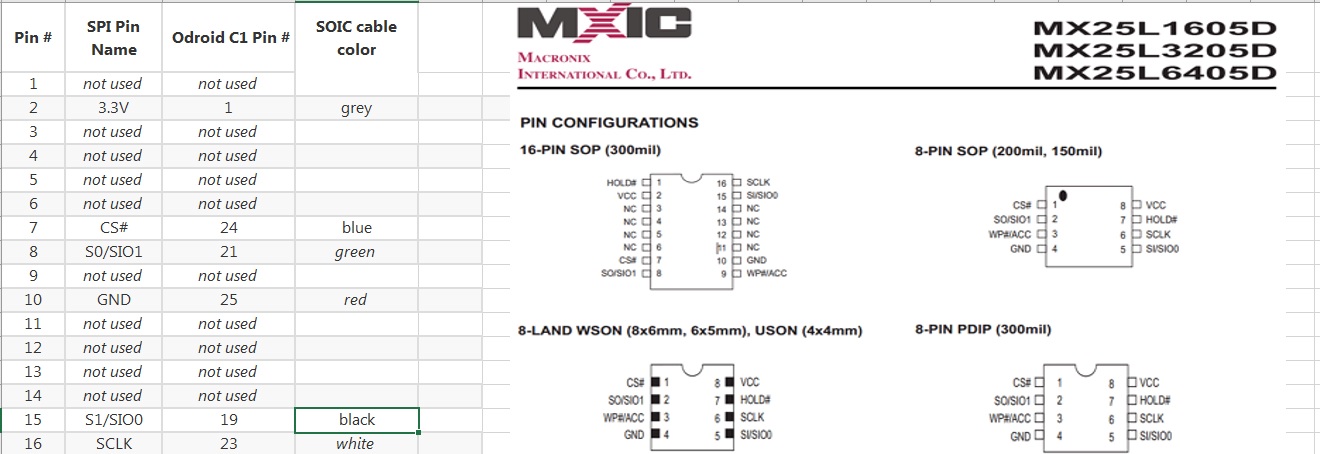

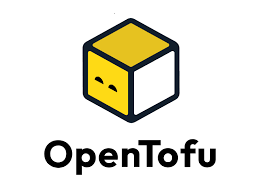
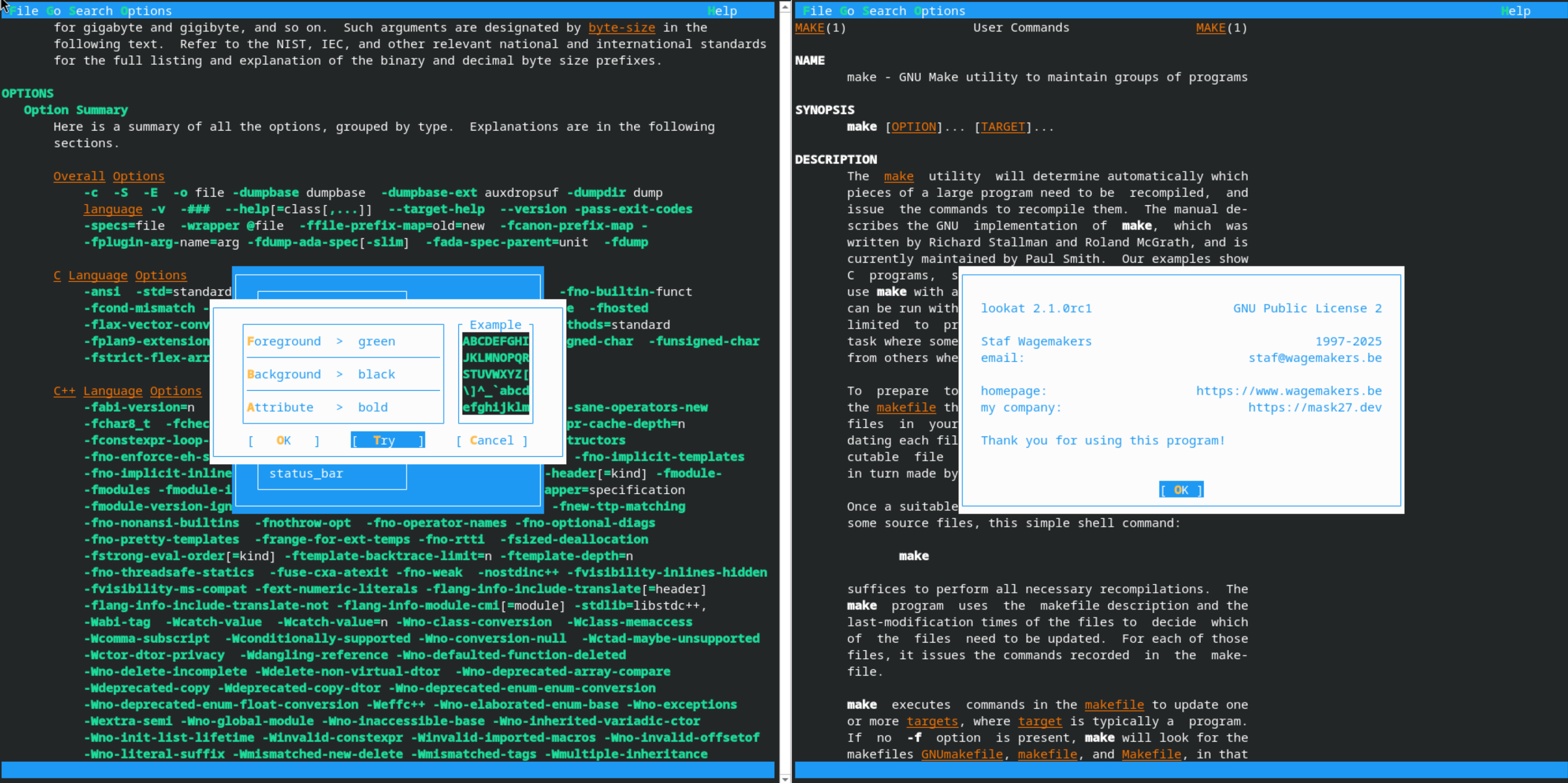


Leave a comment