DNS Privacy with Stubby (Part 1 GNU/Linux)
** Installing and configuring an encrypted dns server is straightforward, there is no reason to use an unencrypted dns service. **
DNS is not secure or private
DNS traffic is insecure and runs over UDP port 53 (TCP for zone transfers ) unecrypted by default.
This make your unencrypted DNS traffic a privacy risk and a security risk:
- anyone that is able to sniff your network traffic can collect a lot information from your leaking DNS traffic.
- with a DNS spoofing attack an attacker can trick you let go to malicious website or try to intercept your email traffic.
Encrypt your dns traffic
Encrypting your network traffic is always a good idea for privacy and security reasons - ** we encrypt, because we can! ** - . More information about dns privacy can be found at https://dnsprivacy.org/
On this site you’ll find also the DNS Privacy Daemon - Stubby that let’s you send your DNS request over TLS to an alternative DNS provider. You should use a DNS provider that you trust and has a no logging policy. quad9, cloudflare and google dns are well-known alternative dns providers. At https://dnsprivacy.org/wiki/display/DP/DNS+Privacy+Test+Servers you can find a few other options.
You’ll find my journey to setup Stubby on a few operation systems I use (or I’m force to use) below …
GNU/Linux
Arch Linux
I use Arch Linux on my main workstation. Stubby is already in the Arch repositories this make installation straightforward.
Install stubby
[root@vicky ~]# pacman -S stubby
resolving dependencies...
looking for conflicting packages...
Packages (5) fstrm-0.4.0-1 getdns-1.4.2-1 protobuf-c-1.3.0-3 unbound-1.7.3-4
stubby-0.2.3-1
Total Download Size: 1.09 MiB
Total Installed Size: 5.68 MiB
:: Proceed with installation? [Y/n]
:: Retrieving packages...
% Total % Received % Xferd Average Speed Time Time Time Current
Dload Upload Total Spent Left Speed
100 88476 100 88476 0 0 403k 0 --:--:-- --:--:-- --:--:-- 403k
% Total % Received % Xferd Average Speed Time Time Time Current
Dload Upload Total Spent Left Speed
100 62480 100 62480 0 0 1271k 0 --:--:-- --:--:-- --:--:-- 1271k
% Total % Received % Xferd Average Speed Time Time Time Current
Dload Upload Total Spent Left Speed
100 632k 100 632k 0 0 750k 0 --:--:-- --:--:-- --:--:-- 749k
% Total % Received % Xferd Average Speed Time Time Time Current
Dload Upload Total Spent Left Speed
100 302k 100 302k 0 0 1615k 0 --:--:-- --:--:-- --:--:-- 1606k
% Total % Received % Xferd Average Speed Time Time Time Current
Dload Upload Total Spent Left Speed
100 34052 100 34052 0 0 831k 0 --:--:-- --:--:-- --:--:-- 831k
(5/5) checking keys in keyring [###########################] 100%
(5/5) checking package integrity [###########################] 100%
(5/5) loading package files [###########################] 100%
(5/5) checking for file conflicts [###########################] 100%
(5/5) checking available disk space [###########################] 100%
:: Processing package changes...
(1/5) installing fstrm [###########################] 100%
(2/5) installing protobuf-c [###########################] 100%
(3/5) installing unbound [###########################] 100%
Optional dependencies for unbound
expat: unbound-anchor [installed]
(4/5) installing getdns [###########################] 100%
(5/5) installing stubby [###########################] 100%
:: Running post-transaction hooks...
(1/4) Reloading system manager configuration...
(2/4) Creating system user accounts...
(3/4) Creating temporary files...
(4/4) Arming ConditionNeedsUpdate...
[root@vicky ~]#
choose your upstream dns provider
Edit the stubby.yml file and uncomment the upstream dns server that you want the use.
Stubby will loadbalance the dns traffic to all configured upstream dns servers by default.
This is configured with the round_robin_upstreams directive, if set to 1 the traffic is loadbalanced, if set 0 stubby will use the first configured dns server.
[staf@vicky ~]$ sudo vi /etc/stubby/stubby.yml
enable and start stubby
[root@vicky ~]# systemctl enable stubby
Created symlink /etc/systemd/system/multi-user.target.wants/stubby.service -> /usr/lib/systemd/system/stubby.service.
[root@vicky ~]# systemctl start stubby
[root@vicky ~]#
test
[root@vicky ~]# dig @127.0.0.1 www.wagemakers.be
; <<>> DiG 9.13.2 <<>> @127.0.0.1 www.wagemakers.be
; (1 server found)
;; global options: +cmd
;; Got answer:
;; ->>HEADER<<- opcode: QUERY, status: NOERROR, id: 18226
;; flags: qr rd ra; QUERY: 1, ANSWER: 2, AUTHORITY: 0, ADDITIONAL: 1
;; OPT PSEUDOSECTION:
; EDNS: version: 0, flags:; udp: 4096
; COOKIE: fe9d3618b821614f174436385b7acb64a4f4cc6657e14626 (good)
;; QUESTION SECTION:
;www.wagemakers.be. IN A
;; ANSWER SECTION:
www.wagemakers.be. 86000 IN CNAME wagemakers.be.
wagemakers.be. 86000 IN A 95.215.185.144
;; Query time: 128 msec
;; SERVER: 127.0.0.1#53(127.0.0.1)
;; WHEN: Mon Aug 20 16:08:36 CEST 2018
;; MSG SIZE rcvd: 147
[root@vicky ~]#
Local dns cache with dnsmasq
Change the stubby port.
Edit /etc/stubby/stubby.yml
[root@vicky ~]# vi /etc/stubby/stubby.yml
And change the port by modifing the listen_addresses directive
listen_addresses:
- 127.0.0.1@53000
- 0::1@53000
restart stubby
[root@vicky ~]# systemctl restart stubby.service
and verify that the dns on 127.0.0.1:53 doesn’t work anymore.
[root@vicky ~]# dig @127.0.0.1 www.wagemakers.be
; <<>> DiG 9.13.2 <<>> @127.0.0.1 www.wagemakers.be
; (1 server found)
;; global options: +cmd
;; connection timed out; no servers could be reached
[root@vicky ~]#
ensure that stubby does work on port 53000
[root@frija etc]# dig @127.0.0.1 -p 53000 www.wagemakers.be
; <<>> DiG 9.13.2 <<>> @127.0.0.1 -p 53000 www.wagemakers.be
; (1 server found)
;; global options: +cmd
;; Got answer:
;; ->>HEADER<<- opcode: QUERY, status: NOERROR, id: 27173
;; flags: qr rd ra; QUERY: 1, ANSWER: 2, AUTHORITY: 0, ADDITIONAL: 1
;; OPT PSEUDOSECTION:
; EDNS: version: 0, flags:; udp: 65535
;; QUESTION SECTION:
;www.wagemakers.be. IN A
;; ANSWER SECTION:
www.wagemakers.be. 43200 IN CNAME wagemakers.be.
wagemakers.be. 43200 IN A 95.215.185.144
;; Query time: 250 msec
;; SERVER: 127.0.0.1#53000(127.0.0.1)
;; WHEN: Tue Aug 21 13:26:37 CEST 2018
;; MSG SIZE rcvd: 119
[root@frija etc]#
Install dnsmasq
[root@vicky ~]# pacman -S dnsmasq
warning: dnsmasq-2.79-1 is up to date -- reinstalling
resolving dependencies...
looking for conflicting packages...
Packages (1) dnsmasq-2.79-1
Total Installed Size: 0.70 MiB
Net Upgrade Size: 0.00 MiB
:: Proceed with installation? [Y/n] y
(1/1) checking keys in keyring [###########################] 100%
(1/1) checking package integrity [###########################] 100%
(1/1) loading package files [###########################] 100%
(1/1) checking for file conflicts [###########################] 100%
(1/1) checking available disk space [###########################] 100%
:: Processing package changes...
(1/1) reinstalling dnsmasq [###########################] 100%
:: Running post-transaction hooks...
(1/3) Reloading system manager configuration...
(2/3) Creating system user accounts...
(3/3) Arming ConditionNeedsUpdate...
[root@vicky ~]#
Configure dnsmasq
[root@vicky etc]# cd /etc
[root@vicky etc]# mv /etc/dnsmasq.conf /etc/dnsmasq.conf_org
[root@vicky etc]# vi dnsmasq.conf
It is import to configure stubby to listen the localhost interface only. If you use Linux KVM you probably have a dns serivce running on your bridge interfaces for your virtual machines.
server=127.0.0.1#53000
listen-address=127.0.0.1
interface=lo
bind-interfaces
Start and enable dnsmasq
[root@vicky ~]# systemctl start dnsmasq
[root@vicky ~]# systemctl enable dnsmasq
Created symlink /etc/systemd/system/multi-user.target.wants/dnsmasq.service -> /usr/lib/systemd/system/dnsmasq.service.
[root@vicky ~]#
Reconfigure your system
reconfigure your system to use dnsmasq as the dns service.
I use netctl on my system. You can update the network configuration with netctl
[root@vicky netctl]# netctl edit <network_name>
[root@vicky netctl]# netctl restart <network_name>
If you networkmanager you can use nmcli, nmtui or the GUI network configuration in your desktop environment.
GNU/Linux is GNU/Linux
The configuration on other GNU/Linux distributions is the same as on Arch apart from the installation process. The same method can be use if your (favorite) Linux distribution doesn’t have a stubby package, the installation method of the required package will be different of course.
Debian
Current testing release Debian “buster”
$ sudo apt install stubby dnsmasq
Current stable Debian 9 “strech”
Stubby in the getdns-utils in Debian stretch, it’s an older version.
Therefor I ended up with building stubby from the source code.
Install the required packages
Install the required packages to build stubby.
staf@stretch:~/github$ sudo apt install build-essential git libtool autoconf libssl-dev libyaml-dev
git clone
The getdns git repo;
staf@stretch:~/github$ git clone https://github.com/getdnsapi/getdns.git
Cloning into 'getdns'...
remote: Counting objects: 16154, done.
remote: Total 16154 (delta 0), reused 0 (delta 0), pack-reused 16154
Receiving objects: 100% (16154/16154), 9.72 MiB | 1.13 MiB/s, done.
Resolving deltas: 100% (12413/12413), done.
staf@stretch:~/github$
checkout the latest stable release
Verify the lastest release tag. The current stable release 1.4.2
staf@stretch:~/github/getdns$ git tag
TNW2015
list
v0.1.0
v0.1.1
v0.1.2
<snip>
v1.4.0
v1.4.0-rc1
v1.4.1
v1.4.1-rc1
v1.4.2
v1.4.2-rc1
staf@stretch:~/github/getdns$
checkout the latest stable release.
staf@stretch:~/github/getdns$ git checkout v1.4.2
Note: checking out 'v1.4.2'.
You are in 'detached HEAD' state. You can look around, make experimental
changes and commit them, and you can discard any commits you make in this
state without impacting any branches by performing another checkout.
If you want to create a new branch to retain commits you create, you may
do so (now or later) by using -b with the checkout command again. Example:
git checkout -b <new-branch-name>
HEAD is now at e481273... Last minute update
staf@stretch:~/github/getdns$
build it…
staf@stretch:~/github/getdns$ git submodule update --init
staf@stretch:~/github/getdns$ libtoolize -ci
staf@stretch:~/github/getdns$ autoreconf -fi
staf@stretch:~/github/getdns$ mkdir build
staf@stretch:~/github/getdns$ cd build/
staf@stretch:~/github/getdns/build$ ../configure --prefix=/usr/local --without-libidn --without-libidn2 --enable-stub-only --with-stubby
staf@stretch:~/github/getdns/build$ make
make install
staf@stretch:~/github/getdns/build$ sudo make install
[sudo] password for staf:
cd src && make install
make[1]: Entering directory '/home/staf/github/getdns/build/src'
<snip>
make[1]: Leaving directory '/home/staf/github/getdns/build/doc'
***
*** !!! IMPORTANT !!!!
***
*** From release 1.2.0, getdns comes with built-in DNSSEC
*** trust anchor management. External trust anchor management,
*** for example with unbound-anchor, is no longer necessary
*** and no longer recommended.
***
*** Previously installed trust anchors, in the default location -
***
*** /usr/local/etc/unbound/getdns-root.key
***
*** - will be preferred and used for DNSSEC validation, however
*** getdns will fallback to trust-anchors obtained via built-in
*** trust anchor management when the anchors from the default
*** location fail to validate the root DNSKEY rrset.
***
*** To prevent expired DNSSEC trust anchors to be used for
*** validation, we strongly recommend removing the trust anchors
*** on the default location when there is no active external
*** trust anchor management keeping it up-to-date.
***
staf@stretch:~/github/getdns/build$ sudo make install
systemd service
Stubby comes with a systemd service definition. Copy it to the correct location.
staf@stretch:~/github/getdns/build$ cd ..
staf@stretch:~/github/getdns$ cd stubby/systemd/
staf@stretch:~/github/getdns/stubby/systemd$ sudo cp stubby.service /lib/systemd/system/
Update the path to /usr/local
staf@stretch:~/github/getdns/stubby/systemd$ sudo vi /lib/systemd/system/stubby.service
[Unit]
Description=stubby DNS resolver
[Service]
User=stubby
DynamicUser=yes
CacheDirectory=stubby
WorkingDirectory=/var/cache/stubby
ExecStart=/usr/local/bin/stubby
AmbientCapabilities=CAP_NET_BIND_SERVICE
CapabilityBoundingSet=CAP_NET_BIND_SERVICE
[Install]
WantedBy=multi-user.target
And create the stubby working directory
root@stretch:~# mkdir /var/cache/stubby
ldconfig
update your library cache
staf@stretch:~/github/getdns/stubby/systemd$ sudo ldconfig -v
Update the configuration
Edit the stubby.yml configuration file.
staf@stretch:~/github/getdns/stubby/systemd$ sudo nvi /usr/local/etc/stubby/stubby.yml
Update the port where stubby will listen to and select the upstream dns service you want to use.
listen_addresses:
- 127.0.0.1@53000
- 0::1@53000
start and test
Start stubby….
staf@stretch:~/github/getdns/stubby/systemd$ sudo systemctl list-unit-files | grep -i stubby
stubby.service disabled
staf@stretch:~/github/getdns/stubby/systemd$ sudo systemctl enable stubby
Created symlink /etc/systemd/system/multi-user.target.wants/stubby.service /lib/systemd/system/stubby.service.
staf@stretch:~/github/getdns/stubby/systemd$ sudo systemctl start stubby
staf@stretch:~/github/getdns/stubby/systemd$
and test it
root@stretch:~# dig @127.0.0.1 -p 53000 www.wagemakers.be
; <<>> DiG 9.10.3-P4-Debian <<>> @127.0.0.1 -p 53000 www.wagemakers.be
; (1 server found)
;; global options: +cmd
;; Got answer:
;; ->>HEADER<<- opcode: QUERY, status: NOERROR, id: 17510
;; flags: qr rd ra; QUERY: 1, ANSWER: 2, AUTHORITY: 0, ADDITIONAL: 1
;; OPT PSEUDOSECTION:
; EDNS: version: 0, flags:; udp: 4096
;; QUESTION SECTION:
;www.wagemakers.be. IN A
;; ANSWER SECTION:
www.wagemakers.be. 49704 IN CNAME wagemakers.be.
wagemakers.be. 81815 IN A 95.215.185.144
;; Query time: 72 msec
;; SERVER: 127.0.0.1#53000(127.0.0.1)
;; WHEN: Sun Sep 02 10:33:53 CEST 2018
;; MSG SIZE rcvd: 119
root@stretch:~#
dnsmasq
Install dnsmasq
root@stretch:/etc# apt-get install dnsmasq
Configure dnsmasq
root@stretch:/etc# mv dnsmasq.conf dnsmasq.conf_org
root@stretch:/etc# vi dnsmasq.conf
server=127.0.0.1#53000
listen-address=127.0.0.1
interface=lo
bind-interfaces
Enable and start it…
root@stretch:/etc# systemctl enable dnsmasq
Synchronizing state of dnsmasq.service with SysV service script with /lib/systemd/systemd-sysv-install.
Executing: /lib/systemd/systemd-sysv-install enable dnsmasq
root@stretch:/etc# systemctl restart dnsmasq
Verify
root@stretch:/etc# dig @127.0.0.1 www.wagemakers.be
; <<>> DiG 9.10.3-P4-Debian <<>> @127.0.0.1 www.wagemakers.be
; (1 server found)
;; global options: +cmd
;; Got answer:
;; ->>HEADER<<- opcode: QUERY, status: NOERROR, id: 57295
;; flags: qr rd ra; QUERY: 1, ANSWER: 2, AUTHORITY: 0, ADDITIONAL: 1
;; OPT PSEUDOSECTION:
; EDNS: version: 0, flags:; udp: 4096
;; QUESTION SECTION:
;www.wagemakers.be. IN A
;; ANSWER SECTION:
www.wagemakers.be. 48645 IN CNAME wagemakers.be.
wagemakers.be. 80756 IN A 95.215.185.144
;; Query time: 72 msec
;; SERVER: 127.0.0.1#53(127.0.0.1)
;; WHEN: Sun Sep 02 10:51:32 CEST 2018
;; MSG SIZE rcvd: 119
root@stretch:/etc#
reconfigure you system to use dnsmasq….
root@stretch:/etc# nvi resolv.conf
nameserver 127.0.0.1
Have fun!






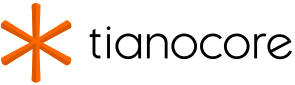
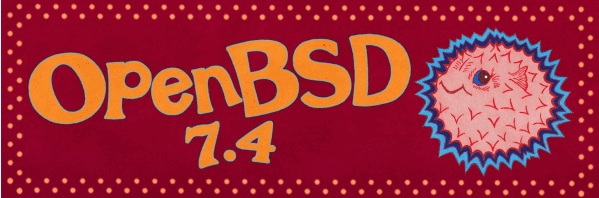
Leave a comment