Install Arch on an encrypted btrfs partition

I’m preparing to move my workstation to arch linux Before I’ll install it on my physical workstation I did the installation on a virtual machine. I’ll use btrfs as the filesystem during the installation. btrfs is a nice filesystem but it had some serious dataloss issue with RAID5/RAID6 recently.
btrfs might not stable enough for a production environment but it has some nice features like snapshots, send/recieve, compression etc. I use zfs for my important date anyway.
To encrypt or not to encrypt…
It’s possible to encrypt your boot partition grub has support for luks volumes. This cause grub to ask for a password during the system startup you’ll need to type in your password a second time during the system startup when you Linux initrd image is booted. It’s possible to avoid this by adding a keyfile to your crypttab - which migh be considered as a security risk -.
In this howto we’ll setup a single root partition to have full disk encryption. I’m not sure I go with an encrypted boot partition during my final installation. I might just create an empty partition of 1G so I can move switch between an encrypted and an non-encrypted boot filesystem.
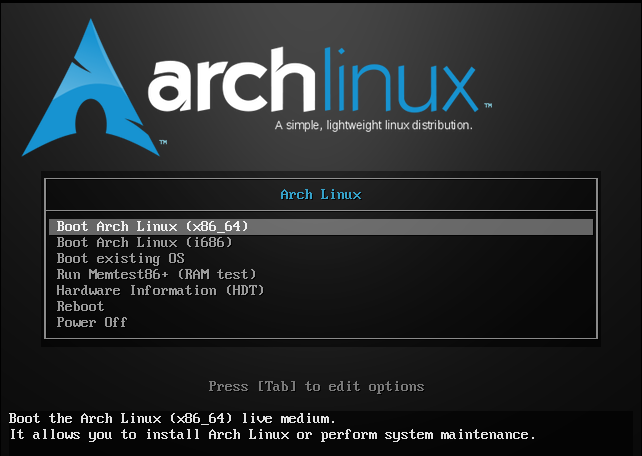
Download the arch linux iso and boot it
After arch linux is booted verify that you have internet access if the network card is support and dchp is enabled on you network you should get a network address.
Network access
To setup the system remotely we first need to setup network to our system.
Verify the interface
root@archiso ~ # ip a
1: lo: <LOOPBACK,UP,LOWER_UP> mtu 65536 qdisc noqueue state UNKNOWN group default
link/loopback 00:00:00:00:00:00 brd 00:00:00:00:00:00
inet 127.0.0.1/8 scope host lo
valid_lft forever preferred_lft forever
inet6 ::1/128 scope host
valid_lft forever preferred_lft forever
2: eth0: <BROADCAST,MULTICAST,UP,LOWER_UP> mtu 1500 qdisc fq_codel state UP group default qlen 1000
link/ether 52:54:00:69:d4:94 brd ff:ff:ff:ff:ff:ff
inet 192.168.122.23/24 brd 192.168.122.255 scope global eth0
valid_lft forever preferred_lft forever
inet6 fe80::a7b:481f:2f70:e688/64 scope link
valid_lft forever preferred_lft forever
root@archiso ~ #
Verify internet access
root@archiso ~ # ping -c 3 8.8.8.8 :(
PING 8.8.8.8 (8.8.8.8) 56(84) bytes of data.
64 bytes from 8.8.8.8: icmp_seq=1 ttl=49 time=49.2 ms
64 bytes from 8.8.8.8: icmp_seq=2 ttl=49 time=45.8 ms
64 bytes from 8.8.8.8: icmp_seq=3 ttl=49 time=46.8 ms
--- 8.8.8.8 ping statistics ---
3 packets transmitted, 3 received, 0% packet loss, time 2003ms
rtt min/avg/max/mdev = 45.896/47.329/49.201/1.406 ms
root@archiso ~ # nslookup www.google.be
Server: 192.168.122.1
Address: 192.168.122.1#53
Non-authoritative answer:
Name: www.google.be
Address: 64.233.167.94
root@archiso ~ # ping www.google.be
PING www.google.be (64.233.167.94) 56(84) bytes of data.
64 bytes from wl-in-f94.1e100.net (64.233.167.94): icmp_seq=1 ttl=46 time=58.7 ms
64 bytes from wl-in-f94.1e100.net (64.233.167.94): icmp_seq=2 ttl=46 time=58.7 ms
64 bytes from wl-in-f94.1e100.net (64.233.167.94): icmp_seq=3 ttl=46 time=58.4 ms
^C
--- www.google.be ping statistics ---
3 packets transmitted, 3 received, 0% packet loss, time 2000ms
rtt min/avg/max/mdev = 58.479/58.645/58.742/0.230 ms
root@archiso ~ #
ssh access
If you want to install arch linux over ssh you need to assign a root passwd and start the sshd service.
root password
root@archiso ~ # passwd root
Enter new UNIX password:
Retype new UNIX password:
passwd: password updated successfully
root@archiso ~ #
start sshd
root@archiso ~ # systemctl list-unit-files -t service | grep ssh
sshd.service disabled
sshd@.service static
sshdgenkeys.service static
root@archiso ~ # systemctl start sshd
root@archiso ~ #
Logon remotely
[staf@vicky ~]$ ssh -l root 192.168.122.23
root@192.168.122.23's password:
Last login: Tue Jun 30 09:06:00 2015 from 192.168.122.1
root@archiso ~ #
Partition
Find your harddisk device name
root@archiso ~ # cat /proc/partitions
major minor #blocks name
8 0 268435456 sda
11 0 759808 sr0
7 0 328616 loop0
root@archiso ~ #
Overwrite it with random data
Because we are creating an ecrypted filesystem it’s a good idea to overwrite it with random data.
We’ll use badblocks for this another method is to use “dd if=/dev/random of=/dev/xxx” the “dd” method is probably the best method but is a lot slower.
root@archiso ~ # badblocks -c 10240 -s -w -t random -v /dev/sda
Checking for bad blocks in read-write mode
From block 0 to 268435455
Testing with random pattern: done
Reading and comparing: done
Pass completed, 0 bad blocks found. (0/0/0 errors)
badblocks -c 10240 -s -w -t random -v /dev/sda 49.22s user 21.72s system 3% cpu 33:48.40 total
root@archiso ~ #
Partition the harddisk
Create 3 partitions:
- 1G /boot (we’ll not use this during the installation - see above - )
- 32G swap
- root btrfs partition
root@archiso ~ # fdisk /dev/sda
Welcome to fdisk (util-linux 2.28).
Changes will remain in memory only, until you decide to write them.
Be careful before using the write command.
Device does not contain a recognized partition table.
Created a new DOS disklabel with disk identifier 0x7ff944e5.
Command (m for help): p
Disk /dev/sda: 256 GiB, 274877906944 bytes, 536870912 sectors
Units: sectors of 1 * 512 = 512 bytes
Sector size (logical/physical): 512 bytes / 512 bytes
I/O size (minimum/optimal): 512 bytes / 512 bytes
Disklabel type: dos
Disk identifier: 0x7ff944e5
Command (m for help): n
Partition type
p primary (0 primary, 0 extended, 4 free)
e extended (container for logical partitions)
Select (default p): p
Partition number (1-4, default 1): 1
First sector (2048-536870911, default 2048): +1G
Value out of range.
First sector (2048-536870911, default 2048):
Last sector, +sectors or +size{K,M,G,T,P} (2048-536870911, default 536870911):
Do you really want to quit? y
1 root@archiso ~ # fdisk /dev/sda :(
Welcome to fdisk (util-linux 2.28).
Changes will remain in memory only, until you decide to write them.
Be careful before using the write command.
Device does not contain a recognized partition table.
Created a new DOS disklabel with disk identifier 0xa806e281.
Command (m for help): p
Disk /dev/sda: 256 GiB, 274877906944 bytes, 536870912 sectors
Units: sectors of 1 * 512 = 512 bytes
Sector size (logical/physical): 512 bytes / 512 bytes
I/O size (minimum/optimal): 512 bytes / 512 bytes
Disklabel type: dos
Disk identifier: 0xa806e281
Command (m for help): n
Partition type
p primary (0 primary, 0 extended, 4 free)
e extended (container for logical partitions)
Select (default p): p
Partition number (1-4, default 1): 1
First sector (2048-536870911, default 2048):
Last sector, +sectors or +size{K,M,G,T,P} (2048-536870911, default 536870911): +1G
Created a new partition 1 of type 'Linux' and of size 1 GiB.
Command (m for help): n
Partition type
p primary (1 primary, 0 extended, 3 free)
e extended (container for logical partitions)
Select (default p): p
Partition number (2-4, default 2):
First sector (2099200-536870911, default 2099200):
Last sector, +sectors or +size{K,M,G,T,P} (2099200-536870911, default 536870911): +32G
Created a new partition 2 of type 'Linux' and of size 32 GiB.
Command (m for help): n
Partition type
p primary (2 primary, 0 extended, 2 free)
e extended (container for logical partitions)
Select (default p): p
Partition number (3,4, default 3):
First sector (69208064-536870911, default 69208064):
Last sector, +sectors or +size{K,M,G,T,P} (69208064-536870911, default 536870911):
Created a new partition 3 of type 'Linux' and of size 223 GiB.
Command (m for help): w
The partition table has been altered.
Calling ioctl() to re-read partition table.
Syncing disks.
root@archiso ~ #
Format the root partition
We’ll continue with the root filesystem - we’ll initialize the swapspace after the installation -
Create the root luks volume;
root@archiso ~ # cryptsetup luksFormat --cipher aes-xts-plain64 --key-size 256 --hash sha256 --use-random /dev/sda3
WARNING!
========
This will overwrite data on /dev/sda3 irrevocably.
Are you sure? (Type uppercase yes): YES
Enter passphrase:
Verify passphrase:
5.01s user 0.04s system 21% cpu 23.750 total
root@archiso ~ #
Open the root luks volume
root@archiso ~ # cryptsetup luksOpen /dev/sda3 cryptroot
Enter passphrase for /dev/sda3:
root@archiso ~ #
Format the root volume with btrfs
root@archiso ~ # mkfs.btrfs /dev/mapper/cryptroot
btrfs-progs v4.6.1
See http://btrfs.wiki.kernel.org for more information.
Label: (null)
UUID: cbfcc8d6-0cf9-4656-bcda-2525faeadfe6
Node size: 16384
Sector size: 4096
Filesystem size: 217.00GiB
Block group profiles:
Data: single 8.00MiB
Metadata: DUP 1.01GiB
System: DUP 12.00MiB
SSD detected: no
Incompat features: extref, skinny-metadata
Number of devices: 1
Devices:
ID SIZE PATH
1 217.00GiB /dev/mapper/cryptroot
root@archiso ~ #
Mount the root filesystem
root@archiso ~ # mount -o noatime,compress=lzo,discard,ssd,defaults /dev/mapper/cryptroot /mnt
root@archiso ~ #
Create the subvolumes
root@archiso ~ # cd /mnt
root@archiso /mnt # btrfs subvolume create __active
Create subvolume './__active'
root@archiso /mnt # btrfs subvolume create __active/rootvol
Create subvolume '__active/rootvol'
root@archiso /mnt # btrfs subvolume create __active/home
Create subvolume '__active/home'
root@archiso /mnt # btrfs subvolume create __active/var
Create subvolume '__active/var'
root@archiso /mnt # btrfs subvolume create __snapshots
Create subvolume './__snapshots'
root@archiso /mnt #
Mount the subvolumes
root@archiso /mnt # cd
root@archiso ~ # umount /mnt
root@archiso ~ # mount -o noatime,compress=lzo,discard,ssd,defaults,subvol=__active/rootvol /dev/mapper/cryptroot /mnt
root@archiso ~ # mkdir /mnt/{home,var}
root@archiso ~ # mount -o noatime,compress=lzo,discard,ssd,defaults,subvol=__active/home /dev/mapper/cryptroot /mnt/home
root@archiso ~ # mount -o noatime,compress=lzo,discard,ssd,defaults,subvol=__active/var /dev/mapper/cryptroot /mnt/var
root@archiso ~ # sync
root@archiso ~ #
System installation
bootstrap the system
root@archiso ~ # pacstrap /mnt base base-devel btrfs-progs
==> Creating install root at /mnt
==> Installing packages to /mnt
:: Synchronizing package databases...
core 119.9 KiB 652K/s 00:00 [######################] 100%
extra 1760.1 KiB 688K/s 00:03 [######################] 100%
community 3.6 MiB 906K/s 00:04 [######################] 100%
:: There are 50 members in group base:
:: Repository core
1) bash 2) bzip2 3) coreutils 4) cryptsetup 5) device-mapper 6) dhcpcd
7) diffutils 8) e2fsprogs 9) file 10) filesystem 11) findutils 12) gawk
13) gcc-libs 14) gettext 15) glibc 16) grep 17) gzip 18) inetutils
19) iproute2 20) iputils 21) jfsutils 22) less 23) licenses 24) linux
25) logrotate 26) lvm2 27) man-db 28) man-pages 29) mdadm 30) nano
31) netctl 32) pacman 33) pciutils 34) pcmciautils 35) perl
36) procps-ng 37) psmisc 38) reiserfsprogs 39) s-nail 40) sed
41) shadow 42) sysfsutils 43) systemd-sysvcompat 44) tar 45) texinfo
46) usbutils 47) util-linux 48) vi 49) which 50) xfsprogs
Enter a selection (default=all):
:: There are 25 members in group base-devel:
:: Repository core
1) autoconf 2) automake 3) binutils 4) bison 5) fakeroot 6) file
7) findutils 8) flex 9) gawk 10) gcc 11) gettext 12) grep 13) groff
14) gzip 15) libtool 16) m4 17) make 18) pacman 19) patch
20) pkg-config 21) sed 22) sudo 23) texinfo 24) util-linux 25) which
Enter a selection (default=all):
warning: skipping target: file
warning: skipping target: findutils
warning: skipping target: gawk
warning: skipping target: gettext
warning: skipping target: grep
warning: skipping target: gzip
warning: skipping target: pacman
warning: skipping target: sed
warning: skipping target: texinfo
warning: skipping target: util-linux
warning: skipping target: which
resolving dependencies...
looking for conflicting packages...
Packages (144) acl-2.2.52-2 archlinux-keyring-20160812-1 attr-2.4.47-1
ca-certificates-20160507-1 ca-certificates-cacert-20140824-3
ca-certificates-mozilla-3.26-1 ca-certificates-utils-20160507-1
cracklib-2.9.6-1 curl-7.50.1-1 db-5.3.28-3 dbus-1.10.8-1
expat-2.2.0-2 gc-7.4.2-4 gdbm-1.12-2 glib2-2.48.1-1
<snip>
procps-ng-3.3.12-1 psmisc-22.21-3 reiserfsprogs-3.6.25-1
s-nail-14.8.10-1 sed-4.2.2-4 shadow-4.2.1-3 sudo-1.8.17.p1-1
sysfsutils-2.1.0-9 systemd-sysvcompat-231-1 tar-1.29-1
texinfo-6.1-4 usbutils-008-1 util-linux-2.28.1-1
vi-1:070224-2 which-2.21-2 xfsprogs-4.7.0-1
Total Download Size: 231.85 MiB
Total Installed Size: 801.27 MiB
:: Proceed with installation? [Y/n]
:: Retrieving packages...
linux-api-headers-4... 810.7 KiB 891K/s 00:01 [######################] 100%
tzdata-2016f-1-any 215.4 KiB 909K/s 00:00 [######################] 100%
iana-etc-20160513-1-any 352.2 KiB 723K/s 00:00 [######################] 100%
filesystem-2015.09-... 8.8 KiB 875K/s 00:00 [######################] 100%
glibc-2.24-2-x86_64 8.1 MiB 918K/s 00:09 [######################] 100%
gcc-libs-6.1.1-5-x86_64 14.9 MiB 899K/s 00:17 [######################] 100%
<snip>
(144/144) installing btrfs-progs [######################] 100%
:: Running post-transaction hooks...
(1/4) Updating manpage index...
mandb: can't set the locale; make sure $LC_* and $LANG are correct
(2/4) Updating the info directory file...
(3/4) Updating udev Hardware Database...
(4/4) Rebuilding certificate stores...
pacstrap /mnt base base-devel btrfs-progs 27.81s user 10.20s system 10% cpu 5:50.56 total
root@archiso ~ #
Generate /etc/fstab
root@archiso ~ # genfstab -p /mnt >> /mnt/etc/fstab
root@archiso ~ # vi /mnt/etc/fstab
#
# /etc/fstab: static file system information
#
# <file system> <dir> <type> <options> <dump> <pass>
# UUID=c8ca38de-4e58-4c7c-8f5b-c9c3f92f6a24
/dev/mapper/cryptroot / btrfs rw,noatime,compress=lzo,ssd,dis
card,space_cache,subvolid=258,subvol=/__active/rootvol,subvol=__active/rootvol 0 0
# UUID=c8ca38de-4e58-4c7c-8f5b-c9c3f92f6a24
/dev/mapper/cryptroot /home btrfs rw,noatime,compress=lzo,ssd,dis
card,space_cache,subvolid=259,subvol=/__active/home,subvol=__active/home 0 0
# UUID=c8ca38de-4e58-4c7c-8f5b-c9c3f92f6a24
/dev/mapper/cryptroot /var btrfs rw,noatime,compress=lzo,ssd,dis
card,space_cache,subvolid=260,subvol=/__active/var,subvol=__active/var 0 0
chroot
root@archiso ~ # arch-chroot /mnt
[root@archiso /]#
Set the timezone
Link for timezone to /etc/localtime
[root@archiso /]# ln -s /usr/share/zoneinfo/Europe/Brussels /etc/localtime
[root@archiso /]#
Set the hardwareclock to UTC
hwclock --systohc --utc
Generate the required locales
[root@archiso /]# vi /etc/locale.gen
[root@archiso /]# locale-gen
Generating locales...
en_IE.UTF-8... done
en_IE.ISO-8859-1... done
en_IE.ISO-8859-15@euro... done
en_US.UTF-8... done
en_US.ISO-8859-1... done
nl_BE.UTF-8... done
nl_BE.ISO-8859-1... done
nl_BE.ISO-8859-15@euro... done
Generation complete.
[root@archiso /]#
Hostname
[root@archiso /]# vi /etc/hostname
[root@archiso /]#
[root@archiso /]# vi /etc/hosts
mkinitcpio
HOOKS
Add encrypt to HOOKS before filesystems in /etc/mkinitcpio.conf
[root@archiso /]# vi /etc/mkinitcpio.conf
HOOKS="base udev autodetect modconf block encrypt filesystems keyboard fsck"
Create boot image
[root@archiso /]# mkinitcpio -p linux
==> Building image from preset: /etc/mkinitcpio.d/linux.preset: 'default'
-> -k /boot/vmlinuz-linux -c /etc/mkinitcpio.conf -g /boot/initramfs-linux.img
==> Starting build: 4.7.1-1-ARCH
-> Running build hook: [base]
-> Running build hook: [udev]
-> Running build hook: [autodetect]
-> Running build hook: [modconf]
-> Running build hook: [block]
-> Running build hook: [encrypt]
-> Running build hook: [filesystems]
-> Running build hook: [keyboard]
-> Running build hook: [fsck]
==> Generating module dependencies
==> Creating gzip-compressed initcpio image: /boot/initramfs-linux.img
==> Image generation successful
==> Building image from preset: /etc/mkinitcpio.d/linux.preset: 'fallback'
-> -k /boot/vmlinuz-linux -c /etc/mkinitcpio.conf -g /boot/initramfs-linux-fallback.img -S autodetect
==> Starting build: 4.7.1-1-ARCH
-> Running build hook: [base]
-> Running build hook: [udev]
-> Running build hook: [modconf]
-> Running build hook: [block]
==> WARNING: Possibly missing firmware for module: wd719x
==> WARNING: Possibly missing firmware for module: aic94xx
-> Running build hook: [encrypt]
-> Running build hook: [filesystems]
-> Running build hook: [keyboard]
-> Running build hook: [fsck]
==> Generating module dependencies
==> Creating gzip-compressed initcpio image: /boot/initramfs-linux-fallback.img
==> Image generation successful
[root@archiso /]#
set the root password
[root@archiso /]# passwd root
New password:
Retype new password:
passwd: password updated successfully
[root@archiso /]#
GRUB
install Grub
[root@archiso /]# pacman -Sy grub
:: Synchronizing package databases...
core is up to date
extra 1760.1 KiB 917K/s 00:02 [######################] 100%
community 3.6 MiB 896K/s 00:04 [######################] 100%
resolving dependencies...
looking for conflicting packages...
Packages (1) grub-1:2.02.beta3-3
Total Download Size: 5.83 MiB
Total Installed Size: 28.70 MiB
:: Proceed with installation? [Y/n] y
:: Retrieving packages...
grub-1:2.02.beta3-3... 5.8 MiB 917K/s 00:07 [######################] 100%
(1/1) checking keys in keyring [######################] 100%
(1/1) checking package integrity [######################] 100%
(1/1) loading package files [######################] 100%
(1/1) checking for file conflicts [######################] 100%
(1/1) checking available disk space [######################] 100%
:: Processing package changes...
(1/1) installing grub [######################] 100%
Generating grub.cfg.example config file...
This may fail on some machines running a custom kernel.
done.
Optional dependencies for grub
freetype2: For grub-mkfont usage
fuse: For grub-mount usage
dosfstools: For grub-mkrescue FAT FS and EFI support
efibootmgr: For grub-install EFI support
libisoburn: Provides xorriso for generating grub rescue iso using
grub-mkrescue
os-prober: To detect other OSes when generating grub.cfg in BIOS systems
mtools: For grub-mkrescue FAT FS support
:: Running post-transaction hooks...
(1/2) Updating manpage index...
(2/2) Updating the info directory file...
[root@archiso /]#
Install grub to your boot disk
[root@archiso /]# grub-install --target=i386-pc /dev/sda
Installing for i386-pc platform.
grub-install: error: attempt to install to encrypted disk without cryptodisk enabled. Set `GRUB_ENABLE_CRYPTODISK=y' in file `/etc/default/grub'.
[root@archiso /]#
Enable cryptodisk
Because we use an encrypted boot disk we need to enable cryptdisk support.
Add GRUB_ENABLE_CRYPTODISK=y to /etc/default/grub
[root@archiso /]# vi /etc/default/grub
[root@archiso /]#
GRUB_DEFAULT=0
GRUB_TIMEOUT=5
GRUB_DISTRIBUTOR="Arch"
GRUB_CMDLINE_LINUX_DEFAULT="quiet"
GRUB_CMDLINE_LINUX=""
GRUB_ENABLE_CRYPTODISK=y
And run grub-install again
[root@archiso /]# grub-install --target=i386-pc /dev/sda
Installing for i386-pc platform.
Installation finished. No error reported.
[root@archiso /]#
Create grub.cfg
Add your encrypted root partition to GRUB_CMDLINE_LINUX= in /etc/default/grub
GRUB_DEFAULT=0
GRUB_TIMEOUT=5
GRUB_DISTRIBUTOR="Arch"
GRUB_CMDLINE_LINUX_DEFAULT="quiet"
GRUB_CMDLINE_LINUX=""cryptdevice=/dev/sda3:cryptroot""
ENABLE_CRYPTODISK=y
And generate grub.cfg
[root@archiso /]# grub-mkconfig -o /boot/grub/grub.cfg
Generating grub configuration file ...
Found linux image: /boot/vmlinuz-linux
Found initrd image(s) in /boot: initramfs-linux.img
Found fallback initrd image(s) in /boot: initramfs-linux-fallback.img
done
[root@archiso /]#
Reboot
[root@archiso /]# vi /boot/grub/grub.cfg
[root@archiso /]# sync
[root@archiso /]# reboot
Running in chroot, ignoring request.
[root@archiso /]# exit
arch-chroot /mnt 9.76s user 1.37s system 0% cpu 23:13.29 total
root@archiso ~ # reboot
Finish the installation
1st boot
As mentioned before the GRUB will as for a passphrase to decrypt the boot partition.
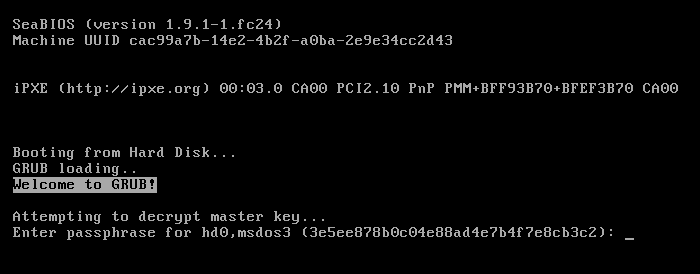
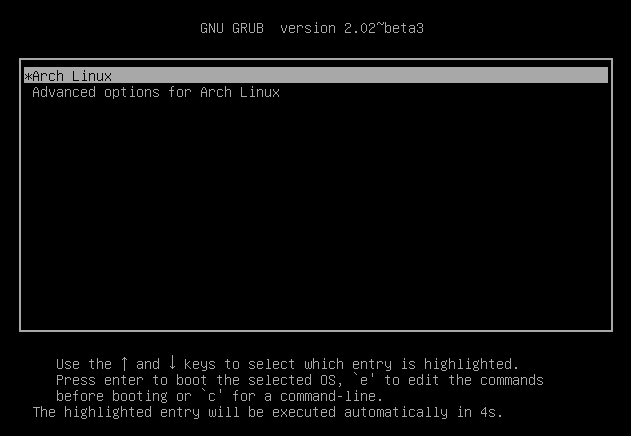
You’ll need to type it the password a secod time during the loading of initrd.
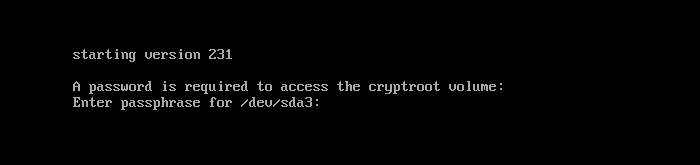
Setup swap space
Update /etc/crypttab
swap /dev/sda2 /dev/urandom swap,
cipher=aes-cbc-essiv:sha256,size=256
reboot the system to verify that the encrypted swap partition is mapper correctly during the system startup
[root@vicky ~]# ls -l /dev/mapper/
total 0
crw------- 1 root root 10, 236 Aug 29 15:43 control
lrwxrwxrwx 1 root root 7 Aug 29 15:43 cryptroot -> ../dm-0
lrwxrwxrwx 1 root root 7 Aug 29 15:43 swap -> ../dm-1
[root@vicky ~]#
Create swap
[root@vicky ~]# mkswap /dev/mapper/swap
Setting up swapspace version 1, size = 32 GiB (34359734272 bytes)
no label, UUID=66ea5a08-0833-4e84-8b95-f1a9c2d772b2
[root@vicky ~]#
Activate swap
[root@vicky ~]# swapon /dev/mapper/swap
[root@vicky ~]# free
total used free shared buff/cache available
Mem: 4051236 85932 3890708 440 74596 3807084
Swap: 33554428 0 33554428
[root@vicky ~]#
Update /etc/fstab
/dev/mapper/swap swap swap defaults,discard,pri=3 0 0
Have fun






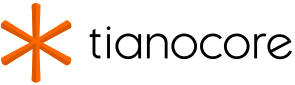
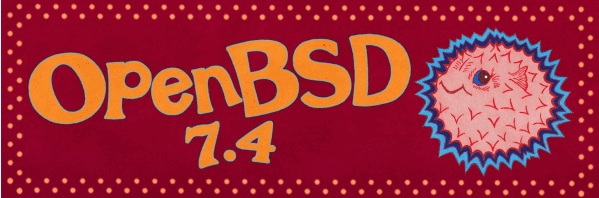
Leave a comment