Ansible role: users 1.2.0 released
The Ansible role stafwag.users is available at: https://github.com/stafwag/ansible-role-users
This release implements a shell parameters to define shell for an user. See the github issue for more details.
ChangeLog
shell parameter
- shell parameter added
Have fun!
Ansible Role: users
An ansible role to manage user and user files - files in the home directory -.
Requirements
None
Role Variables
OS related variables
The following variables are set by the role.
- root_group: The operating system root group. root by default. wheel on BSD systems.
- sudo_group: The operating system sudo group. wheel by default. sudo on Debian systems.
Playbook related variables
- users:
Array of users to manage
- name: name of the user.
- group: primary group. if state is set to present the user primary group will be created. if state is set to absent the primary group will be removed.
- uid: uid.
- gid: gid.
- groups: additional groups.
- append: no (default) | yes. If yes, add the user to the groups specified in groups. If no, user will only be added to the groups specified in groups, removing them from all other groups.
-
state: absent present (default) - comment: user comment (GECOS)
- home: Optionally set the user’s home directory.
- password: Optionally set the user’s password to this crypted value.
-
password_lock: no yes lock password (ansible 2.6+) - ssh_authorized_keys: Array of the user ssh authorized keys
- key: The ssh public key
-
state: absent present (default) Whether the given key (with the given key_options) should or should not be in the file. -
exclusive: no (default) yes. Whether to remove all other non-specified keys from the authorized_keys file. - key_options: A string of ssh key options to be prepended to the key in the authorized_keys file.
- user_files: array of the user files to manage.
- path: path in the user home directoy. The home directory will be detected by getent_passwd
- content: file content
-
state: absent present (default) -
backup: no (default) yes. create a backup file. -
dir_create: false (default) true. -
dir_recurse: no (default) yes create the directory recursively. - mode: Default: ‘0600’. The permissions of the resulting file.
- dir_mode: Default: ‘0700’. The permissions of the resulting directory.
- owner: Name of the owner that should own the file/directory, as would be fed to chown.
- owner: Name of the group that should own the file/directory, as would be fed to chown.
- user_lineinfiles: Array of user lineinfile.
- path: path in the user home directoy. The home directory will be detected by getent_passwd
- regexp: The regular expression to look for in every line of the file.
- line: The line to insert/replace into the file.
-
state: absent present (default) -
backup: no (default) yes Create a backup - mode: Default: 600. The permissions of the resulting file.
- dir_mode: Default: 700. The permissions of the resulting directory.
- owner: Name of the owner that should own the file/directory, as would be fed to chown.
- owner: Name of the group that should own the file/directory, as would be fed to chown.
- create: Default: no. Create file if not exists
Dependencies
None
Example Playbooks
Create user with authorized key
- name: add user & ssh_authorized_key
hosts: testhosts
become: true
vars:
users:
- name: test0001
group: test0001
password: ""
state: "present"
ssh_authorized_keys:
- key: ""
key_options: "no-agent-forwarding"
roles:
- stafwag.users
Add user to the sudo group
- name: add user to the sudo group
hosts: testhosts
become: true
vars:
users:
- name: test0001
groups: ""
append: true
roles:
- stafwag.users
Create .ssh/config.d/intern_config and include it in .ssh/config
- name: setup tyr ssh_config
become: true
hosts: tyr
vars:
users:
- name: staf
user_files:
- name: ssh config
path: .ssh/config
dir_create: true
state: present
- name: ssh config.d/intern_config
path: .ssh/config.d/intern_config
content: ""
dir_create: true
user_lineinfiles:
- name: include intern_config
path: .ssh/config
state: present
regexp: "^include config.d/intern_config"
line: "include config.d/intern_config"
roles:
- stafwag.users
License
MIT/BSD
Author Information
Created by Staf Wagemakers, email: staf@wagemakers.be, website: http://www.wagemakers.be.
Ansible Role: users
An ansible role to manage user and user files - files in the home directory -.
Requirements
None
Role Variables
OS related variables
The following variables are set by the role.
- root_group: The operating system root group. root by default. wheel on BSD systems.
- sudo_group: The operating system sudo group. wheel by default. sudo on Debian systems.
Playbook related variables
- users:
Array of users to manage
- name: name of the user.
- group: primary group. if state is set to present the user primary group will be created. if state is set to absent the primary group will be removed.
- uid: uid.
- gid: gid.
- groups: additional groups.
- append: no (default) | yes. If yes, add the user to the groups specified in groups. If no, user will only be added to the groups specified in groups, removing them from all other groups.
-
state: absent present (default) - comment: user comment (GECOS)
- home: Optionally set the user’s home directory.
- password: Optionally set the user’s password to this crypted value.
-
password_lock: no yes lock password (ansible 2.6+) - shell: Optionally, the user shell
- ssh_authorized_keys: Array of the user ssh authorized keys
- key: The ssh public key
-
state: absent present (default) Whether the given key (with the given key_options) should or should not be in the file. -
exclusive: no (default) yes. Whether to remove all other non-specified keys from the authorized_keys file. - key_options: A string of ssh key options to be prepended to the key in the authorized_keys file.
- user_files: array of the user files to manage.
- path: path in the user home directoy. The home directory will be detected by getent_passwd
- content: file content
-
state: absent present (default) -
backup: no (default) yes. create a backup file. -
dir_create: false (default) true. -
dir_recurse: no (default) yes create the directory recursively. - mode: Default: ‘0600’. The permissions of the resulting file.
- dir_mode: Default: ‘0700’. The permissions of the resulting directory.
- owner: Name of the owner that should own the file/directory, as would be fed to chown.
- owner: Name of the group that should own the file/directory, as would be fed to chown.
- user_lineinfiles: Array of user lineinfile.
- path: path in the user home directoy. The home directory will be detected by getent_passwd
- regexp: The regular expression to look for in every line of the file.
- line: The line to insert/replace into the file.
-
state: absent present (default) -
backup: no (default) yes Create a backup - mode: Default: 600. The permissions of the resulting file.
- dir_mode: Default: 700. The permissions of the resulting directory.
- owner: Name of the owner that should own the file/directory, as would be fed to chown.
- owner: Name of the group that should own the file/directory, as would be fed to chown.
- create: Default: no. Create file if not exists
Dependencies
None
Example Playbooks
Create user with authorized key
- name: add user & ssh_authorized_key
hosts: testhosts
become: true
vars:
users:
- name: test0001
group: test0001
password: ""
state: "present"
ssh_authorized_keys:
- key: ""
key_options: "no-agent-forwarding"
roles:
- stafwag.users
Add user to the sudo group
- name: add user to the sudo group
hosts: testhosts
become: true
vars:
users:
- name: test0001
groups: ""
append: true
roles:
- stafwag.users
Create .ssh/config.d/intern_config and include it in .ssh/config
- name: setup tyr ssh_config
become: true
hosts: tyr
vars:
users:
- name: staf
user_files:
- name: ssh config
path: .ssh/config
dir_create: true
state: present
- name: ssh config.d/intern_config
path: .ssh/config.d/intern_config
content: ""
dir_create: true
user_lineinfiles:
- name: include intern_config
path: .ssh/config
state: present
regexp: "^include config.d/intern_config"
line: "include config.d/intern_config"
roles:
- stafwag.users
License
MIT/BSD
Author Information
Created by Staf Wagemakers, email: staf@wagemakers.be, website: http://www.wagemakers.be.



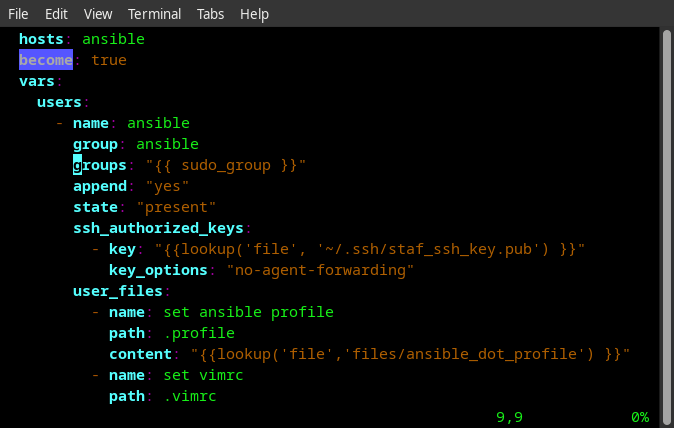



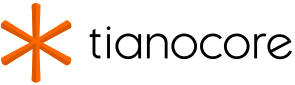
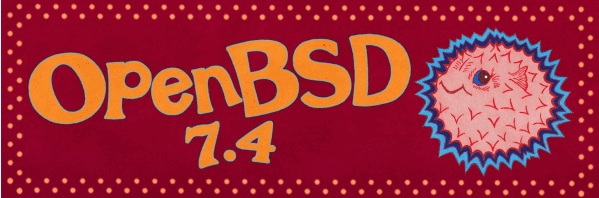
Leave a comment