How to configure DNS-over-TLS on OPNsense
DNS-over-TLS
In my previous blog posts we configured Stubby on GNU/Linux and FreeBSD.
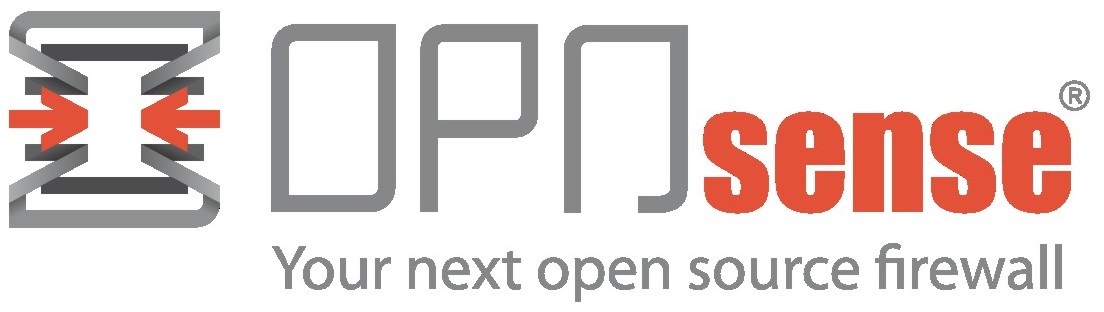
In this blog article we’ll configure DNS-over-TLS with Unbound on OPNsense. Both Stubby and Unbound are written by NLnet.
DNS resolvers
Stubby is a small dns resolver to encrypt your dns traffic, which makes it perfect to increase end-user privacy. Stubby can be integrated into existing dns setups.
DNSmasq is small dns resolver that can cache dns queries and forward dns traffic to other dns servers.
Unbound is fast validating, caching DNS resolver that supports DNS-over-TLS. Unbound or dnsmaq are not full feature dns servers like BIND.
The main difference beteen Unbound and DNSmasq is that Unbound can talk the the root servers directly while dnsmasq always needs to forward your dns queries to another dns server - your ISP dns server or a public dns servicve like (Quad9, cloudfare, google, …) -
Unbound has build-in support for DNS-over-TLS. DNSmasq needs an external DNS-over-TLS resolver like Stubby.
Which one to use?
It depends - as always -, Stubby can integrating easily in existing dns setups like dnsmasq. Unbound is one package that does it all and is more feature rich compared to DNSmasq.
OPNsense
I use OPNsense as my firewall. Unbound is the default dns resolver on OPNsense so it makes (OPN)sense to use Unbound.
Choose your upstream DNS service
There’re a few public DNS providers that supports DNS-over-tls the best known are Quad9, cloudfare. Quad9 will block malicious domains on the default dns servers 9.9.9.9/149.112.112.10 while 9.9.9.10 has no security blocklist.
In this article we’ll use Quad9 but you could also with cloudfare or another dns provider that you trust and has support for DNS-over-tls.
Enable DNS-over-TLS
You need to configure your firewall to use your upstream dns provider. You also want to make sure your isp dns servers aren’t used.
Sniffing
If you snif the DNS traffic on your firewall tcpdump -i wan_interface udp port 53 you’ll see that the DNS traffic is unencrypted.
Configuration
To enable DNS-over-TLS we’ll need to reconfigure unbound.
Go to ** [ Services ] -> [Unbound DNS ] -> [General] ** And copy/paste the setting below
server:
forward-zone:
name: "."
forward-ssl-upstream: yes
forward-addr: 9.9.9.9@853
forward-addr: 149.112.112.112@853
to ** Custom options ** these settings will reconfigure Unbound to forward the dns for the upstream dns servers Quad9 over ssl.
Verify
If you snif the udp traffic on you firewall with tcpdump -i wan_interface udp port 53 you’ll not see any unencrypted traffic anymore - unless not all your clients are configured to use your firewall as the dns server -.
If your snif TCP PORT 853 tcpdump -i vr1 tcp port 853 we’ll see your encrypted dns-over-tls traffic.
General DNS settings
You also want to make sure that your firewall isn’t configure to use an unecrypted DNS server.
Configuration
Go to [ system ] -> [ settings ] -> [ general ] and set the dns servers also make sure that ** [ ] Allow DNS server list to be overridden by DHCP/PPP on WAN ** is unchecked.
Verify
You can verify the configuration by logging on to your firewall over ssh and reviewing the contents of /etc/resolv.conf.
** Have fun! **
Links
- https://nlnetlabs.nl/projects/unbound/
- https://forum.opnsense.org/index.php?topic=7814.0
- https://news.ycombinator.com/item?id=17944423
- [https://forum.opnsense.org/index.php?topic=9197.msg41265#msg41265](https://forum.opnsense.org/index.php?topic=9197.msg41265#msg41265
- https://www.netgate.com/blog/dns-over-tls-with-pfsense.html
- https://forum.opnsense.org/index.php?topic=9197.msg41265#msg41265
- https://www.quad9.net/faq/



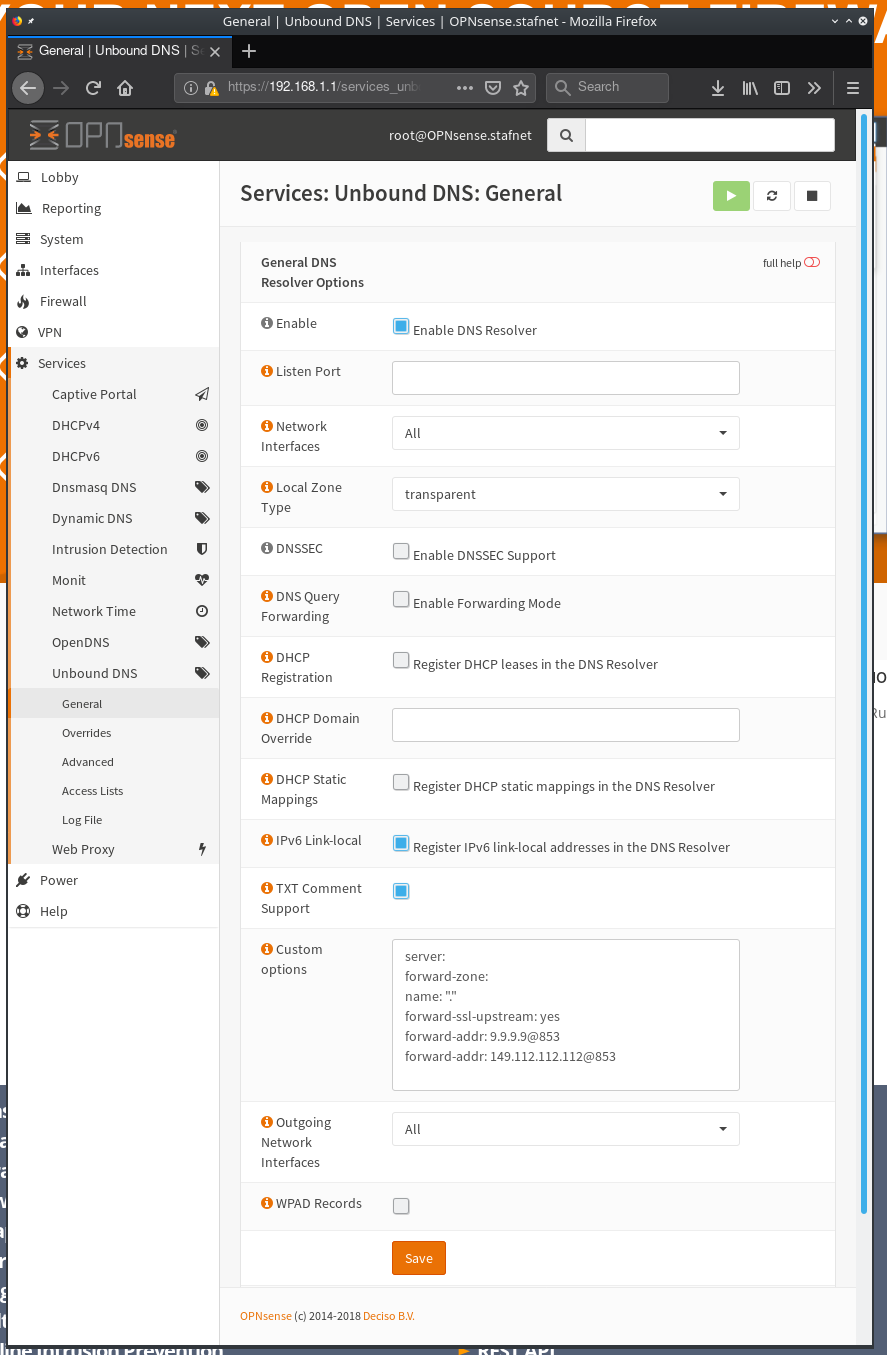
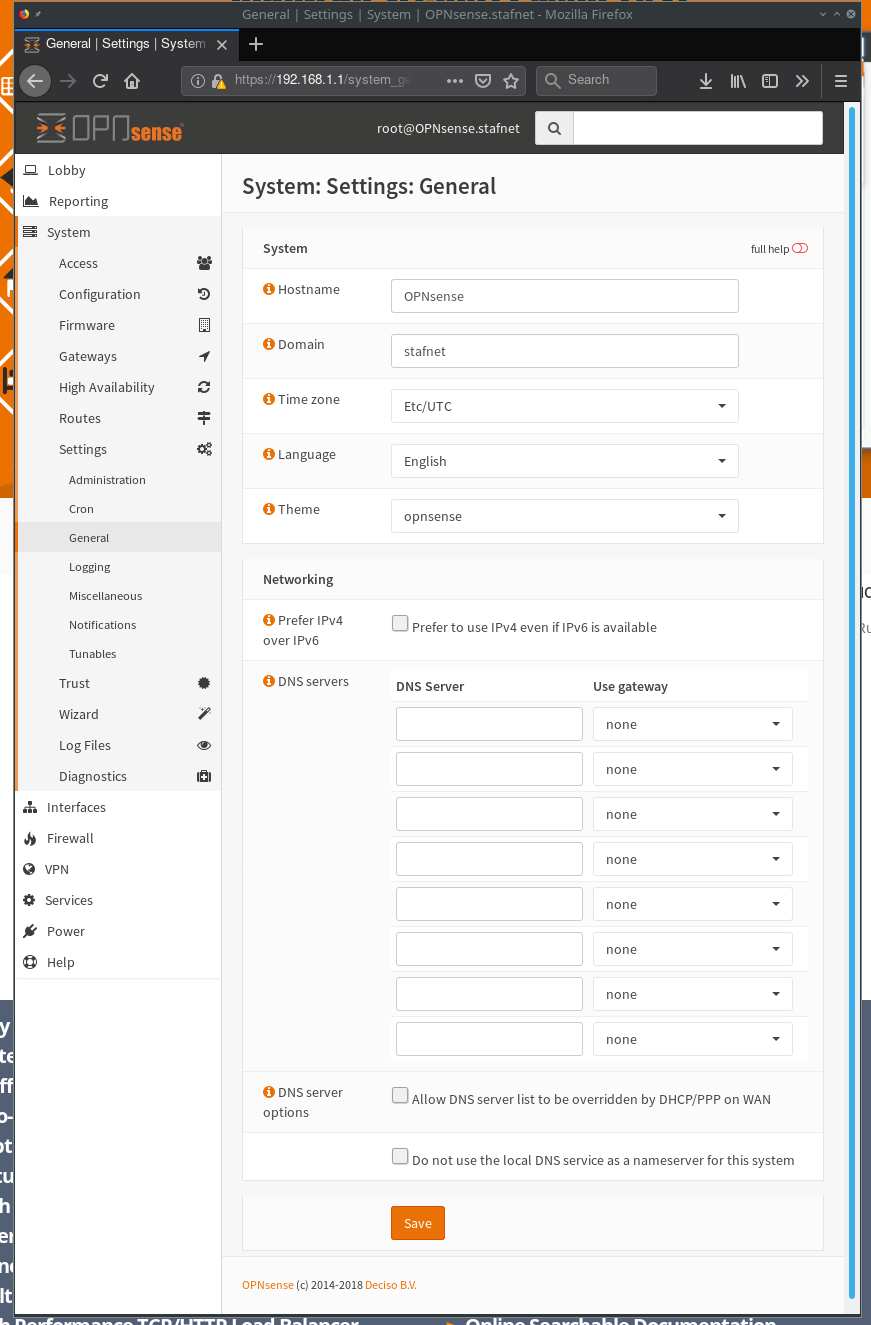



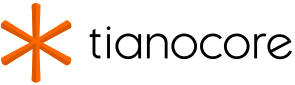
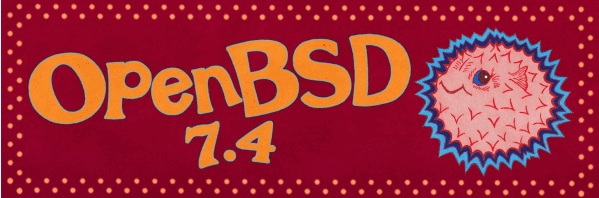
Leave a comment