Upgrade FreeBSD on a Raspberry Pi 2
I recently installed FreeBSD on my raspberry-pi 2 to use it as my firewall.
The FreeBSD version that I installed was a FreeBSD 12.2 Pre-Release. FreeBSD 12.2 has been released this week.
ARM is a Tier-2 on FreeBSD. This means that freebsd-update doesn’t work on a Raspberry Pi.
Freebsd-update wouldn’t work on a Pre-Release anyway. So I was looking for a way to update my Raspberry Pi to FreeBSD 12.2.
Lucky I found this blog post on how to install/update FreeBSD on a Raspberry Pi from the source code.
I never did the famous “make world” on FreeBSD, so this was a nice excuse to try it out. Compiling FreeBSD 12.2 on a Raspberry Pi 2 will probably take forever, so I’ll use an x86 system to cross-compile FreeBSD for the Raspberry Pi.
I decided to first update my test x86 FreeBSD test system to 12.2 from the source code. This system was outdated anyway still running FreeBSD 12.0.
If the upgrade went fine, I’d continue with the upgrade on my Raspberry Pi 2 using my FreeBSD test system to cross-compile FreeBSD.
Prepare host
Bootenv
It is always a good idea to create a new boot environnment before an upgrade if you use OpenZFS as your filesystem on FreeBSD.
Create a new boot environment.
root@freebsd:/usr/src # bectl create 12.0-RELEASE-p13
root@freebsd:/usr/src #
List.
root@freebsd:/usr/src # bectl list
BE Active Mountpoint Space Created
default NR / 2.94G 2019-05-07 19:53
12.0-RELEASE-p13 - - 8K 2020-10-31 10:53
root@freebsd:/usr/src #
Upgrade /usr/src
To compile the FreeBSD source code … you need the source. FreeBSD uses subversion as the source code management system.
Try to update it…
My test system has “/usr/src” installed, but this didn’t seem to be an svn repository.
root@freebsd:/usr/src # svnlite info /usr/src/
svn: E155007: '/usr/src' is not a working copy
root@freebsd:/usr/src #
Snapshot and remove
So I decided to create a ZFS snapshot (just in case) and remove the directory.
root@freebsd:/usr # cd /usr/src/
root@freebsd:/usr/src # ls
.arcconfig README.md rescue
.arclint UPDATING sbin
.gitattributes bin secure
.gitignore cddl share
COPYRIGHT contrib stand
LOCKS crypto sys
MAINTAINERS etc targets
Makefile gnu tests
Makefile.inc1 include tools
Makefile.libcompat kerberos5 usr.bin
Makefile.sys.inc lib usr.sbin
ObsoleteFiles.inc libexec
README release
root@freebsd:/usr/src # rm -rf * .*
root@freebsd:/usr/src # ls -la
root@freebsd:/usr/src #
Checkout
Checkout the FreeBSD version that you want to compile.
root@freebsd:/usr/src # svnlite checkout https://svn.freebsd.org/base/releng/12.2/ .
Compile
make world
Run make world.
root@freebsd:/usr/src # make -j4 buildworld buildkernel
Install
Install the new kernel.
root@freebsd:/usr/src # make installkernel
Reboot your system.
root@freebsd:/usr/src # reboot
Connection to freebsd closed by remote host.
Connection to freebsd closed.
[staf@vicky ~]$
Install the new userland.
root@freebsd:/usr/src # make installworld
And reboot your system.
root@freebsd:/usr/src # reboot
Connection to freebsd closed by remote host.
Connection to freebsd closed.
[staf@vicky ~]$
merge config
Mergemaster is a tool to merge the configuration files on FreeBSD.
root@freebsd:/usr/src # mergemaster -Ui
The upgrade on the x86 system went fine, so let’s continue to use it to cross-compile FreeBSD for the Raspberry Pi.
Raspberry pi
backup
I created a backup of the sd-card, before the upgraded.
[root@vicky pifire001]# dd if=/dev/sdg of=pifire001_16g_freebsd12_prelease.dd bs=1M status=progress
15917383680 bytes (16 GB, 15 GiB) copied, 739 s, 21.5 MB/s
15193+1 records in
15193+1 records out
15931539456 bytes (16 GB, 15 GiB) copied, 741.519 s, 21.5 MB/s
[root@vicky pifire001]# sync
[root@vicky pifire001]#
make world
make clean
I already used “/usr/src” to compile FreeBSD for x86. For this reason,
a make cleanworld is probably a good idea.
root@freebsd:/usr/src # make cleanworld
rm -rf /usr/obj/usr/src/amd64.amd64/*
chflags -R 0 /usr/obj/usr/src/amd64.amd64/
rm -rf /usr/obj/usr/src/amd64.amd64/*
root@freebsd:/usr/src #
build world
We will cross-compile FreeBSD.
The Raspberry Pi 2 uses the armv7 32 bits architecture.
The UBLDR_LOADADDR=0x2000000has to be setup, this is a requirement
for the U-boot bootloader on the Raspberry Pi.
root@freebsd:/usr/src # make -j4 TARGET_ARCH=armv7 UBLDR_LOADADDR=0x2000000 buildworld
build kernel
root@freebsd:/usr/src # make -j4 TARGET_ARCH=armv7 KERNCONF=RPI2 buildkernel
mount sdcard
find
Plugin your sd-card and try to find it.
root@freebsd:~ # geom disk list
Geom name: vtbd0
Providers:
1. Name: vtbd0
Mediasize: 21474836480 (20G)
Sectorsize: 512
Mode: r2w2e3
descr: (null)
ident: (null)
rotationrate: unknown
fwsectors: 63
fwheads: 16
Geom name: cd0
Providers:
1. Name: cd0
Mediasize: 0 (0B)
Sectorsize: 2048
Mode: r0w0e0
descr: QEMU QEMU DVD-ROM
ident: (null)
rotationrate: unknown
fwsectors: 0
fwheads: 0
Geom name: da0
Providers:
1. Name: da0
Mediasize: 15931539456 (15G)
Sectorsize: 512
Mode: r0w0e0
descr: Generic STORAGE DEVICE
ident: (null)
rotationrate: unknown
fwsectors: 63
fwheads: 255
root@freebsd:~ #
Mount
Mount the root slice to /mnt.
root@freebsd:~ # mount /dev/da0s2a /mnt
root@freebsd:~ #
Install kernel
Install the kernel to the sd-card
root@freebsd:/usr/src # make -j4 TARGET_ARCH=armv7 KERNCONF=RPI2 DESTDIR=/mnt installkernel
Install the required configuration files, that are required for a make install.
root@freebsd:~ # mergemaster -p -A armv7 -D /mnt
install world
root@freebsd:/usr/src # make -j4 TARGET_ARCH=armv7 DESTDIR=/mnt installworld
Install the new configuration file on sd-card ( -i will install the files that don’t exit automatically, -F will install the new file if only the FreeBSD header is different).
root@freebsd:~ # mergemaster -iF -A armv7 -D /mnt
Umount and boot
Umount the sd-card, and put it into your Raspberry Pi.
root@freebsd:~ # umount /mnt
Boot the Raspberry Pi and verify that it’s running the correct FreeBSD version.
staf@pifire001:~ $ uname -a
FreeBSD pifire001 12.2-RELEASE FreeBSD 12.2-RELEASE r367195 RPI2 arm
staf@pifire001:~ $ freebsd-version
12.2-RELEASE
staf@pifire001:~ $
Have fun!




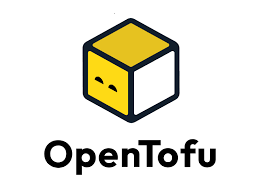
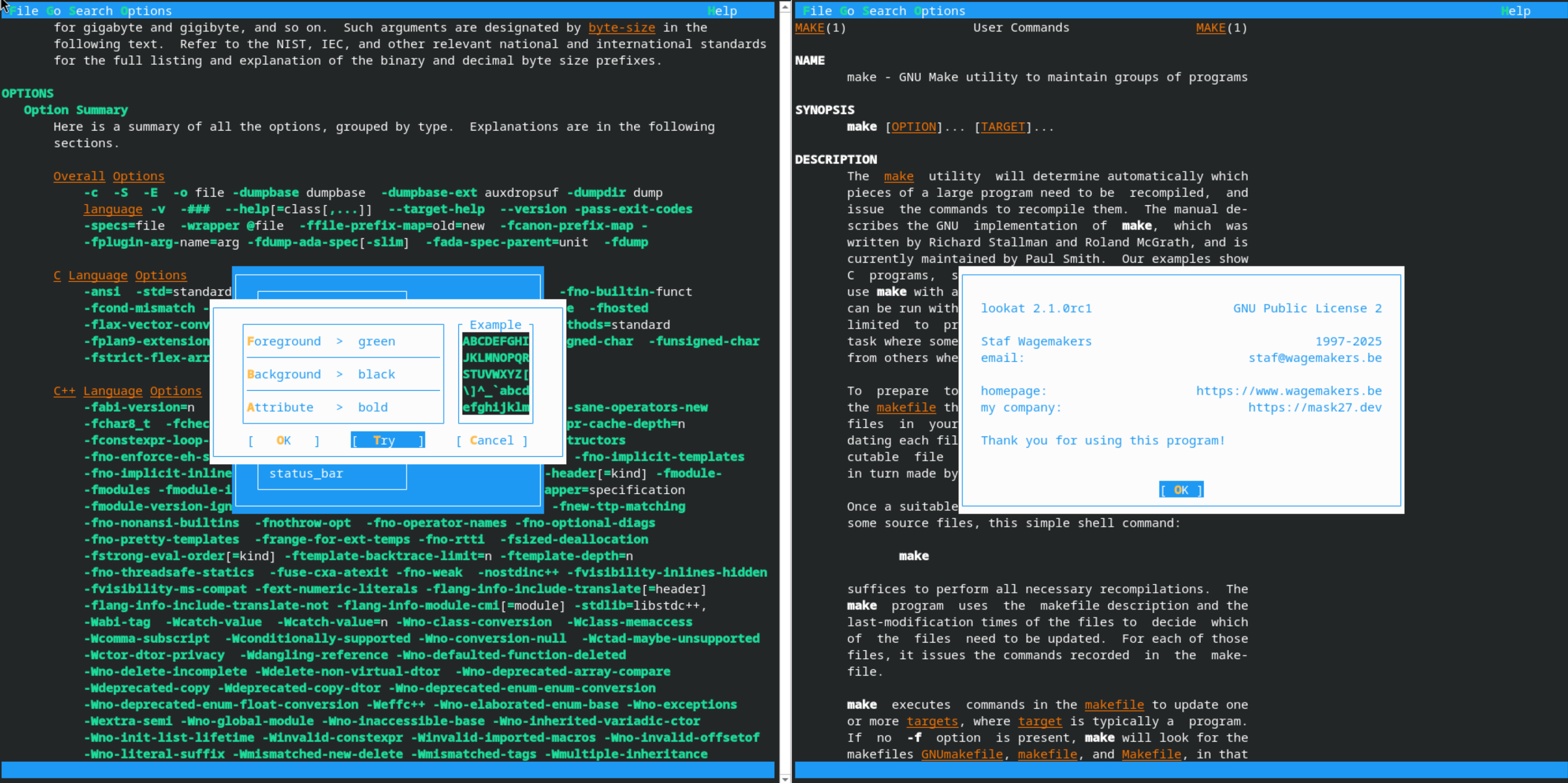


Leave a comment