Run google chrome inside a fedora docker container over ssh
Update (Mon Jun 8 2015): Running google-chrome inside a docker container isn't stable for me. I switched back to LXC to run google-chrome which seems to be more stable.
Created a docker image to start a docker container with chrome. Destroying the container each time that you start a browser is a easy way to get rid of your cookies and browser history.
Run google chrome inside a fedora docker container over ssh
Installation instructions
1/ Clone the git repo
$ git clone https://github.com/stafwag/docker-fedora-chrome-ssh.git
2/ Copy your public ssh to id_rsa.pub
$ cd docker-fedora-chrome-ssh
$ cp ~/.ssh/id_rsa.pub .
3/ Build the docker image
$ docker build -t stafwag/docker-fedora-chrome-ssh .
4/ Update your ssh config
$ vi ~/.ssh/config
Host mychrome
User chrome
Port 8022
HostName 127.0.0.1
StrictHostKeyChecking no
UserKnownHostsFile=/dev/null
ForwardX11 yes
5/ Start chrome
$ ./startchrome.sh



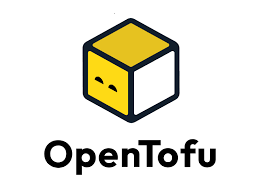
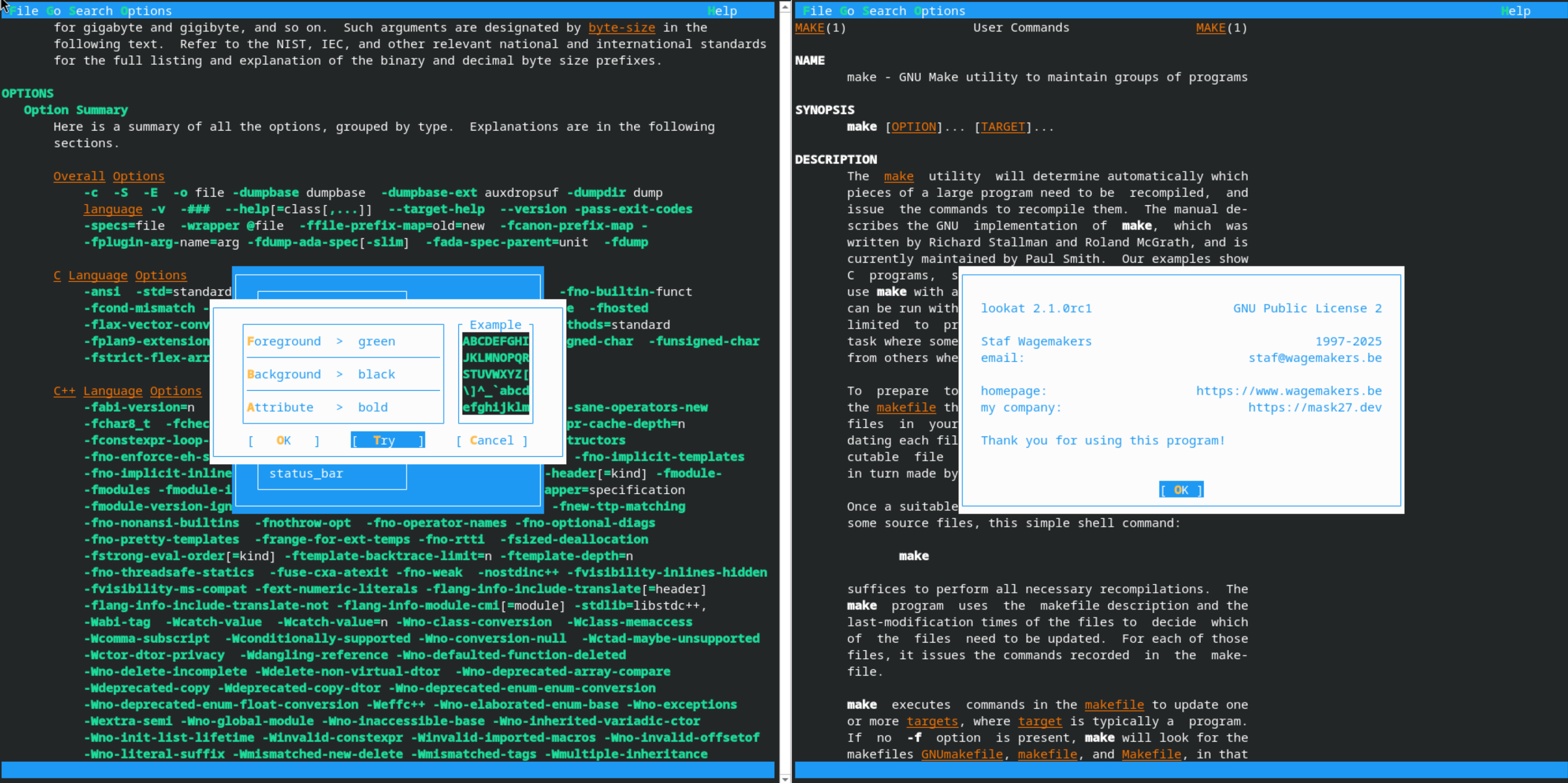


Leave a comment