Using YubiKey Neo as gpg smartcard for SSH authentication
I purchased a Yubi NEO I’ll use it to hold my Luks password and for ssh authentication instead of the password authentication that I still use.
You’ll find my journey to get the smartcard interface working with ssh on a fedora 22 system below;
Install the yubiclient and smartcard software
Install the ykclient
ykclient.x86_64 : Yubikey management library and client
[root@vicky ~]# dnf install ykclient
Last metadata expiration check performed 1:00:07 ago on Sun Jun 14 09:14:34 2015.
Dependencies resolved.
====================================================================================================================
Package Arch Version Repository Size
====================================================================================================================
Installing:
ykclient x86_64 2.13-1.fc22 fedora 35 k
Transaction Summary
====================================================================================================================
Install 1 Package
Total download size: 35 k
Installed size: 58 k
Is this ok [y/N]: y
Downloading Packages:
ykclient-2.13-1.fc22.x86_64.rpm 48 kB/s | 35 kB 00:00
--------------------------------------------------------------------------------------------------------------------
Total 11 kB/s | 35 kB 00:03
Running transaction check
Transaction check succeeded.
Running transaction test
Transaction test succeeded.
Running transaction
Installing : ykclient-2.13-1.fc22.x86_64 1/1
Verifying : ykclient-2.13-1.fc22.x86_64 1/1
Installed:
ykclient.x86_64 2.13-1.fc22
Complete!
[root@vicky ~]#
root@vicky ~]# ykinfo
bash: ykinfo: command not found...
Install package 'ykpers' to provide command 'ykinfo'? [N/y] ^C
[root@vicky ~]# dnf install ykpers
Last metadata expiration check performed 1:01:23 ago on Sun Jun 14 09:14:34 2015.
Dependencies resolved.
====================================================================================================================
Package Arch Version Repository Size
====================================================================================================================
Installing:
libyubikey x86_64 1.11-3.fc22 fedora 33 k
ykpers x86_64 1.17.1-1.fc22 fedora 101 k
Transaction Summary
====================================================================================================================
Install 2 Packages
Total download size: 135 k
Installed size: 372 k
Is this ok [y/N]: y
Downloading Packages:
(1/2): libyubikey-1.11-3.fc22.x86_64.rpm 13 kB/s | 33 kB 00:02
(2/2): ykpers-1.17.1-1.fc22.x86_64.rpm 38 kB/s | 101 kB 00:02
--------------------------------------------------------------------------------------------------------------------
Total 22 kB/s | 135 kB 00:06
Running transaction check
Transaction check succeeded.
Running transaction test
Transaction test succeeded.
Running transaction
Installing : libyubikey-1.11-3.fc22.x86_64 1/2
Installing : ykpers-1.17.1-1.fc22.x86_64 2/2
Verifying : ykpers-1.17.1-1.fc22.x86_64 1/2
Verifying : libyubikey-1.11-3.fc22.x86_64 2/2
Installed:
libyubikey.x86_64 1.11-3.fc22 ykpers.x86_64 1.17.1-1.fc22
Complete!
Verify that you’ve access to the yubikey
“ykinfo -v” shows you the version on the yubikey.
[root@vicky ~]# ykinfo -v
version: 3.4.0
[root@vicky ~]#
If you try with the user that you’ll for the yubi authentication you might get a permission denied:
staf@vicky ~]$ ykinfo -v
USB error: Access denied (insufficient permissions)
[staf@vicky ~]$
Update the udev permissions
Update rule file
On a fedora 22 system to udev rules for the yubi key are defined in “/usr/lib/udev/rules.d/69-yubikey.rules”
It is a good practice to only grant access to user that will use the yubikey.
[root@vicky ~]# cd /usr/lib/udev/rules.d/
[root@vicky rules.d]# vi 69-yubikey.rules
ACTION!="add|change", GOTO="yubico_end"
# Udev rules for letting the console user access the Yubikey USB
# device node, needed for challenge/response to work correctly.
# Yubico Yubikey II
ATTRS{idVendor}=="1050", ATTRS{idProduct}=="0010|0110|0111|0114|0116|0401|0403|0405|0407|0410", OWNER="staf", MODE="0600"
LABEL="yubico_end"
Update udev rules
# udevadm control --reload
# udevadm trigger
Test it again
[staf@vicky ~]$ ykinfo -v
version: 3.4.0
[staf@vicky ~]$
Enable the smartcard interface
staf@vicky yubi]$ ykpersonalize -m82
Firmware version 3.4.0 Touch level 1551 Program sequence 3
The USB mode will be set to: 0x82
Commit? (y/n) [n]: y
[staf@vicky yubi]$
Remove the yubi key from your system and plug it back to activate the new interface.
Install the required smartcard software
[root@vicky ~]# dnf install pcsc-tools
Last metadata expiration check performed 0:33:58 ago on Sun Jun 14 09:14:34 2015.
Dependencies resolved.
====================================================================================================================
Package Arch Version Repository Size
====================================================================================================================
Installing:
pcsc-lite x86_64 1.8.13-1.fc22 fedora 101 k
pcsc-lite-asekey x86_64 3.7-1.fc22 fedora 34 k
pcsc-perl x86_64 1.4.12-11.fc22 fedora 61 k
pcsc-tools x86_64 1.4.23-1.fc22 fedora 116 k
perl-Cairo x86_64 1.105-1.fc22 fedora 126 k
perl-Glib x86_64 1.310-1.fc22 fedora 362 k
perl-Gtk2 x86_64 1.2495-1.fc22 fedora 1.8 M
perl-HTML-Tree noarch 1:5.03-8.fc22 fedora 223 k
perl-Pango x86_64 1.226-3.fc22 fedora 220 k
Transaction Summary
====================================================================================================================
Install 9 Packages
Total download size: 3.0 M
Installed size: 8.4 M
Is this ok [y/N]: y
Downloading Packages:
(1/9): pcsc-tools-1.4.23-1.fc22.x86_64.rpm 38 kB/s | 116 kB 00:03
(2/9): pcsc-perl-1.4.12-11.fc22.x86_64.rpm 20 kB/s | 61 kB 00:03
(3/9): pcsc-lite-1.8.13-1.fc22.x86_64.rpm 23 kB/s | 101 kB 00:04
(4/9): perl-Glib-1.310-1.fc22.x86_64.rpm 159 kB/s | 362 kB 00:02
(5/9): perl-Cairo-1.105-1.fc22.x86_64.rpm 56 kB/s | 126 kB 00:02
(6/9): perl-HTML-Tree-5.03-8.fc22.noarch.rpm 99 kB/s | 223 kB 00:02
(7/9): perl-Gtk2-1.2495-1.fc22.x86_64.rpm 342 kB/s | 1.8 MB 00:05
(8/9): perl-Pango-1.226-3.fc22.x86_64.rpm 89 kB/s | 220 kB 00:02
(9/9): pcsc-lite-asekey-3.7-1.fc22.x86_64.rpm 21 kB/s | 34 kB 00:01
--------------------------------------------------------------------------------------------------------------------
Total 257 kB/s | 3.0 MB 00:11
Running transaction check
Transaction check succeeded.
Running transaction test
Transaction test succeeded.
Running transaction
Installing : perl-Glib-1.310-1.fc22.x86_64 1/9
Installing : pcsc-lite-asekey-3.7-1.fc22.x86_64 2/9
Installing : pcsc-lite-1.8.13-1.fc22.x86_64 3/9
Installing : perl-Cairo-1.105-1.fc22.x86_64 4/9
Installing : perl-Pango-1.226-3.fc22.x86_64 5/9
Installing : perl-HTML-Tree-1:5.03-8.fc22.noarch 6/9
Installing : perl-Gtk2-1.2495-1.fc22.x86_64 7/9
Installing : pcsc-perl-1.4.12-11.fc22.x86_64 8/9
Installing : pcsc-tools-1.4.23-1.fc22.x86_64 9/9
Verifying : pcsc-tools-1.4.23-1.fc22.x86_64 1/9
Verifying : pcsc-lite-1.8.13-1.fc22.x86_64 2/9
Verifying : pcsc-perl-1.4.12-11.fc22.x86_64 3/9
Verifying : perl-Glib-1.310-1.fc22.x86_64 4/9
Verifying : perl-Gtk2-1.2495-1.fc22.x86_64 5/9
Verifying : perl-Cairo-1.105-1.fc22.x86_64 6/9
Verifying : perl-HTML-Tree-1:5.03-8.fc22.noarch 7/9
Verifying : perl-Pango-1.226-3.fc22.x86_64 8/9
Verifying : pcsc-lite-asekey-3.7-1.fc22.x86_64 9/9
Installed:
pcsc-lite.x86_64 1.8.13-1.fc22 pcsc-lite-asekey.x86_64 3.7-1.fc22 pcsc-perl.x86_64 1.4.12-11.fc22
pcsc-tools.x86_64 1.4.23-1.fc22 perl-Cairo.x86_64 1.105-1.fc22 perl-Glib.x86_64 1.310-1.fc22
perl-Gtk2.x86_64 1.2495-1.fc22 perl-HTML-Tree.noarch 1:5.03-8.fc22 perl-Pango.x86_64 1.226-3.fc22
Complete!
[root@vicky ~]#
root@vicky ~]# dnf install opensc
Last metadata expiration check performed 0:37:38 ago on Sun Jun 14 09:14:34 2015.
Dependencies resolved.
====================================================================================================================
Package Arch Version Repository Size
====================================================================================================================
Installing:
opensc x86_64 0.14.0-2.fc22 fedora 976 k
Transaction Summary
====================================================================================================================
Install 1 Package
Total download size: 976 k
Installed size: 2.8 M
Is this ok [y/N]: y
Downloading Packages:
opensc-0.14.0-2.fc22.x86_64.rpm 277 kB/s | 976 kB 00:03
--------------------------------------------------------------------------------------------------------------------
Total 203 kB/s | 976 kB 00:04
Running transaction check
Transaction check succeeded.
Running transaction test
Transaction test succeeded.
Running transaction
Installing : opensc-0.14.0-2.fc22.x86_64 1/1
Verifying : opensc-0.14.0-2.fc22.x86_64 1/1
Installed:
opensc.x86_64 0.14.0-2.fc22
Complete!
[root@vicky ~]# dnf search opensc
[root@vicky ~]# dnf search ccid
Last metadata expiration check performed 0:39:03 ago on Sun Jun 14 09:14:34 2015.
================================================ N/S Matched: ccid =================================================
pcsc-lite-ccid.x86_64 : Generic USB CCID smart card reader driver
libykneomgr.i686 : YubiKey NEO CCID Manager C Library
libykneomgr.x86_64 : YubiKey NEO CCID Manager C Library
[root@vicky ~]# dnf install pcsc-lite-ccid
Last metadata expiration check performed 0:39:34 ago on Sun Jun 14 09:14:34 2015.
Dependencies resolved.
====================================================================================================================
Package Arch Version Repository Size
====================================================================================================================
Installing:
pcsc-lite-ccid x86_64 1.4.18-1.fc22 fedora 177 k
Transaction Summary
====================================================================================================================
Install 1 Package
Total download size: 177 k
Installed size: 599 k
Is this ok [y/N]: y
Downloading Packages:
pcsc-lite-ccid-1.4.18-1.fc22.x86_64.rpm 47 kB/s | 177 kB 00:03
--------------------------------------------------------------------------------------------------------------------
Total 27 kB/s | 177 kB 00:06
Running transaction check
Transaction check succeeded.
Running transaction test
Transaction test succeeded.
Running transaction
Installing : pcsc-lite-ccid-1.4.18-1.fc22.x86_64 1/1
Verifying : pcsc-lite-ccid-1.4.18-1.fc22.x86_64 1/1
Installed:
pcsc-lite-ccid.x86_64 1.4.18-1.fc22
Complete!
[root@vicky ~]#
Start the pcscd service
root@vicky ~]# systemctl list-unit-files -t service | grep pcscd
pcscd.service static
[root@vicky ~]# systemctl start pcscd
[root@vicky ~]# systemctl enable pcscd
[root@vicky ~]#
Verify that you are able to see the yubi smartcard
Run pcsc_scan
Execute “pcsc_scan” to verify that you see the smartcard
[staf@vicky ~]$ pcsc_scan
PC/SC device scanner
V 1.4.23 (c) 2001-2011, Ludovic Rousseau <ludovic.rousseau@free.fr>
Compiled with PC/SC lite version: 1.8.13
Using reader plug'n play mechanism
Scanning present readers...
0: Gemalto Gemplus USB SmartCard Reader 433-Swap [CCID Interface] (1-0000:00:06.7-1) 00 00
1: Yubico Yubikey NEO OTP+CCID 01 00
Mon Jun 15 11:36:44 2015
Reader 0: Gemalto Gemplus USB SmartCard Reader 433-Swap [CCID Interface] (1-0000:00:06.7-1) 00 00
Card state: Card removed,
Reader 1: Yubico Yubikey NEO OTP+CCID 01 00
Card state: Card inserted,
ATR: 3B FC 13 00 00 81 31 FE 15 59 75 62 69 6B 65 79 4E 45 4F 72 33 E1
defined(@array) is deprecated at /usr/lib64/perl5/vendor_perl/Chipcard/PCSC.pm line 69.
(Maybe you should just omit the defined()?)
ATR: 3B FC 13 00 00 81 31 FE 15 59 75 62 69 6B 65 79 4E 45 4F 72 33 E1
+ TS = 3B --> Direct Convention
+ T0 = FC, Y(1): 1111, K: 12 (historical bytes)
TA(1) = 13 --> Fi=372, Di=4, 93 cycles/ETU
43010 bits/s at 4 MHz, fMax for Fi = 5 MHz => 53763 bits/s
TB(1) = 00 --> VPP is not electrically connected
TC(1) = 00 --> Extra guard time: 0
TD(1) = 81 --> Y(i+1) = 1000, Protocol T = 1
-----
TD(2) = 31 --> Y(i+1) = 0011, Protocol T = 1
-----
TA(3) = FE --> IFSC: 254
TB(3) = 15 --> Block Waiting Integer: 1 - Character Waiting Integer: 5
+ Historical bytes: 59 75 62 69 6B 65 79 4E 45 4F 72 33
Category indicator byte: 59 (proprietary format)
+ TCK = E1 (correct checksum)
Possibly identified card (using /usr/share/pcsc/smartcard_list.txt):
3B FC 13 00 00 81 31 FE 15 59 75 62 69 6B 65 79 4E 45 4F 72 33 E1
YubiKey NEO (PKI)
http://www.yubico.com/
Remote smartcard access
By default only console logins have access to the smartcard if you want to grant access to remote logins (e.g. ssh) create a polkit rule for the user that will use the smartcard.
[root@vicky ~]# cd /usr/share/polkit-1/rules.d/
[root@vicky rules.d]# vi 30_smartcard_access.rules
polkit.addRule(function(action, subject) {
if (action.id == "org.debian.pcsc-lite.access_pcsc" &&
subject.user == "staf") {
return polkit.Result.YES;
}
});
polkit.addRule(function(action, subject) {
if (action.id == "org.debian.pcsc-lite.access_card" &&
action.lookup("reader") == 'name_of_reader' &&
subject.user == "staf") {
return polkit.Result.YES; }
});
Reset smartcard PIN codes
The default user PIN code is “123456” the default admin PIN code is “12345678”
[staf@vicky ~]$ gpg --change-pin
gpg: OpenPGP card no. D2760001240102000006035062250000 detected
1 - change PIN
2 - unblock PIN
3 - change Admin PIN
4 - set the Reset Code
Q - quit
#### Change user PIN
Your selection?
Your selection? 1
Please enter the PIN
New PIN
New PIN
PIN changed.
Change admin PIN
- change PIN
2 - unblock PIN
3 - change Admin PIN
4 - set the Reset Code
Q - quit
Your selection? 3
gpg: 3 Admin PIN attempts remaining before card is permanently locked
Please enter the Admin PIN
New Admin PIN
New Admin PIN
PIN changed.
1 - change PIN
2 - unblock PIN
3 - change Admin PIN
4 - set the Reset Code
Q - quit
Your selection?
Generate a new key pair
Execute “gpg –card-edit”
[staf@vicky ~]$ gpg --card-edit
Application ID ...: D2760001240102000006035062250000
Version ..........: 2.0
Manufacturer .....: unknown
Serial number ....: 03506225
Name of cardholder: [not set]
Language prefs ...: [not set]
Sex ..............: unspecified
URL of public key : [not set]
Login data .......: [not set]
Signature PIN ....: forced
Key attributes ...: 2048R 2048R 2048R
Max. PIN lengths .: 127 127 127
PIN retry counter : 3 3 3
Signature counter : 5
Signature key ....: 1E41 4C61 B1CE F02A F431 85BF 46B9 3657 54DF 802E
created ....: 2015-06-15 11:47:23
Encryption key....: BB75 75F4 404A 2681 4331 4B46 34E7 EE51 4199 C702
created ....: 2015-06-15 11:47:23
Authentication key: A7F8 A844 4762 C44D 20C7 A2AF E06D 602C 069D 7EFF
created ....: 2015-06-15 11:47:23
General key info..:
pub 2048R/54DF802E 2015-06-15 qwerty <qwert@qwert>
sec> 2048R/54DF802E created: 2015-06-15 expires: never
card-no: 0006 03506225
ssb> 2048R/069D7EFF created: 2015-06-15 expires: never
card-no: 0006 03506225
ssb> 2048R/4199C702 created: 2015-06-15 expires: never
card-no: 0006 03506225
gpg/card>
Enable admin commands
gpg/card> admin
Admin commands are allowed
gpg/card>
Generate key
gpg/card> generate
Make off-card backup of encryption key? (Y/n) n
gpg: NOTE: keys are already stored on the card!
Replace existing keys? (y/N) y
Please note that the factory settings of the PINs are
PIN = `123456' Admin PIN = `12345678'
You should change them using the command --change-pin
Please enter the PIN
Please specify how long the key should be valid.
0 = key does not expire
<n> = key expires in n days
<n>w = key expires in n weeks
<n>m = key expires in n months
<n>y = key expires in n years
Key is valid for? (0)
Key does not expire at all
Is this correct? (y/N) y
You need a user ID to identify your key; the software constructs the user ID
from the Real Name, Comment and Email Address in this form:
"Heinrich Heine (Der Dichter) <heinrichh@duesseldorf.de>"
Real name: staf wagemakers
Email address: staf@wagemakers.be
Comment:
You selected this USER-ID:
"staf wagemakers <staf@wagemakers.be>"
Change (N)ame, (C)omment, (E)mail or (O)kay/(Q)uit? O
gpg: existing key will be replaced
gpg: 3 Admin PIN attempts remaining before card is permanently locked
Please enter the Admin PIN
gpg: please wait while key is being generated ...
gpg: key generation completed (5 seconds)
gpg: signatures created so far: 0
gpg: existing key will be replaced
gpg: please wait while key is being generated ...
gpg: key generation completed (35 seconds)
gpg: signatures created so far: 1
gpg: signatures created so far: 2
gpg: existing key will be replaced
gpg: please wait while key is being generated ...
gpg: key generation completed (9 seconds)
gpg: signatures created so far: 3
gpg: signatures created so far: 4
gpg: key C15CE3D7 marked as ultimately trusted
public and secret key created and signed.
gpg: checking the trustdb
gpg: 3 marginal(s) needed, 1 complete(s) needed, PGP trust model
gpg: depth: 0 valid: 2 signed: 0 trust: 0-, 0q, 0n, 0m, 0f, 2u
pub 2048R/C15CE3D7 2015-06-15
Key fingerprint = B702 663D 833B DC19 0EEF 663A 54FA 0B1E C15C E3D7
uid staf wagemakers <staf@wagemakers.be>
sub 2048R/D2AEBBA3 2015-06-15
sub 2048R/6C2C699A 2015-06-15
gpg/card>
Extract the public key
Execute gpg –card-status
staf@vicky ~]$ gpg --card-status
Application ID ...: D2760001240102000006035062250000
Version ..........: 2.0
Manufacturer .....: unknown
Serial number ....: 03506225
Name of cardholder: [not set]
Language prefs ...: [not set]
Sex ..............: unspecified
URL of public key : [not set]
Login data .......: [not set]
Signature PIN ....: not forced
Key attributes ...: 2048R 2048R 2048R
Max. PIN lengths .: 127 127 127
PIN retry counter : 3 3 3
Signature counter : 5
Signature key ....: AED7 C79B 574D 45CC 7C1B CC35 BDDE E66F 0C2C CF82
created ....: 2015-06-16 06:32:02
Encryption key....: 6650 AB0A 5F31 059F 3221 3F29 C9F3 2031 01B3 1F53
created ....: 2015-06-16 06:32:02
Authentication key: A387 A45A 446E DC9C D78E F173 7C19 5D7D A1D9 9813
created ....: 2015-06-16 06:32:02
General key info..: pub 2048R/0C2CCF82 2015-06-16 staf wagemakers <staf@wagemakers.be>
sec> 2048R/0C2CCF82 created: 2015-06-16 expires: never
card-no: 0006 03506225
ssb> 2048R/A1D99813 created: 2015-06-16 expires: never
card-no: 0006 03506225
ssb> 2048R/01B31F53 created: 2015-06-16 expires: never
card-no: 0006 03506225
[staf@vicky ~]$
Run gpgkey2ssh on the authentication key
[staf@vicky ~]$ gpgkey2ssh A1D99813
ssh-rsa qwertyqwertyqwerty COMMENT
[staf@vicky ~]$
Test ssh access
Configure the gpg agent
The gpg-agent can be use as a ssh-agent
Enable ssh support in your gpg-agent.conf
Create your gpg-agent.conf file
[staf@vicky ~]$ vi .gnupg/gpg-agent.conf
pinentry-program /usr/bin/pinentry
enable-ssh-support
Start the gpg-agent
staf@vicky ~]$ gpg-agent --daemon --verbose
gpg-agent[1395]: listening on socket '/home/staf/.gnupg/S.gpg-agent'
gpg-agent[1395]: listening on socket '/home/staf/.gnupg/S.gpg-agent.ssh'
gpg-agent[1396]: gpg-agent (GnuPG) 2.1.4 started
SSH_AUTH_SOCK=/home/staf/.gnupg/S.gpg-agent.ssh; export SSH_AUTH_SOCK;
[staf@vicky ~]$
Export the SSH_AUTH_SOCK variable
SSH_AUTH_SOCK=/home/staf/.gnupg/S.gpg-agent.ssh; export SSH_AUTH_SOCK;
Verify the agent
Run ssh-add -L
[staf@vicky ~]$ ssh-add -L
error fetching identities for protocol 1: agent refused operation
ssh-rsa qwertyqwertyqwerty cardno:xxxx
The public key must be the same as extracted with “gpgkey2ssh”
Add the public key to the remote system
Add this public key to ~/.ssh/authorized_keys on the remote system.
Test
Try to logon to your remote system
staf@vicky ~]$ ssh -v xxx.xxx.xxx.xxx
You should get a window that asks for user PIN code.
┌──────────────────────────────────────────────┐
│ Please enter the PIN │
│ │
│ PIN ________________________________________ │
│ │
│ <OK> <Cancel> │
└──────────────────────────────────────────────┘
FreeBSD 10.1-RELEASE-p10 (GENERIC) #0: Wed May 13 06:54:13 UTC 2015
Welcome to FreeBSD!
Release Notes, Errata: https://www.FreeBSD.org/releases/
Security Advisories: https://www.FreeBSD.org/security/
FreeBSD Handbook: https://www.FreeBSD.org/handbook/
FreeBSD FAQ: https://www.FreeBSD.org/faq/
Questions List: https://lists.FreeBSD.org/mailman/listinfo/freebsd-questions/
FreeBSD Forums: https://forums.FreeBSD.org/
Documents installed with the system are in the /usr/local/share/doc/freebsd/
directory, or can be installed later with: pkg install en-freebsd-doc
For other languages, replace "en" with a language code like de or fr.
Show the version of FreeBSD installed: freebsd-version ; uname -a
Please include that output and any error messages when posting questions.
Introduction to manual pages: man man
FreeBSD directory layout: man hier
Edit /etc/motd to change this login announcement.
Want to run the same command again?
In tcsh you can type "!!"
$
CleanUp
Start the gpg-daemon
Add
gpg-agent --daemon
SSH_AUTH_SOCK=/home/staf/.gnupg/S.gpg-agent.ssh; export SSH_AUTH_SOCK;
To your .bash_profile or setup a generic script for all users in /etc/profile.d/
Disable password login in the /etc/ssh/sshd_config
Have fun!
Links
- https://www.yubico.com/2012/12/yubikey-neo-openpgp/
- https://blog.habets.se/2013/02/GPG-and-SSH-with-Yubikey-NEO
- http://25thandclement.com/~william/YubiKey_NEO.html
- http://forum.yubico.com/viewtopic.php?f=26&t=1171
- https://developers.yubico.com/yubikey-personalization/Releases/
- http://www.incenp.org/notes/2014/gnupg-for-ssh-authentication.html
- http://www.programmierecke.net/howto/gpg-ssh.html
- http://www.bradfordembedded.com/2013/12/yubikey-smartcard/
- http://www.incenp.org/notes/2014/gnupg-for-ssh-authentication.html
- https://github.com/herlo/ssh-gpg-smartcard-config/blob/master/YubiKey_NEO.rst
- https://www.esev.com/blog/post/2015-01-pgp-ssh-key-on-yubikey-neo/
- https://wiki.archlinux.org/index.php/Common_Access_Card
- https://wiki.archlinux.org/index.php/Udev
- https://securityblog.redhat.com/2014/07/30/controlling-access-to-smart-cards/



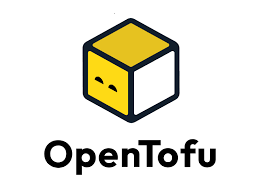
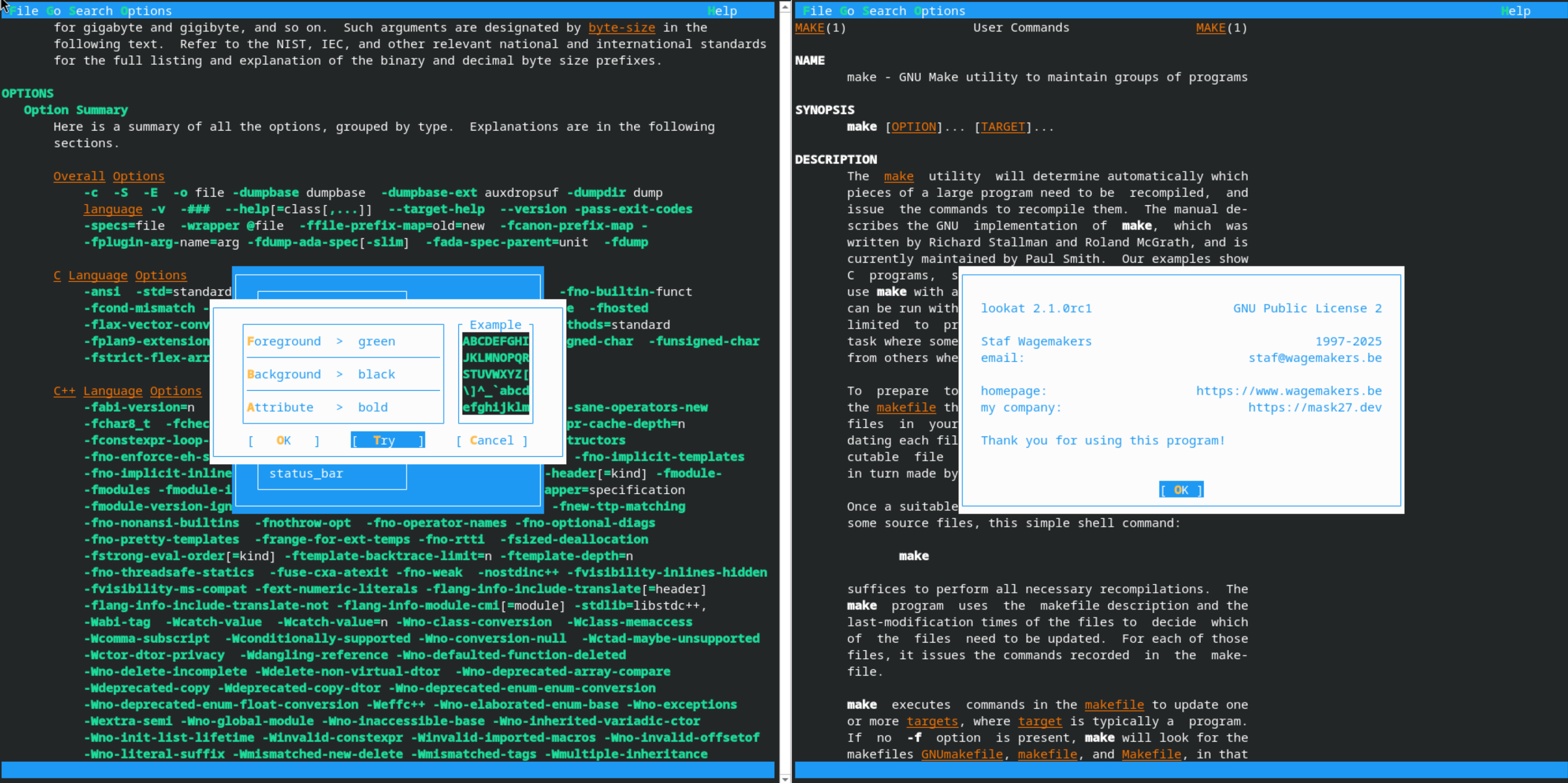


Leave a comment