CGIpaf uploaded to github
I finally converted the cgipaf cvs repository to github.
I used cvs2git It took a bit longer than expected.
My first attempt didn’t had the release tags right.
Adding --retain-conflicting-attic-files to cvs2git resolved this issue.
You’ll find how I did it it below.
cvs2git.sh:
cvs2git \
--blobfile=cvs2git-tmp/git-blob.dat \
--dumpfile=cvs2git-tmp/git-dump.dat \
/var/lib/cvs/cgipaf \
--username=staf \
--retain-conflicting-attic-files
create local git:
$ mkdir ~/newgit
$ cd ~/newgit
$ mkdir cgipaf
$ cd cgipaf
$ git init
Initialized empty Git repository in /home/staf/newgit/cgipaf/
$
import.sh:
#!/bin/bash
git fast-import --export-marks=/home/staf/cvs2git-tmp/cvs2git-marks.dat < /home/staf/cvs2git-tmp/git-blob.dat
git fast-import --import-marks=/home/staf/cvs2git-tmp/cvs2git-marks.dat < /home/staf/cvs2git-tmp/git-dump.dat
push to github:
git remote add origin git@github.com:stafwag/cgipaf.git
git push origin --mirror



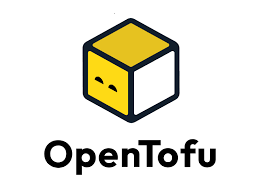
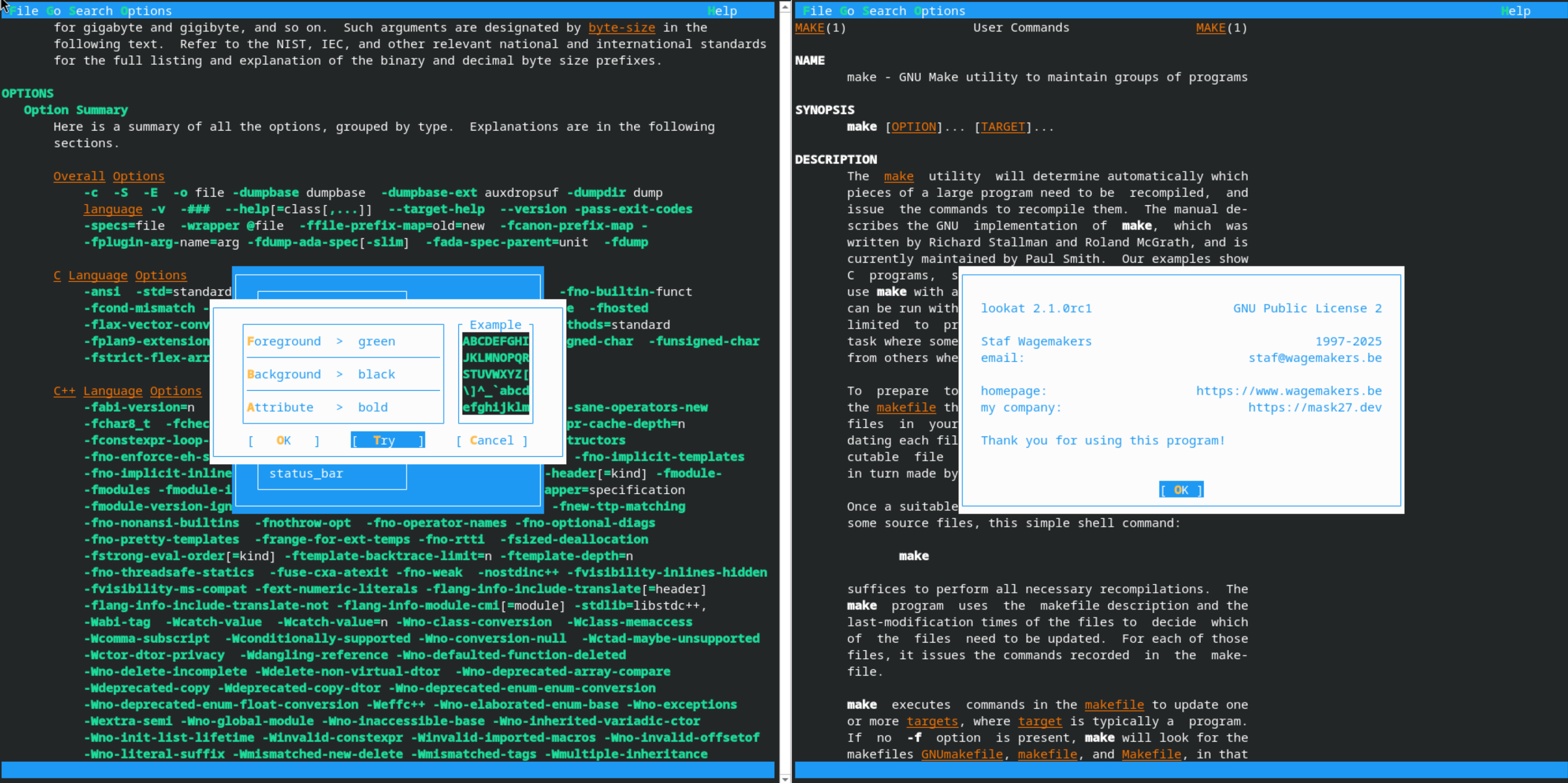


Leave a comment