Ansible role: delegated_vm_install 1.1.0 released
I use KVM and cloud-init to provision virtual machines on my home network. I migrated all my services to Raspberry PIs running GNU/Linux and FreeBSD to save power.
I first wanted to use terraform, but the libvirt terraform provider wasn’t compatible with arm64 (at least at that time).
So I started to create a few ansible roles to provision the virtual machines.
delegated_vm_install is a wrapper around these roles to provision the virtual machine in a delegated way. It allows you to specify the Linux/libvirt KVM host as part of the virtual machine definition.
Changelog
delegated_vm_install 1.1.0
- update_ssh_known_hosts directive added
- update_ssh_known_hosts directive added to allow to update the ssh host key after the virtual machine is installed.
- Documentation updated
- Debug code added
Have fun!
Delegated VM install
An Ansible role to install a libvirt virtual machine with virt-install
and cloud-init.
This role is designed to delegate the install to a libvirt hypervisor.
Requirements
The role is a wrapper around the following roles:
- stafwag.libvirt: https://github.com/stafwag/ansible-role-libvirt
- stafwag.qemu_img: https://github.com/stafwag/ansible-role-qemu_img
- stafwag.cloud_localds: https://github.com/stafwag/ansible-role-cloud_localds
- stafwag.virt_install_import: https://github.com/stafwag/ansible-role-virt_install_import
- stafwag.virt_install_vm: https://github.com/stafwag/ansible-role-virt_install_vm
- stafwag.etc_hosts: https://github.com/stafwag/ansible-role-etc_hosts
- stafwag.package_update: https://github.com/stafwag/ansible-role-package_update
Install the required roles with
$ ansible-galaxy install -r requirements.yml
this will install the latest default branch releases.
Or follow the installation instruction for each role on Ansible Galaxy.
https://galaxy.ansible.com/stafwag
Installation
Ansible galaxy
The role is available on Ansible Galaxy.
To install the role from Ansible Galaxy execute the command below. This will install the role with the dependencies.
ansible-galaxy install stafwag.delegated_vm_install
Source Code
If you want to use the source code directly.
Clone the role source code.
$ git clone https://github.com/stafwag/ansible-role-virt_install_vm
and put into the role search path
Supported GNU/Linux Distributions
It should work on most GNU/Linux distributions.
cloud-localds is required. cloud-localds was available on
Centos/RedHat 7 but not on Redhat 8. You’ll need to install it manually
to use the role on Centos/RedHat 8.
- Archlinux
- Debian
- Centos 7
- RedHat 7
- Ubuntu
Role Variables and templates
Variables
Virtual Machine specific
- vm_ip_address: Required. The virtual machine ip address.
- vm_kvm_host: Required. The hypervisor host the role will delegate the installation.
Input
The delegated_vm_install hash is used for the defaults to set up the virtual machine.
If you need to overwrite for a virtual machine or host group, you can use the delegated_vm_install_overwrite hash.
Both hashes will be merged, if a variable is in both hashes the values of delegated_vm_install_overwrite are used.
- delegated_vm_install:
- security: Optional
-
file:
The file permissions of the created images.
- owner: user Default:
root - group: Default:
kvm - mode: Default:
660
- owner: user Default:
-
dir:
The directory permissions of the created images.
- owner: Default:
root - group: Default:
root - mode: Default:
0751
- owner: Default:
-
-
post:
Post actions on the created virtual machines. By default, the post actions are only executed when the virtual machine is created by the role. If the virtual machine already exists the post actions are skipped, unless always is set to
true.The ssh host key is not updated by default. If you set update_ssh_known_hosts to
true, the ssh host key of the virtual machine is updated toansible_hostin${HOME}/.ssh/known_hostson the ansible host.- pause: Optional. Default:
seconds: 10Time to wait before executing the post actions. - update_etc_hosts Optional. Default:
true - ensure_running Optional. Default:
true - ensure_running Optional. Default:
true - package_update Optional. Default:
true - reboot_after_update Optional. Default:
true - always Optional. Default:
false - update_ssh_known_hosts Optional. Default:
false
- pause: Optional. Default:
-
vm:
The virtual machine settings.
- template: Optional. Default.
templates/vms/debian_vm_template.ymlThe virtual machine template. - hostname: Optional. Default: ``````. The vm hostname.
- path: Optional. Default:
/var/lib/libvirt/images/ - boot_disk: Required src: The path to installation image.
- size: Optional. Default:
100G - disks Optional array with stafwag.qemu_img disks.
- default_user:
- name: Default: ``````
- passwd : The password hash Default
!!Set it tofalseto lock the user. - ssh_authorized_keys: The ssh keys default
""
- dns_nameservers:: Optional. Default:
9.9.9.9 - dns_search: Optional. Default
'' - interface: Optional. Default
enp1s0 - gateway: Required. The vm gateway.
- reboot: Optional. Default: false. Reboot the vm after cloud-init is completed
- poweroff: Optional. Default: true. Poweroff The vm after cloud-init is completed
- wait: Optional. Default:
-1. The wait argument passed tovirt-install. A negative value will wait till The vm is shutdown.0will execut thevirt-installcommand and disconnect - commands: Optional. Default
[]. List of commands to be executed duing thecloud-initphase.
- template: Optional. Default.
- security: Optional
-
delegated_vm_install_overwrite:
The overwrite hash. This allows you to overwrite the above settings. Can be useful to have specific global settings, and overwrite values for a virtual machine.
Return variables
- vm:
- hostname: The virtual machine hostname.
- path: The virtual machine path.
- default_user: The default user hash.
- dns_nameservers:: Optional. Default:
9.9.9.9 - dns_search: Optional. Default
'' - interface: Optional. Default
enp1s0 - vm.ip_adress*: Required. The vm ip address.
- vm.gateway: Required. The vm gateway.
- qemu_img: An array the qemu_img disks
- virt_install_import.disks: Disk string array. Used by
Example playbook
Inventory
Create a inventory.
- inventory_vms.yml
k3s_cluster:
vars:
ansible_user: staf
ansible_python_interpreter: /usr/bin/python3
delegated_vm_install:
vm:
path: /var/lib/libvirt/images/k3s/
boot_disk:
src:
/Downloads/isos/debian/amd64/11/debian-11-generic-amd64.qcow2
size: 50G
disks:
- name: "_zfsdata.qcow2"
size: 20G
owner: root
memory: 4096
cpus: 4
dns_nameservers: 9.9.9.9
gateway: 192.168.122.1
default_user:
passwd: false
ssh_authorized_keys:
- ""
hosts:
k3s-master001:
ansible_host: 192.168.122.20
vm_ip_address: ""
vm_kvm_host: vicky
k3s-master002:
ansible_host: 192.168.122.21
vm_ip_address: ""
vm_kvm_host: vicky
k3s-master003:
ansible_host: 192.168.122.22
vm_ip_address: ""
vm_kvm_host: vicky
Playbook
- create_vms.yml
---
- name: Setup the virtual machine
hosts: k3s_cluster
become: true
gather_facts: false
roles:
- role: stafwag.delegated_vm_install
vars:
ansible_ssh_common_args: '-o StrictHostKeyChecking=no'
Run the playbook
$ ansible-playbook -i inventory_vms.yml create_vms.yml
Have fun!



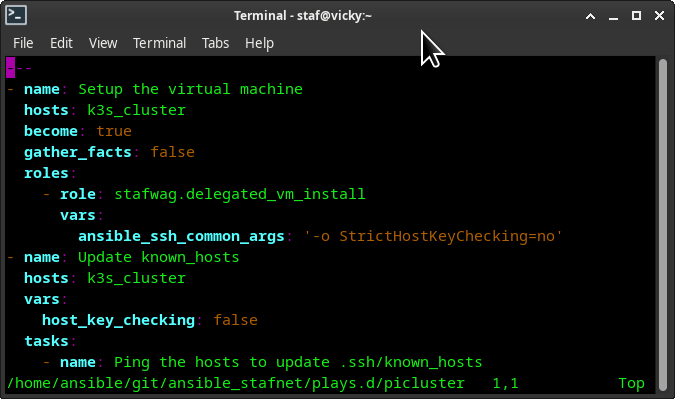



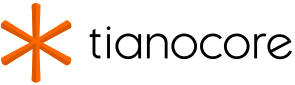
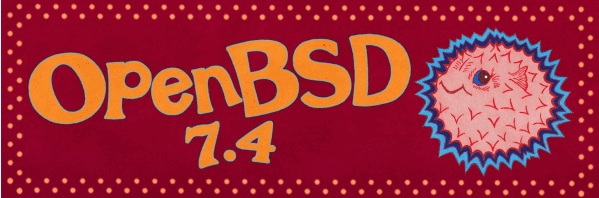
Leave a comment