Setting up OpenStack-Ansible All-In-One on a Centos 7 system

Openstack is a nice platform to deploy an Infrastructure as a service and is a collection of projects but it can be a bit difficult to setup. The documentation is really great if you want to setup openstack by hand and there are a few openstack distributions that makes it easier to install it.
Ansible is a very nice tool for system automatisation and is one that’s easier to learn.

Wouldn’t be nice if we could make the openstack installation easier with ansible? That’s exactly what Openstack-Ansible does.
In this blog post we’ll setup “an all-in-one” openstack installation on Centos 7. The installer will install openstack into lxc containers and it’s nice way to learn how openstack works and how to operate it.
Preparation
System requirements
I use a Centos 7 virtual system running as a KVM instance with nested KVM virtualasation enabled. The system requiremensts The minimun requiremenst are:
- 8 CPU cores
- 50 GB of free diskspace
- 8GB RAM
update ….
Make sure that your system is up-to-update
[staf@openstack ~]$ sudo yum update -y
We trust you have received the usual lecture from the local System
Administrator. It usually boils down to these three things:
#1) Respect the privacy of others.
#2) Think before you type.
#3) With great power comes great responsibility.
[sudo] password for staf:
Loaded plugins: fastestmirror
Loading mirror speeds from cached hostfile
* base: distrib-coffee.ipsl.jussieu.fr
* extras: mirror.in2p3.fr
* updates: centos.mirror.fr.planethoster.net
base | 3.6 kB 00:00:00
extras | 3.4 kB 00:00:00
updates | 3.4 kB 00:00:00
No packages marked for update
[staf@openstack ~]$
Install git
We’ll need git to install the ansible playbooks and the Openstack-Ansible installation scripts.
[staf@openstack ~]$ yum install git
Loaded plugins: fastestmirror
You need to be root to perform this command.
[staf@openstack ~]$ sudo yum install git
Loaded plugins: fastestmirror
Loading mirror speeds from cached hostfile
* base: mirror.in2p3.fr
* extras: mirror.in2p3.fr
* updates: centos.mirror.fr.planethoster.net
Package git-1.8.3.1-20.el7.x86_64 already installed and latest version
Nothing to do
[staf@openstack ~]$
Ansible….
This is a bit of a pitfail… The Openstack-Ansible bootstrap script will download and install his own version of ansible and create a link to /usr/local/bin. So /usr/local/bin must be in your $PATH. Ansible shouldn’t be installed on your system or if it is installed it shouln’t be executed instead of the ansible version that is builded with Openstack-Ansible.
On most GNU/Linux distributions have /usr/local/bin and /usr/local/sbin is in the $PATH but not on centos, so we’ll need to add it.
Make sure that ansible insn’t installed
[staf@openstack ~]$ sudo rpm -qa | grep -i ansible
[sudo] password for staf:
[staf@openstack ~]$
Update your $PATH
[root@openstack ~]# export PATH=/usr/local/bin:$PATH
If you want to have /usr/local/bin in your $PATH update /etc/profile or $HOME/.profile
ssh password authentication
The ansibe playbooks will disable PasswordAuthentication, make sure that you login with a ssh key. - Password authentication is obsolete anyway -
firewalld
Firewall is enabled on Centos by default, the default iptables rules prevent communication between the openstack containers.
stop and disable firewalld
[root@openstack ~]# systemctl stop firewalld
[root@openstack ~]# systemctl disable firewalld
Removed symlink /etc/systemd/system/multi-user.target.wants/firewalld.service.
Removed symlink /etc/systemd/system/dbus-org.fedoraproject.FirewallD1.service.
verify
root@openstack ~]# iptables -L
Chain INPUT (policy ACCEPT)
target prot opt source destination
Chain FORWARD (policy ACCEPT)
target prot opt source destination
Chain OUTPUT (policy ACCEPT)
target prot opt source destination
[root@openstack ~]#
Openstack installation
The installation will take some time therefor it’s recommended to use an session manager like tmux or GNU screen
Bootstrap
git clone
clone the openstack-ansible git repo
[root@openstack ~]# git clone https://git.openstack.org/openstack/openstack-ansible /opt/openstack-ansible
Cloning into '/opt/openstack-ansible'...
remote: Counting objects: 67055, done.
remote: Compressing objects: 100% (32165/32165), done.
remote: Total 67055 (delta 45474), reused 52564 (delta 32073)
Receiving objects: 100% (67055/67055), 14.60 MiB | 720.00 KiB/s, done.
Resolving deltas: 100% (45474/45474), done.
[root@openstack ~]#
[root@openstack ~]# cd /opt/openstack-ansible
[root@openstack openstack-ansible]#
choose you Openstack releases
Openstack has release shedule about every 6 months the current stable release is Rocky. Every Openstack release has his own branch in the git repo. Each Openstack-Ansible release is tagged in the git repo. So either you’ll need checkout Openstack-Ansible release tag or the bracnh. We’ll checkout the Rocky branch.
get the list of branches
[root@openstack openstack-ansible]# git branch -a
* master
remotes/origin/HEAD -> origin/master
remotes/origin/master
remotes/origin/stable/ocata
remotes/origin/stable/pike
remotes/origin/stable/queens
remotes/origin/stable/rocky
[root@openstack openstack-ansible]#
checkout the branch
[root@openstack openstack-ansible]# git checkout stable/rocky
Branch stable/rocky set up to track remote branch stable/rocky from origin.
Switched to a new branch 'stable/rocky'
[root@openstack openstack-ansible]#
Bootstrap ansible
Execute scripts/bootstrap-ansible.sh this will install the required packages and ansible playbooks.
[root@openstack openstack-ansible]# scripts/bootstrap-ansible.sh
+ export HTTP_PROXY=
+ HTTP_PROXY=
+ export HTTPS_PROXY=
+ HTTPS_PROXY=
+ export ANSIBLE_PACKAGE=ansible==2.5.14
+ ANSIBLE_PACKAGE=ansible==2.5.14
+ export ANSIBLE_ROLE_FILE=ansible-role-requirements.yml
+ ANSIBLE_ROLE_FILE=ansible-role-requirements.yml
+ export SSH_DIR=/root/.ssh
+ SSH_DIR=/root/.ssh
+ export DEBIAN_FRONTEND=noninteractive
+ DEBIAN_FRONTEND=noninteractive
<SNIP>
+ unset ANSIBLE_LIBRARY
+ unset ANSIBLE_LOOKUP_PLUGINS
+ unset ANSIBLE_FILTER_PLUGINS
+ unset ANSIBLE_ACTION_PLUGINS
+ unset ANSIBLE_CALLBACK_PLUGINS
+ unset ANSIBLE_CALLBACK_WHITELIST
+ unset ANSIBLE_TEST_PLUGINS
+ unset ANSIBLE_VARS_PLUGINS
+ unset ANSIBLE_STRATEGY_PLUGINS
+ unset ANSIBLE_CONFIG
+ '[' false == true ']'
+ echo 'System is bootstrapped and ready for use.'
System is bootstrapped and ready for use.
[root@openstack openstack-ansible]#
Verify
scripts/bootstrap-ansible created /opt/ansible-runtime and create amd updated //usr/local/bin with a few links.
[root@openstack openstack-ansible]# ls -ld /opt/*
drwxr-xr-x. 5 root root 56 Jan 12 11:42 /opt/ansible-runtime
drwxr-xr-x. 14 root root 4096 Jan 12 11:43 /opt/openstack-ansible
[root@openstack openstack-ansible]# ls -ltr /usr/local/bin/
total 8
lrwxrwxrwx. 1 root root 32 Jan 12 11:43 ansible -> /usr/local/bin/openstack-ansible
lrwxrwxrwx. 1 root root 39 Jan 12 11:43 ansible-config -> /opt/ansible-runtime/bin/ansible-config
lrwxrwxrwx. 1 root root 43 Jan 12 11:43 ansible-connection -> /opt/ansible-runtime/bin/ansible-connection
lrwxrwxrwx. 1 root root 40 Jan 12 11:43 ansible-console -> /opt/ansible-runtime/bin/ansible-console
lrwxrwxrwx. 1 root root 39 Jan 12 11:43 ansible-galaxy -> /opt/ansible-runtime/bin/ansible-galaxy
lrwxrwxrwx. 1 root root 36 Jan 12 11:43 ansible-doc -> /opt/ansible-runtime/bin/ansible-doc
lrwxrwxrwx. 1 root root 42 Jan 12 11:43 ansible-inventory -> /opt/ansible-runtime/bin/ansible-inventory
lrwxrwxrwx. 1 root root 32 Jan 12 11:43 ansible-playbook -> /usr/local/bin/openstack-ansible
lrwxrwxrwx. 1 root root 37 Jan 12 11:43 ansible-pull -> /opt/ansible-runtime/bin/ansible-pull
lrwxrwxrwx. 1 root root 38 Jan 12 11:43 ansible-vault -> /opt/ansible-runtime/bin/ansible-vault
-rw-r--r--. 1 root root 3169 Jan 12 11:43 openstack-ansible.rc
-rwxr-xr-x. 1 root root 2638 Jan 12 11:43 openstack-ansible
Verify that ansible command is one that’s installed bu the Openstack-Ansible bootstrap script.
[root@openstack openstack-ansible]# which ansible
/usr/local/bin/ansible
Bootstrap AIO
[root@openstack openstack-ansible]# scripts/bootstrap-aio.sh
+ export BOOTSTRAP_OPTS=
+ BOOTSTRAP_OPTS=
+++ dirname scripts/bootstrap-aio.sh
++ readlink -f scripts/..
+ export OSA_CLONE_DIR=/opt/openstack-ansible
TASK [Gathering Facts] *****************************************************************************************************
ok: [localhost]
TASK [sshd : Set OS dependent variables] ***********************************************************************************
ok: [localhost] => (item=/etc/ansible/roles/sshd/vars/RedHat_7.yml)
TASK [sshd : OS is supported] **********************************************************************************************
ok: [localhost] => {
"changed": false,
"msg": "All assertions passed"
}
TASK [sshd : Install ssh packages]
<SNIP>
EXIT NOTICE [Playbook execution success] **************************************
===============================================================================
+ popd
/opt/openstack-ansible
+ unset ANSIBLE_INVENTORY
+ unset ANSIBLE_VARS_PLUGINS
+ unset HOST_VARS_PATH
+ unset GROUP_VARS_PATH
[root@openstack openstack-ansible]#
Run the playbooks
We’ll to run a few playbooks to setup the containers and our Openstack environment.
Move to the openstack-ansible playbook directory.
[root@aio1 ~]# cd /opt/openstack-ansible/playbooks/
[root@aio1 playbooks]# pwd
/opt/openstack-ansible/playbooks
[root@aio1 playbooks]#
and exexcute the playbooks.
[root@openstack playbooks]# openstack-ansible setup-hosts.yml
[root@openstack playbooks]# openstack-ansible setup-infrastructure.yml
[root@aio1 playbooks]# openstack-ansible setup-openstack.yml
If all goes well your openstack installation is completed.
You can verify the openstack containers with lxc-ls
[root@aio1 playbooks]# lxc-ls --fancy
NAME STATE AUTOSTART GROUPS IPV4 IPV6
aio1_cinder_api_container-c211b759 RUNNING 1 onboot, openstack 10.255.255.43, 172.29.237.244, 172.29.244.190 -
aio1_galera_container-9a90cbd9 RUNNING 1 onboot, openstack 10.255.255.50, 172.29.239.126 -
aio1_glance_container-c05aab79 RUNNING 1 onboot, openstack 10.255.255.218, 172.29.236.160, 172.29.247.238 -
aio1_horizon_container-81943ba2 RUNNING 1 onboot, openstack 10.255.255.160, 172.29.237.37 -
aio1_keystone_container-a5859104 RUNNING 1 onboot, openstack 10.255.255.40, 172.29.236.95 -
aio1_memcached_container-ab998d0e RUNNING 1 onboot, openstack 10.255.255.175, 172.29.239.49 -
aio1_neutron_server_container-439aeb90 RUNNING 1 onboot, openstack 10.255.255.137, 172.29.239.13 -
aio1_nova_api_container-c83e5ef0 RUNNING 1 onboot, openstack 10.255.255.216, 172.29.236.52 -
aio1_rabbit_mq_container-4fd792fb RUNNING 1 onboot, openstack 10.255.255.2, 172.29.239.62 -
aio1_repo_container-b39d88a1 RUNNING 1 onboot, openstack 10.255.255.227, 172.29.237.146 -
aio1_utility_container-fff0b6df RUNNING 1 onboot, openstack 10.255.255.117, 172.29.237.82 -
[root@aio1 playbooks]#
Find the correct ip address
You should see horizon running with netstat
[root@aio1 ~]# netstat -pan | grep -i 443
tcp 0 0 172.29.236.100:443 0.0.0.0:* LISTEN 12908/haproxy
tcp 0 0 192.168.122.23:443 0.0.0.0:* LISTEN 12908/haproxy
unix 3 [ ] STREAM CONNECTED 73443 31134/tmux
unix 2 [ ] DGRAM 1244303 23435/rsyslogd
[root@aio1 ~]#
Logon to the openstack GUI (Horizon)
Password…
[root@aio1 ~]# grep keystone_auth_admin_password /etc/openstack_deploy/user_secrets.yml
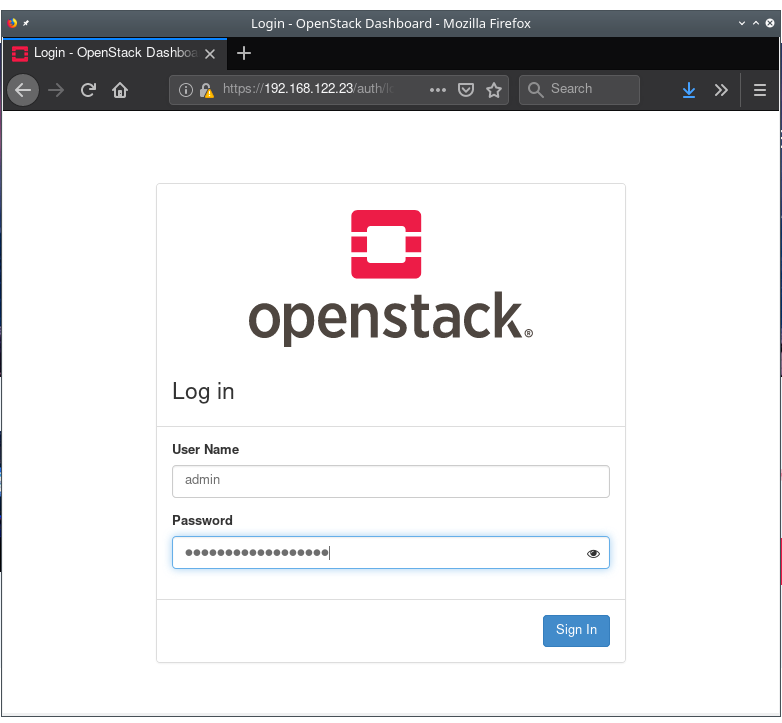
** Have fun **
Links
- https://docs.openstack.org/openstack-ansible/latest/user/aio/quickstart.html
- https://docs.openstack.org/project-deploy-guide/openstack-ansible/queens/deploymenthost.html
- https://bugs.launchpad.net/openstack-ansible/+bug/1792050
- https://docs.openstack.org/openstack-ansible-security/latest/auto_controls-all.html
- https://blog.christophersmart.com/2016/08/09/setting-up-openstack-ansible-all-in-one-behind-a-proxy/






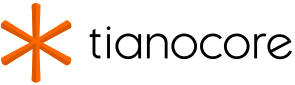
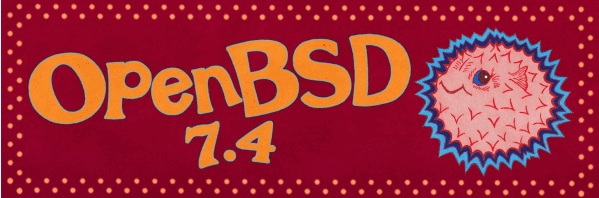
Leave a comment