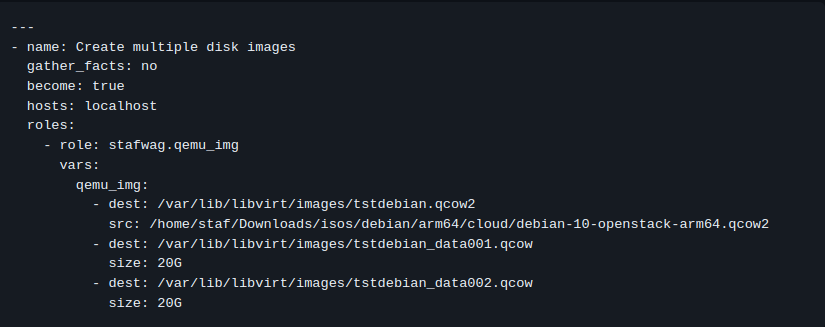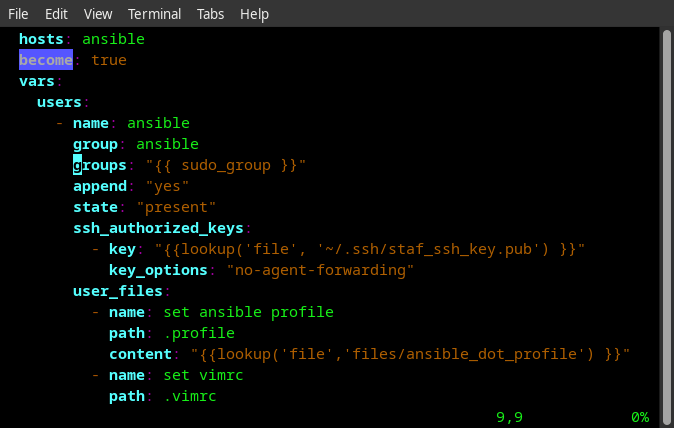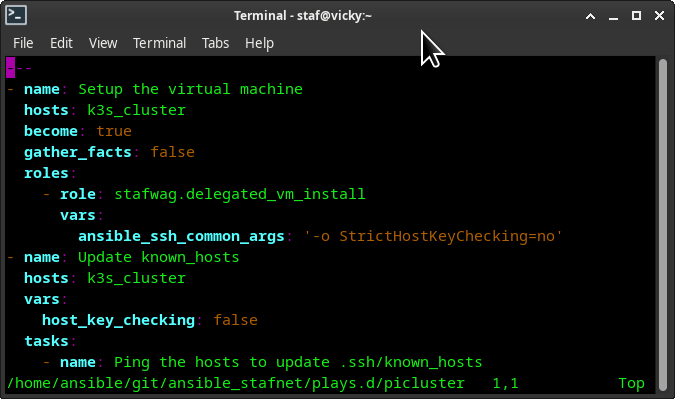Ansible roles: qemu_img 2.2.0 & cloud_localds 2.1.1 Released
Time again to make some releases of 2 of the ansible roles I maintain.
This time none of the commits are created by me :-)
Thanks to https://github.com/fazlerabbi37 for your contributions!
Have fun!
qemu_img 2.2.0
stafwag.qemu_img 2.2.0 is available at: https://github.com/stafwag/ansible-role-qemu_img
Changelog
- remote_src directive
- remote_src added this allows copying the source image from a remote host. Thanks to https://github.com/fazlerabbi37