Best Wishes 2017!
** Best Wishes 2017! **


** Best Wishes 2017! **


I’m preparing to move my workstation to arch linux Before I’ll install it on my physical workstation I did the installation on a virtual machine. I’ll use btrfs as the filesystem during the installation. btrfs is a nice filesystem but it had some serious dataloss issue with RAID5/RAID6 recently.
btrfs might not stable enough for a production environment but it has some nice features like snapshots, send/recieve, compression etc. I use zfs for my important date anyway.
Read more...CGIpaf 1.3.5 has been released
Read more...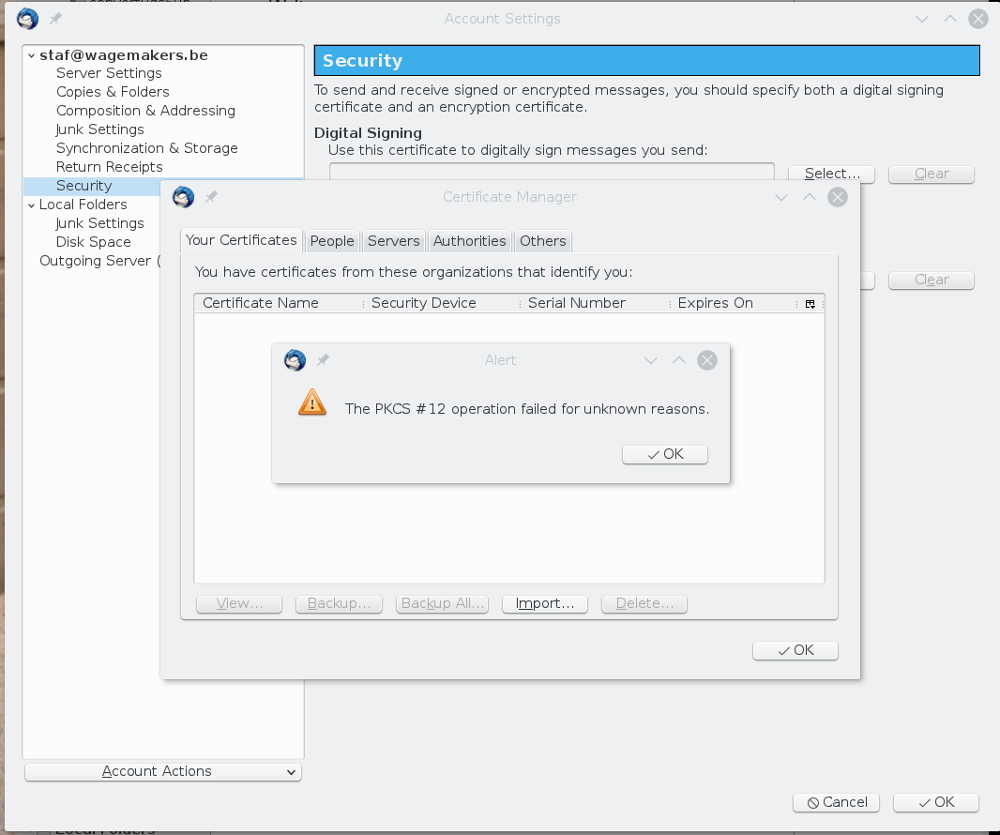
On http://kb.mozillazine.org/Getting_an_SMIME_certificate you get a list of free s/mime certificate.
I ordered a free 30 days certificate at globalsign: https://www.globalsign.com/en/personalsign/trial/
The import of the pkcs12 failed in Thunderbird with the message: “The PKCS #12 operation failed for unknown reasons.”
Searching the internet didn’t provide a solution. To debug this issue I started to extract the private / certificate from the pkcs12 file provided by globalsign and creating a new one.
To execute this command I use an encrypted luks volume.
** Happy new year! **
