Migrate from ezjail to BastilleBSD part 2: Migrate the Jails
How to migrate Jails from ezjail to BastilleBSD
In my previous blog post, I reviewed BastilleBSD. In this post, we go through the required steps to migrate the Jails from ezjail to BastilleBSD.
ezjail test Jail
To test the Jail migration, we’ll first create a test Jail with ezjail. This test Jail will migrate to a BastilleBSD Jail.
Create the test ezjail Jail
We use the ezjail-admin create staftestje001 'vtnet0|<ip>' command to create the test Jail.
root@pi-rataplan:~ # ezjail-admin create staftestje001 'vtnet0|<ip>'
Warning: Some services already seem to be listening on all IP, (including 192.168.1.51)
This may cause some confusion, here they are:
root nfsd 93987 5 tcp4 *:2049 *:*
root nfsd 93987 6 tcp6 *:2049 *:*
root mountd 92576 6 udp6 *:1014 *:*
root mountd 92576 7 tcp6 *:1014 *:*
root mountd 92576 8 udp4 *:1014 *:*
root mountd 92576 9 tcp4 *:1014 *:*
root ntpd 88967 20 udp6 *:123 *:*
root ntpd 88967 21 udp4 *:123 *:*
root rpc.statd 86127 4 udp6 *:654 *:*
root rpc.statd 86127 5 tcp6 *:654 *:*
root rpc.statd 86127 6 udp4 *:654 *:*
root rpc.statd 86127 7 tcp4 *:654 *:*
root rpcbind 85696 6 udp6 *:111 *:*
root rpcbind 85696 7 udp6 *:702 *:*
root rpcbind 85696 8 tcp6 *:111 *:*
root rpcbind 85696 9 udp4 *:111 *:*
root rpcbind 85696 10 udp4 *:996 *:*
root rpcbind 85696 11 tcp4 *:111 *:*
root@pi-rataplan:~ #
Review the created Jail.
root@pi-rataplan:~ # ezjail-admin list
STA JID IP Hostname Root Directory
--- ---- --------------- ------------------------------ ------------------------
ZS N/A 192.168.1.51 staftestje001 /usr/jails/staftestje001
root@pi-rataplan:~ #
Start the Jail with ezjail-admin start staftst1
root@pi-rataplan:~ # ezjail-admin start staftst1
Starting jails: staftst1.
/etc/rc.d/jail: WARNING: Per-jail configuration via jail_* variables is obsolete. Please consider migrating to /etc/jail.conf.
root@pi-rataplan:~ #
Access the console with ezjail-admin console
root@pi-rataplan:~ # ezjail-admin console staftestje001
FreeBSD 13.2-RELEASE-p2 GENERIC
Welcome to FreeBSD!
Release Notes, Errata: https://www.FreeBSD.org/releases/
Security Advisories: https://www.FreeBSD.org/security/
FreeBSD Handbook: https://www.FreeBSD.org/handbook/
FreeBSD FAQ: https://www.FreeBSD.org/faq/
Questions List: https://www.FreeBSD.org/lists/questions/
FreeBSD Forums: https://forums.FreeBSD.org/
Documents installed with the system are in the /usr/local/share/doc/freebsd/
directory, or can be installed later with: pkg install en-freebsd-doc
For other languages, replace "en" with a language code like de or fr.
Show the version of FreeBSD installed: freebsd-version ; uname -a
Please include that output and any error messages when posting questions.
Introduction to manual pages: man man
FreeBSD directory layout: man hier
To change this login announcement, see motd(5).
root@staftestje001:~ #
Add a user.
root@staftestje001:~ # adduser
Username: staf
Full name: staf
Uid (Leave empty for default):
Login group [staf]:
Login group is staf. Invite staf into other groups? []: wheel
Login class [default]:
Shell (sh csh tcsh nologin) [sh]:
Home directory [/home/staf]:
Home directory permissions (Leave empty for default):
Use password-based authentication? [yes]:
Use an empty password? (yes/no) [no]:
Use a random password? (yes/no) [no]:
Enter password:
Enter password again:
Lock out the account after creation? [no]: no
Username : staf
Password : *****
Full Name : staf
Uid : 1001
Class :
Groups : staf wheel
Home : /home/staf
Home Mode :
Shell : /bin/sh
Locked : no
OK? (yes/no): yes
adduser: INFO: Successfully added (staf) to the user database.
Add another user? (yes/no): no
Goodbye!
Become the user test user and create some files.
root@staftestje001:~ # su - staf
You can use aliases to decrease the amount of typing you need to do to get
commands you commonly use. Examples of fairly popular aliases include (in
Bourne shell style, as in /bin/sh, bash, ksh, and zsh):
alias lf="ls -FA"
alias ll="ls -lA"
alias su="su -m"
In csh or tcsh, these would be
alias lf ls -FA
alias ll ls -lA
alias su su -m
To remove an alias, you can usually use 'unalias aliasname'. To list all
aliases, you can usually type just 'alias'.
staf@staftestje001:~ $
staf@staftestje001:~ $ vi testfile
Migrate the ezjail Jail to BastilleBSD
Stop the ezjail jail
Execute ezjail-admin stop to stop the Jail.
root@pi-rataplan:~ # ezjail-admin stop staftestje001
Stopping jails: staftestje001.
root@pi-rataplan:~ #
Archive
Use ezjail-admin archive to create a tar dump of the Jail.
root@pi-rataplan:~ # ezjail-admin archive staftestje001
pax: Access/modification time set failed on: ./var/empty <Operation not permitted>
Warning: Archiving jail staftestje001 was not completely successful.\n Please refer to the output above for problems the archiving tool encountered.\n You may ignore reports concerning setting access and modification times.\n You might want to check and remove /usr/jails/ezjail_archives/staftestje001-202308161229.21.tar.gz.Warning: Archiving jail staftestje001 was not completely successful. For a running jail this is not unusual.
root@pi-rataplan:~ #
The tar file is created at /usr/jails/ezjail_archives
root@pi-rataplan:~ # ls -l /usr/jails/ezjail_archives
total 267233
-rw-r--r-- 1 root wheel 136712524 Aug 16 12:29 staftestje001-202308161229.21.tar.gz
root@pi-rataplan:~ #
Import
It’s possible to import the ezjail archive with bastille import.
[root@pi-rataplan ~]# bastille import /usr/jails/ezjail_archives/staftestje001-202308161229.21.tar.gz
Importing 'staftestje001' from foreign compressed .tar.gz archive.
Preparing ZFS environment...
Extracting files from 'staftestje001-202308161229.21.tar.gz' archive...
tar: Removing leading '/' from member names
Generating jail.conf...
Updating symlinks...
Container 'staftestje001' imported successfully.
[root@pi-rataplan ~]#
List the Jails.
[root@pi-rataplan ~]# bastille list -a
JID State IP Address Published Ports Hostname Release Path
bastille-tst001 Up 192.168.1.50 - bastille-tst001 13.2-RELEASE-p2 /usr/local/bastille/jails/bastille-tst001/root
staftestje001 Down vtnet0|192.168.1.51 - staftestje001 13.2-RELEASE-p2 /usr/local/bastille/jails/staftestje001/root
[root@pi-rataplan ~]#
Correct the IP Address
Our archived test Jail is imported.
We defined the interface as part of the ezjail-admin create command. But this ended up in the IP Address configuration.
Let’s see how this is defined in our Jail configuration.
Go to the Jail dataset.
root@pi-rataplan:~ # cd /usr/local/bastille/jails/staftestje001/
root@pi-rataplan:/usr/local/bastille/jails/staftestje001 #
List the configuration files.
root@pi-rataplan:/usr/local/bastille/jails/staftestje001 # ls
fstab
fstab.ezjail
jail.conf
prop.ezjail-staftestje001-202309032022.27-pi_rataplan-13.2_RELEASE_p2-aarch64
root
root@pi-rataplan:/usr/local/bastille/jails/staftestje001 #
Edit the jail.conf
root@pi-rataplan:/usr/local/bastille/jails/staftestje001 # vi jail.conf
staftestje001 {
devfs_ruleset = 4;
enforce_statfs = 2;
exec.clean;
exec.consolelog = /var/log/bastille/staftestje001_console.log;
exec.start = '/bin/sh /etc/rc';
exec.stop = '/bin/sh /etc/rc.shutdown';
host.hostname = staftestje001;
mount.devfs;
mount.fstab = /usr/local/bastille/jails/staftestje001/fstab;
path = /usr/local/bastille/jails/staftestje001/root;
securelevel = 2;
interface = vtnet0;
ip4.addr = vtnet0|192.168.1.51;
ip6 = disable;
}
The interface is defined in the interface config and the ip4.addr.
Remove the interface from the ip4.addr.
ip4.addr = 192.168.1.51;
Execute bastille list -a to verify.
root@pi-rataplan:/usr/local/bastille/jails/staftestje001 # bastille list -a
JID State IP Address Published Ports Hostname Release Path
bastille-tst001 Down 192.168.1.50 - bastille-tst001 13.2-RELEASE-p2 /usr/local/bastille/jails/bastille-tst001/root
staftestje001 Down 192.168.1.51
Verify
Start the Jail with bastille start
root@pi-rataplan:/usr/local/bastille/jails/staftestje001 # bastille start staftestje001
[staftestje001]:
staftestje001: created
root@pi-rataplan:/usr/local/bastille/jails/staftestje001 #
Test that the test user and files are imported correctly.
[staftestje001]:
Last login: Sun Sep 3 18:02:03 on pts/2
FreeBSD 13.2-RELEASE-p2 GENERIC
Welcome to FreeBSD!
Release Notes, Errata: https://www.FreeBSD.org/releases/
Security Advisories: https://www.FreeBSD.org/security/
FreeBSD Handbook: https://www.FreeBSD.org/handbook/
FreeBSD FAQ: https://www.FreeBSD.org/faq/
Questions List: https://www.FreeBSD.org/lists/questions/
FreeBSD Forums: https://forums.FreeBSD.org/
Documents installed with the system are in the /usr/local/share/doc/freebsd/
directory, or can be installed later with: pkg install en-freebsd-doc
For other languages, replace "en" with a language code like de or fr.
Show the version of FreeBSD installed: freebsd-version ; uname -a
Please include that output and any error messages when posting questions.
Introduction to manual pages: man man
FreeBSD directory layout: man hier
To change this login announcement, see motd(5).
root@staftestje001:~ # su - staf
Need to quickly return to your home directory? Type "cd".
-- Dru <genesis@istar.ca>
staf@staftestje001:~ $ ls
testfile
staf@staftestje001:~ $
Delete the ezjail Jail
The last step is to remove the “old” ezjail.
[root@pi-rataplan ~]# ezjail-admin list
STA JID IP Hostname Root Directory
--- ---- --------------- ------------------------------ ------------------------
ZS N/A 192.168.1.51 staftestje001 /usr/jails/staftestje001
ZR 2 192.168.1.49 stafscm /usr/jails/stafscm
ZR 3 192.168.1.45 stafproxy /usr/jails/stafproxy
ZR 4 192.168.1.47 stafmail /usr/jails/stafmail
ZR 5 192.168.1.41 staffs /usr/jails/staffs
ZR 6 192.168.1.85 stafdns /usr/jails/stafdns
[root@pi-rataplan ~]# ezjail-admin delete staftestje001
[root@pi-rataplan ~]#
ezjail delete only removes the Jail configuration. The storage is still there. Might be useful if you want to restore the Jail. And we still have a backup in /usr/local/jails/archives if for some reason we need to restore the old ezjail.
[root@pi-rataplan ~]# zfs list | grep -i testje001
zroot/bastille/jails/staftestje001 219M 153G 144K /usr/local/bastille/jails/staftestje001
zroot/bastille/jails/staftestje001/root 219M 153G 219M /usr/local/bastille/jails/staftestje001/root
zroot/usr/jails/staftestje001 219M 153G 219M /usr/jails/staftestje001
[root@pi-rataplan ~]#
As the procedure seems to work, I’ll continue with migration with the ezjail Jails to BastilleBSD :-)





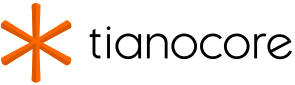
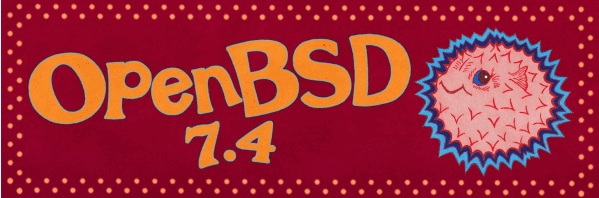

Leave a comment