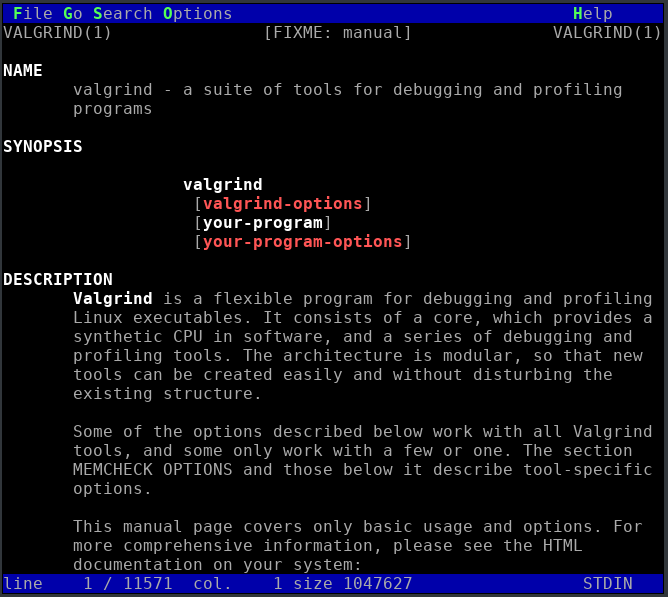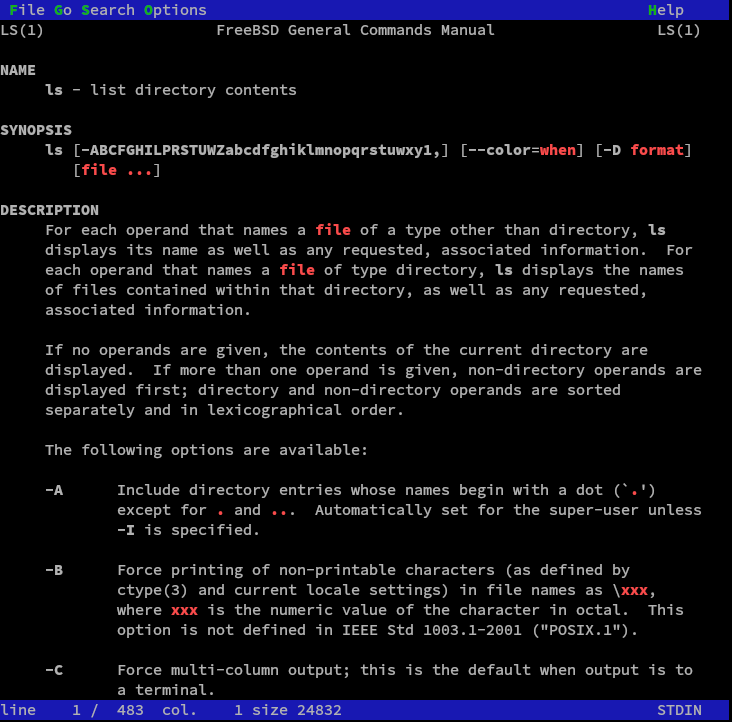Setup a certificate authority with SmartCardHSM
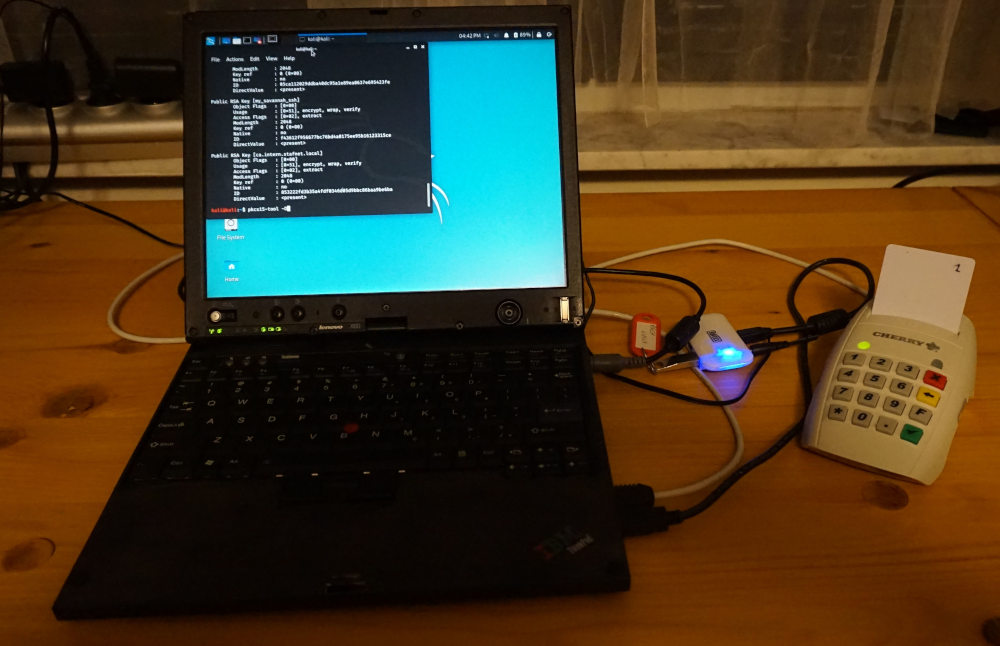 In this blog post, we will set up a CA authority with SmartCardHSM.
In this blog post, we will set up a CA authority with SmartCardHSM.
When you to create internal certificate authority for internal services it’s important to protect the private key. When somebody with bad intentions gets access to the private key(s) of the signing certificate authorities, it can be used to issue new certificates. This would enable the man in the middle attacks.
Read more...