Create a custom ArchLinux boot image with linux-lts and OpenZFS support
I use ArchLinux on my desktop workstation. For the root filesystem, I use btrfs with luks disk encryption and wrote a blog post about it.
https://stafwag.github.io/blog/blog/2016/08/30/arch-on-an-encrypted-btrfs-partition/.
My important data is on OpenZFS.
I’ll migrate my desktop to ArchLinux with OpenZFS in RAIDZ configuration as the root filesystem.
To make installation easier I decide to create a custom ArchLinux boot image with linux-lts and OpenZFS support.
You’ll find my journey to create the boot iso below. All action are execute on a ArchLinux host system (already using OpenZFS)
Preparation
Create a work directory
I created a separate ZFS dataset for the installation on the host system.
[staf@frija archlinux_raidz]$ sudo zfs create <your_zfs_pool>/<data_set>/home/staf/iso
[staf@frija archlinux_raidz]$ sudo chown staf:staf /home/staf/iso/
[staf@frija archlinux_raidz]$
[staf@frija archlinux_raidz]$ cd /home/staf/iso/
[staf@frija iso]$
Install archiso
Install the archiso package.
[staf@frija archlinux_raidz]$ sudo pacman -Sy archiso
Import the ArchZFS GPG public key
The archiso script uses the GPG public key from the “host” system.
If you aren’t using the archzfs.com on your host, you need import the GPG public key.
curl -L https://archzfs.com/archzfs.gpg | pacman-key -a -
pacman-key --lsign-key $(curl -L https://git.io/JsfVS)
curl -L https://git.io/Jsfw2 > /etc/pacman.d/mirrorlist-archzfs
Create iso image
Copy the config
Copy the default configuration.
[staf@frija iso]$ cp -r /usr/share/archiso/configs/releng/* ~/iso
[staf@frija iso]$
Update the packages file
[staf@frija iso]$ vi packages.x86_64
We’ll use dkms to build the OpenZFS module. Add the required packages to build the module.
linux-lts
linux-lts-headers
archzfs-dkms
zfs-utils
Update pacman.conf
Update the pacman.conf in the work directory (~/iso) to include the archzfs.com repository.
[staf@frija iso]$ vi pacman.conf
[archzfs]
Server = https://archzfs.com/$repo/$arch
Update boot configuration
grub
Update grub config and add the linux-lts entries.
[staf@frija iso]$ cd grub/
[staf@frija grub]$ ls
grub.cfg
[staf@frija grub]$ vi grub.cfg
menuentry "Arch Linux LTS install medium (x86_64, UEFI)" --class arch --class gnu-linux --class gnu --class os --id 'archlinux' {
set gfxpayload=keep
search --no-floppy --set=root --label %ARCHISO_LABEL%
linux /%INSTALL_DIR%/boot/x86_64/vmlinuz-linux-lts archisobasedir=%INSTALL_DIR% archisolabel=%ARCHISO_LABEL%
initrd /%INSTALL_DIR%/boot/intel-ucode.img /%INSTALL_DIR%/boot/amd-ucode.img /%INSTALL_DIR%/boot/x86_64/initramfs-linux-lts.img
}
menuentry "Arch Linux install LTS medium with speakup screen reader (x86_64, UEFI)" --hotkey s --class arch --class gnu-linux --class gnu --class os --id 'archlinux-accessibility' {
set gfxpayload=keep
search --no-floppy --set=root --label %ARCHISO_LABEL%
linux-lts /%INSTALL_DIR%/boot/x86_64/vmlinuz-linux-lts archisobasedir=%INSTALL_DIR% archisolabel=%ARCHISO_LABEL% accessibility=on
initrd /%INSTALL_DIR%/boot/intel-ucode.img /%INSTALL_DIR%/boot/amd-ucode.img /%INSTALL_DIR%/boot/x86_64/initramfs-linux-lts.img
UEFI
In practice grub will be used. But for some reasom I ended up to update the uefi configuration :-)
Copy the default efi boot entry.
[staf@frija iso]$ cp ./efiboot/loader/entries/01-archiso-x86_64-linux.conf ./efiboot/loader/entries/03-archiso-x86_64-linux-lts.conf
[staf@frija iso]$
title Arch Linux LTS install medium (x86_64, UEFI)
sort-key 03
linux /%INSTALL_DIR%/boot/x86_64/vmlinuz-linux-lts
initrd /%INSTALL_DIR%/boot/intel-ucode.img
initrd /%INSTALL_DIR%/boot/amd-ucode.img
initrd /%INSTALL_DIR%/boot/x86_64/initramfs-linux-lts.img
options archisobasedir=%INSTALL_DIR% archisolabel=%ARCHISO_LABEL%
Build the iso image
staf@frija iso]$ mkarchiso -v -o out .
[mkarchiso] ERROR: mkarchiso must be run as root.
[staf@frija iso]$ sudo mkarchiso -v -o out .
[sudo] password for staf:
[mkarchiso] INFO: Validating options...
[mkarchiso] INFO: Done!
[mkarchiso] INFO: mkarchiso configuration settings
[mkarchiso] INFO: Architecture: x86_64
[mkarchiso] INFO: Working directory: /home/staf/iso/work
[mkarchiso] INFO: Installation directory: arch
[mkarchiso] INFO: Build date: 2022-12-14T20:24+0100
[mkarchiso] INFO: Output directory: /home/staf/iso/out
[mkarchiso] INFO: Current build mode: iso
[mkarchiso] INFO: Build modes: iso
[mkarchiso] INFO: GPG key: None
[mkarchiso] INFO: GPG signer: None
[mkarchiso] INFO: Code signing certificates: None
[mkarchiso] INFO: Profile: /home/staf/iso
[mkarchiso] INFO: Pacman configuration file: /home/staf/iso/pacman.conf
[mkarchiso] INFO: Image file name: archlinux-2022.12.14-x86_64.iso
<snip>
Have fun!



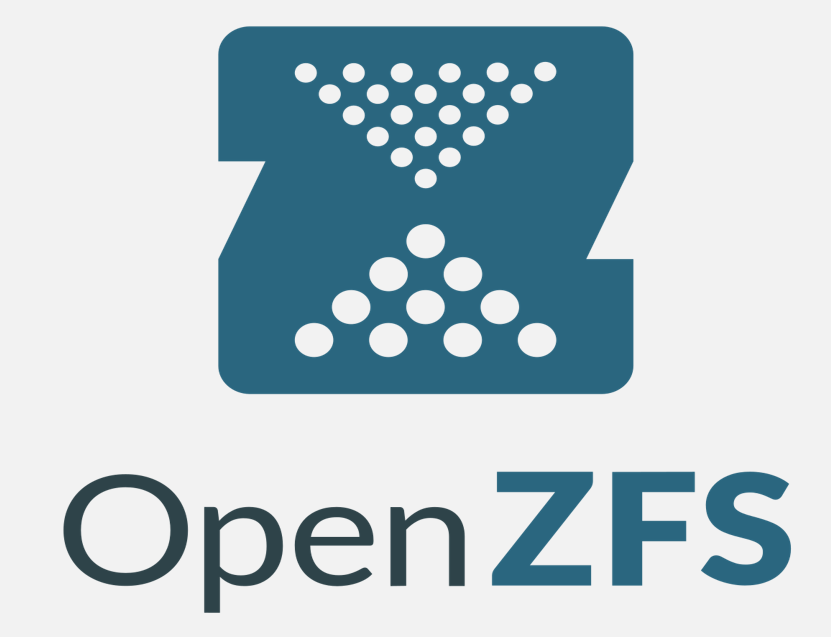
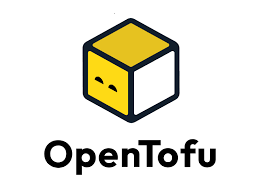
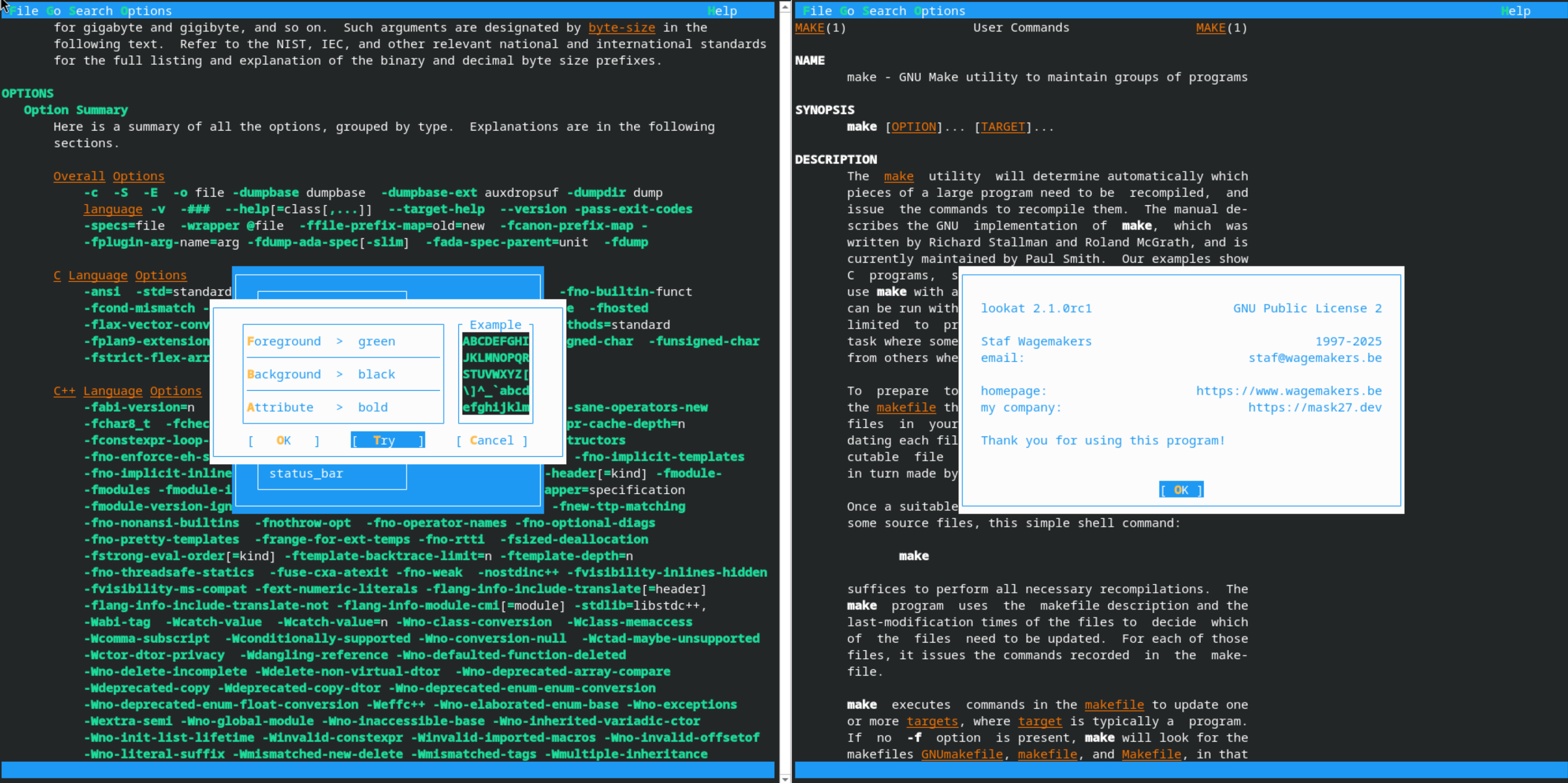


Leave a comment