OPNsense upgrade failed: Out of inodes
I use OPNsense as my firewall on a Pcengines Alix.
The primary reason is to have a firewall that will be always up-to-update, unlike most commercial customer grade firewalls that are only supported for a few years. Having a firewall that runs opensource software - it’s based on FreeBSD - also make it easier to review and to verify that there are no back doors.
When I tried to upgrade it to the latest release - 19.1.7 - the upgrade failed because the filesystem ran out of inodes. There is already a topic about this at the OPNsense forum and a fix available for the upcoming nano OPNsense images.
But this will only resolve the issue when a new image becomes available and would require a reinstallation of the firewall.
Unlike ext2/3/4 or Sgi’s XFS on GNU/Linux, it isn’t possible to increase the number of inodes on a UFS filesystem on FreeBSD.
To resolve the upgrade issue I created a backup of the existing filesystem, created a new filesystem with enough inodes, and restored the backup.
You’ll find my journey of fixing the out of inodes issue below all commands are executed on a FreeBSD system. Hopefully this useful for someone.
Fixing the out of inodes
I connected the OPNsense CF disk to a USB cardreader on a FreeBSD virtual system.
Find the disk
Find the CF disk I use gpart show as this will also display the disk labels etc.
root@freebsd:~ # gpart show
=> 40 41942960 vtbd0 GPT (20G)
40 1024 1 freebsd-boot (512K)
1064 984 - free - (492K)
2048 4194304 2 freebsd-swap (2.0G)
4196352 37744640 3 freebsd-zfs (18G)
41940992 2008 - free - (1.0M)
=> 0 7847280 da0 BSD (3.7G)
0 7847280 1 freebsd-ufs (3.7G)
=> 0 7847280 ufsid/5a6b137a11c4f909 BSD (3.7G)
0 7847280 1 freebsd-ufs (3.7G)
=> 0 7847280 ufs/OPNsense_Nano BSD (3.7G)
0 7847280 1 freebsd-ufs (3.7G)
root@freebsd:~ #
Backup
Create a backup with the old-school dd, just in case.
root@freebsd:~ # dd if=/dev/da0 of=/home/staf/opnsense.dd bs=4M status=progress
4013948928 bytes (4014 MB, 3828 MiB) transferred 415.226s, 9667 kB/s
957+1 records in
957+1 records out
4017807360 bytes transferred in 415.634273 secs (9666689 bytes/sec)
root@freebsd:~ #
mount
Verify that we can mount the filesystem.
root@freebsd:/ # mount /dev/da0a /mnt
root@freebsd:/ # cd /mnt
root@freebsd:/mnt # ls
.cshrc dev net
.probe.for.install.media entropy proc
.profile etc rescue
.rnd home root
COPYRIGHT lib sbin
bin libexec sys
boot lost+found tmp
boot.config media usr
conf mnt var
root@freebsd:/mnt # cd ..
root@freebsd:/ # df -i /mnt
Filesystem 1K-blocks Used Avail Capacity iused ifree %iused Mounted on
/dev/da0a 3916903 1237690 2365861 34% 38203 6595 85% /mnt
root@freebsd:/ #
umount
root@freebsd:/ # umount /mnt
dump
We’ll a create a backup with dump, we’ll use this backup to restore it again after we created a new filesystem with enough inodes.
root@freebsd:/ # dump 0uaf /home/staf/opensense.dump /dev/da0a
DUMP: Date of this level 0 dump: Sun May 19 10:43:56 2019
DUMP: Date of last level 0 dump: the epoch
DUMP: Dumping /dev/da0a to /home/staf/opensense.dump
DUMP: mapping (Pass I) [regular files]
DUMP: mapping (Pass II) [directories]
DUMP: estimated 1264181 tape blocks.
DUMP: dumping (Pass III) [directories]
DUMP: dumping (Pass IV) [regular files]
DUMP: 16.21% done, finished in 0:25 at Sun May 19 11:14:51 2019
DUMP: 33.27% done, finished in 0:20 at Sun May 19 11:14:03 2019
DUMP: 49.65% done, finished in 0:15 at Sun May 19 11:14:12 2019
DUMP: 66.75% done, finished in 0:09 at Sun May 19 11:13:57 2019
DUMP: 84.20% done, finished in 0:04 at Sun May 19 11:13:41 2019
DUMP: 99.99% done, finished soon
DUMP: DUMP: 1267205 tape blocks on 1 volume
DUMP: finished in 1800 seconds, throughput 704 KBytes/sec
DUMP: level 0 dump on Sun May 19 10:43:56 2019
DUMP: Closing /home/staf/opensense.dump
DUMP: DUMP IS DONE
root@freebsd:/ #
newfs
According to the newfs manpage:
We can specify the inode density with the -i option. A lower number will give use more inodes.
root@freebsd:/ # newfs -i 1 /dev/da0a
density increased from 1 to 4096
/dev/da0a: 3831.7MB (7847280 sectors) block size 32768, fragment size 4096
using 8 cylinder groups of 479.00MB, 15328 blks, 122624 inodes.
super-block backups (for fsck_ffs -b #) at:
192, 981184, 1962176, 2943168, 3924160, 4905152, 5886144, 6867136
root@freebsd:/ #
mount and verify
root@freebsd:/ # mount /dev/da0a /mnt
root@freebsd:/ # df -i
Filesystem 1K-blocks Used Avail Capacity iused ifree %iused Mounted on
zroot/ROOT/default 14562784 1819988 12742796 12% 29294 25485592 0% /
devfs 1 1 0 100% 0 0 100% /dev
zroot/tmp 12742884 88 12742796 0% 11 25485592 0% /tmp
zroot/usr/home 14522868 1780072 12742796 12% 17 25485592 0% /usr/home
zroot/usr/ports 13473616 730820 12742796 5% 178143 25485592 1% /usr/ports
zroot/usr/src 13442804 700008 12742796 5% 84122 25485592 0% /usr/src
zroot/var/audit 12742884 88 12742796 0% 9 25485592 0% /var/audit
zroot/var/crash 12742884 88 12742796 0% 8 25485592 0% /var/crash
zroot/var/log 12742932 136 12742796 0% 21 25485592 0% /var/log
zroot/var/mail 12742884 88 12742796 0% 8 25485592 0% /var/mail
zroot/var/tmp 12742884 88 12742796 0% 8 25485592 0% /var/tmp
zroot 12742884 88 12742796 0% 7 25485592 0% /zroot
/dev/da0a 3677780 8 3383552 0% 2 980988 0% /mnt
root@freebsd:/ #
restore
root@freebsd:/mnt # restore rf /home/staf/opensense.dump
root@freebsd:/mnt #
verify
root@freebsd:/mnt # df -ih /mnt
Filesystem Size Used Avail Capacity iused ifree %iused Mounted on
/dev/da0a 3.5G 1.2G 2.0G 39% 38k 943k 4% /mnt
root@freebsd:/mnt #
Label
The installation had a OPNsense_Nano label, underscores are not allowed anymore in label name on FreeBSD 12.
So I used OPNsense instead, we’ll update /etc/fstab with the new label name.
root@freebsd:~ # tunefs -L OPNsense /dev/da0a
root@freebsd:~ # gpart show
=> 40 41942960 vtbd0 GPT (20G)
40 1024 1 freebsd-boot (512K)
1064 984 - free - (492K)
2048 4194304 2 freebsd-swap (2.0G)
4196352 37744640 3 freebsd-zfs (18G)
41940992 2008 - free - (1.0M)
=> 0 7847280 da0 BSD (3.7G)
0 7847280 1 freebsd-ufs (3.7G)
=> 0 7847280 ufsid/5ce123f5836f7018 BSD (3.7G)
0 7847280 1 freebsd-ufs (3.7G)
=> 0 7847280 ufs/OPNsense BSD (3.7G)
0 7847280 1 freebsd-ufs (3.7G)
root@freebsd:~ #
update /etc/fstab
root@freebsd:~ # mount /dev/da0a /mnt
root@freebsd:~ # cd /mnt
root@freebsd:/mnt # cd etc
root@freebsd:/mnt/etc # vi fstab
# Device Mountpoint FStype Options Dump Pass#
/dev/ufs/OPNsense / ufs rw 1 1
umount
root@freebsd:/mnt/etc # cd
root@freebsd:~ # umount /mnt
root@freebsd:~ #
test
______ _____ _____
/ __ |/ ___ |/ __ |
| | | | |__/ | | | |___ ___ _ __ ___ ___
| | | | ___/| | | / __|/ _ \ '_ \/ __|/ _ \
| |__| | | | | | \__ \ __/ | | \__ \ __/
|_____/|_| |_| /__|___/\___|_| |_|___/\___|
+=========================================+ @@@@@@@@@@@@@@@@@@@@@@@@@@@@
| | @@@@@@@@@@@@@@@@@@@@@@@@@@@@@@
| 1. Boot Multi User [Enter] | @@@@@ @@@@@
| 2. Boot [S]ingle User | @@@@@ @@@@@
| 3. [Esc]ape to loader prompt | @@@@@@@@@@@ @@@@@@@@@@@
| 4. Reboot | \\\\\ /////
| | )))))))))))) (((((((((((
| Options: | ///// \\\\\
| 5. [K]ernel: kernel (1 of 2) | @@@@@@@@@@@ @@@@@@@@@@@
| 6. Configure Boot [O]ptions... | @@@@@ @@@@@
| | @@@@@ @@@@@
| | @@@@@@@@@@@@@@@@@@@@@@@@@@@@@@
| | @@@@@@@@@@@@@@@@@@@@@@@@@@@@
+=========================================+
19.1 ``Inspiring Iguana''
/boot/kernel/kernel text=0x1406faf data=0xf2af4+0x2abeec syms=[0x4+0xf9f50+0x4+0x1910f5]
/boot/entropy size=0x1000
/boot/kernel/carp.ko text=0x7f90 data=0x374+0x74 syms=[0x4+0xeb0+0x4+0xf40]
/boot/kernel/if_bridge.ko text=0x7b74 data=0x364+0x3c syms=[0x4+0x1020+0x4+0x125f]
loading required module 'bridgestp'
/boot/kernel/bridgestp.ko text=0x4878 data=0xe0+0x18 syms=[0x4+0x6c0+0x4+0x65c]
/boot/kernel/if_enc.ko text=0x1198 data=0x2b8+0x8 syms=[0x4+0x690+0x4+0x813]
/boot/kernel/if_gre.ko text=0x31d8 data=0x278+0x30 syms=[0x4+0xa30+0x4+0xab8]
<snip>
Root file system: /dev/ufs/OPNsense
Sun May 19 10:28:00 UTC 2019
*** OPNsense.stafnet: OPNsense 19.1.6 (i386/OpenSSL) ***
<snip>
HTTPS: SHA256 E8 9F B2 8B BE F9 D7 2D 00 AD D3 D5 60 E3 77 53
3D AC AB 81 38 E4 D2 75 9E 04 F9 33 FF 76 92 28
SSH: SHA256 FbjqnefrisCXn8odvUSsM8HtzNNs+9xR/mGFMqHXjfs (ECDSA)
SSH: SHA256 B6R7GRL/ucRL3JKbHL1OGsdpHRDyotYukc77jgmIJjQ (ED25519)
SSH: SHA256 8BOmgp8lSFF4okrOUmL4YK60hk7LTg2N08Hifgvlq04 (RSA)
FreeBSD/i386 (OPNsense.stafnet) (ttyu0)
login:
root@OPNsense:~ # df -ih
Filesystem Size Used Avail Capacity iused ifree %iused Mounted on
/dev/ufs/OPNsense 3.5G 1.2G 2.0G 39% 38k 943k 4% /
devfs 1.0K 1.0K 0B 100% 0 0 100% /dev
tmpfs 307M 15M 292M 5% 203 2.1G 0% /var
tmpfs 292M 88K 292M 0% 27 2.1G 0% /tmp
devfs 1.0K 1.0K 0B 100% 0 0 100% /var/unbound/dev
devfs 1.0K 1.0K 0B 100% 0 0 100% /var/dhcpd/dev
root@OPNsense:~ #
CTRL-A Z for help | 115200 8N1 | NOR | Minicom 2.7.1 | VT102 | Offline | ttyUSB0
update
login: root
Password:
----------------------------------------------
| Hello, this is OPNsense 19.1 | @@@@@@@@@@@@@@@
| | @@@@ @@@@
| Website: https://opnsense.org/ | @@@\\\ ///@@@
| Handbook: https://docs.opnsense.org/ | )))))))) ((((((((
| Forums: https://forum.opnsense.org/ | @@@/// \\\@@@
| Lists: https://lists.opnsense.org/ | @@@@ @@@@
| Code: https://github.com/opnsense | @@@@@@@@@@@@@@@
----------------------------------------------
*** OPNsense.stafnet: OPNsense 19.1.6 (i386/OpenSSL) ***
<snip>
HTTPS: SHA256 E8 9F B2 8B BE F9 D7 2D 00 AD D3 D5 60 E3 77 53
3D AC AB 81 38 E4 D2 75 9E 04 F9 33 FF 76 92 28
SSH: SHA256 FbjqnefrisCXn8odvUSsM8HtzNNs+9xR/mGFMqHXjfs (ECDSA)
SSH: SHA256 B6R7GRL/ucRL3JKbHL1OGsdpHRDyotYukc77jgmIJjQ (ED25519)
SSH: SHA256 8BOmgp8lSFF4okrOUmL4YK60hk7LTg2N08Hifgvlq04 (RSA)
0) Logout 7) Ping host
1) Assign interfaces 8) Shell
2) Set interface IP address 9) pfTop
3) Reset the root password 10) Firewall log
4) Reset to factory defaults 11) Reload all services
5) Power off system 12) Update from console
6) Reboot system 13) Restore a backup
Enter an option: 12
Fetching change log information, please wait... done
This will automatically fetch all available updates, apply them,
and reboot if necessary.
This update requires a reboot.
Proceed with this action? [y/N]: y
** Have fun! **



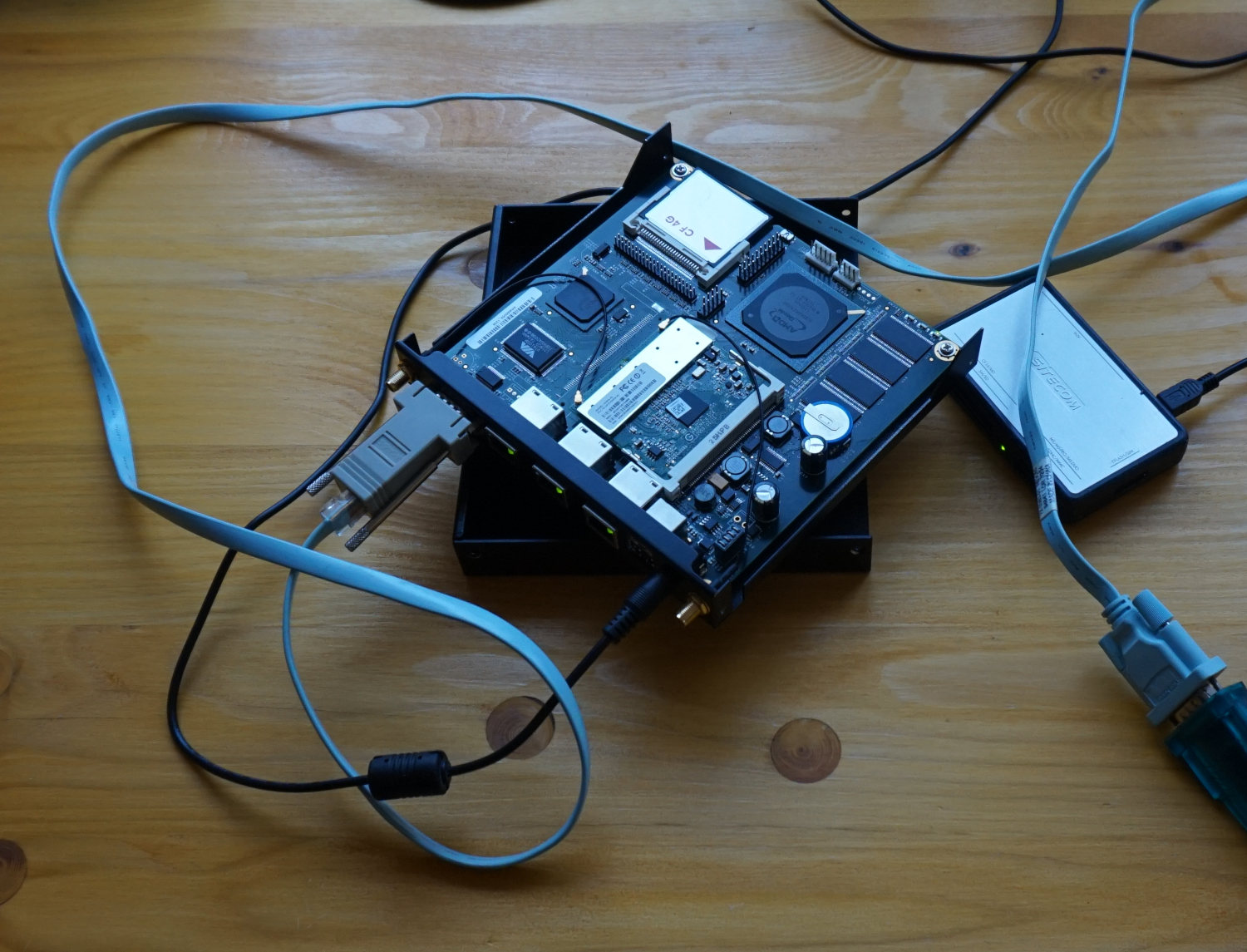
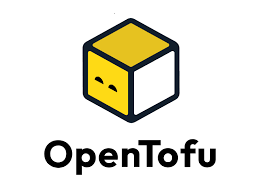
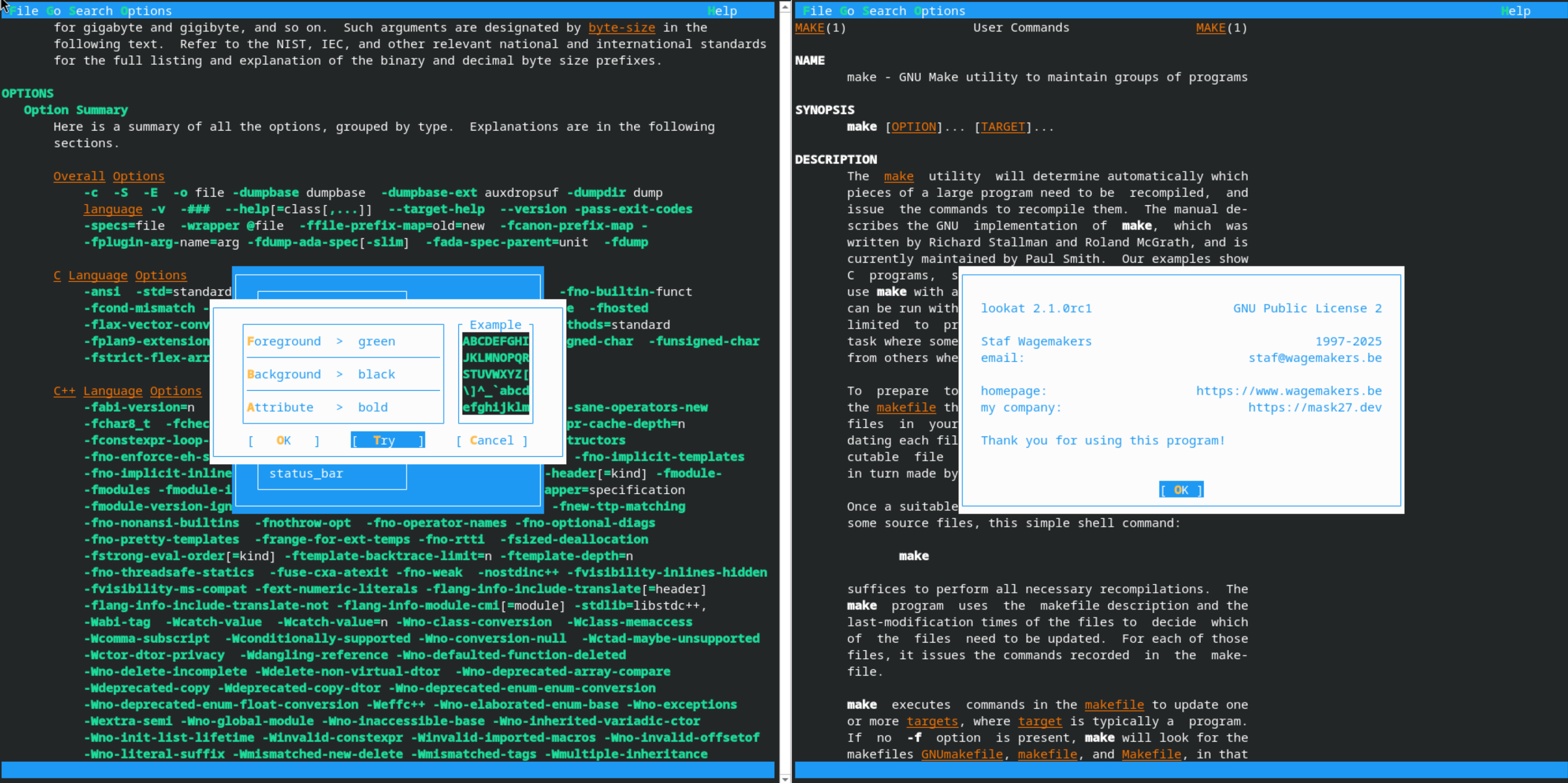


Leave a comment