Building Your Own Docker Base Images (Part 3: Yum)

In my previous two posts (1, 2 ), we created Docker Debian and Arch-based images from scratch for the i386 architecture.
In this blog post - last one in this series - we’ll do the same for yum based distributions like CentOS and Fedora.
Building your own Docker base images isn’t difficult and let you trust your distribution Gpg signing keys instead of the docker hub. As explained in the first blog post. The mkimage scripts in the contrib directory of the Moby project git repository is a good place to start if you want to build own docker images.

Fedora is one of the GNU/Linux distributions that supports 32 bits systems. Centos has a Special Interest Groups to support alternative architectures. The Alternative Architecture SIG create installation images for power, i386, armhfp (arm v732 bits) and aarch64 (arm v8 64-bit).
Centos
In this blog post, we will create centos based docker images. The procedure to create Fedora images is the same.
Clone moby
staf@centos386 github]$ git clone https://github.com/moby/moby
Cloning into 'moby'...
remote: Enumerating objects: 7, done.
remote: Counting objects: 100% (7/7), done.
remote: Compressing objects: 100% (7/7), done.
remote: Total 269517 (delta 0), reused 1 (delta 0), pack-reused 269510
Receiving objects: 100% (269517/269517), 139.16 MiB | 3.07 MiB/s, done.
Resolving deltas: 100% (182765/182765), done.
[staf@centos386 github]$
Go to the contrib directory
[staf@centos386 github]$ cd moby/contrib/
[staf@centos386 contrib]$
mkimage-yum.sh
When you run mkimage-yum.sh you get the usage message.
[staf@centos386 contrib]$ ./mkimage-yum.sh
mkimage-yum.sh [OPTIONS] <name>
OPTIONS:
-p "<packages>" The list of packages to install in the container.
The default is blank. Can use multiple times.
-g "<groups>" The groups of packages to install in the container.
The default is "Core". Can use multiple times.
-y <yumconf> The path to the yum config to install packages from. The
default is /etc/yum.conf for Centos/RHEL and /etc/dnf/dnf.conf for Fedora
-t <tag> Specify Tag information.
default is reffered at /etc/{redhat,system}-release
[staf@centos386 contrib]$
build the image
The mkimage-yum.sh script will use /etc/yum.conf or /etc/dnf.conf to build the image. mkimage-yum.sh <name> will create the image with name.
[staf@centos386 contrib]$ sudo ./mkimage-yum.sh centos
[sudo] password for staf:
+ mkdir -m 755 /tmp/mkimage-yum.sh.LeZQNh/dev
+ mknod -m 600 /tmp/mkimage-yum.sh.LeZQNh/dev/console c 5 1
+ mknod -m 600 /tmp/mkimage-yum.sh.LeZQNh/dev/initctl p
+ mknod -m 666 /tmp/mkimage-yum.sh.LeZQNh/dev/full c 1 7
+ mknod -m 666 /tmp/mkimage-yum.sh.LeZQNh/dev/null c 1 3
+ mknod -m 666 /tmp/mkimage-yum.sh.LeZQNh/dev/ptmx c 5 2
+ mknod -m 666 /tmp/mkimage-yum.sh.LeZQNh/dev/random c 1 8
+ mknod -m 666 /tmp/mkimage-yum.sh.LeZQNh/dev/tty c 5 0
+ mknod -m 666 /tmp/mkimage-yum.sh.LeZQNh/dev/tty0 c 4 0
+ mknod -m 666 /tmp/mkimage-yum.sh.LeZQNh/dev/urandom c 1 9
+ mknod -m 666 /tmp/mkimage-yum.sh.LeZQNh/dev/zero c 1 5
+ '[' -d /etc/yum/vars ']'
+ mkdir -p -m 755 /tmp/mkimage-yum.sh.LeZQNh/etc/yum
+ cp -a /etc/yum/vars /tmp/mkimage-yum.sh.LeZQNh/etc/yum/
+ [[ -n Core ]]
+ yum -c /etc/yum.conf --installroot=/tmp/mkimage-yum.sh.LeZQNh --releasever=/ --setopt=tsflags=nodocs --setopt=group_package_types=mandatory -y groupinstall Core
Loaded plugins: fastestmirror, langpacks
There is no installed groups file.
Maybe run: yum groups mark convert (see man yum)
<snip>
+ tar --numeric-owner -c -C /tmp/mkimage-yum.sh.LeZQNh .
+ docker import - centos:7.6.1810
sha256:7cdb02046bff4c5065de670604fb3252b1221c4853cb4a905ca04488f44f52a8
+ docker run -i -t --rm centos:7.6.1810 /bin/bash -c 'echo success'
success
+ rm -rf /tmp/mkimage-yum.sh.LeZQNh
[staf@centos386 contrib]$
Rename
A new image is created with the name centos.
[staf@centos386 contrib]$ docker images
REPOSITORY TAG IMAGE ID CREATED SIZE
centos 7.6.1810 7cdb02046bff 3 minutes ago 281 MB
[staf@centos386 contrib]$
You might want to rename to include your name or project name. You can do this by retag the image and remove the old image name.
[staf@centos386 contrib]$ docker images
REPOSITORY TAG IMAGE ID CREATED SIZE
centos 7.6.1810 7cdb02046bff 20 seconds ago 281 MB
[staf@centos386 contrib]$ docker rmi centos
Error response from daemon: No such image: centos:latest
[staf@centos386 contrib]$ docker images
REPOSITORY TAG IMAGE ID CREATED SIZE
centos 7.6.1810 7cdb02046bff 3 minutes ago 281 MB
[staf@centos386 contrib]$ docker tag 7cdb02046bff stafwag/centos_386:7.6.1810
[staf@centos386 contrib]$ docker images
REPOSITORY TAG IMAGE ID CREATED SIZE
centos 7.6.1810 7cdb02046bff 7 minutes ago 281 MB
stafwag/centos_386 7.6.1810 7cdb02046bff 7 minutes ago 281 MB
[staf@centos386 contrib]$ docker rmi centos:7.6.1810
Untagged: centos:7.6.1810
[staf@centos386 contrib]$ docker images
REPOSITORY TAG IMAGE ID CREATED SIZE
stafwag/centos_386 7.6.1810 7cdb02046bff 8 minutes ago 281 MB
[staf@centos386 contrib]$
Test
[staf@centos386 contrib]$ docker run -it --rm stafwag/centos_386:7.6.1810 /bin/sh
sh-4.2# yum update -y
Loaded plugins: fastestmirror
Determining fastest mirrors
* base: mirror.usenet.farm
* extras: mirror.usenet.farm
* updates: mirror.usenet.farm
base | 3.6 kB 00:00:00
extras | 2.9 kB 00:00:00
updates | 2.9 kB 00:00:00
(1/4): updates/7/i386/primary_db | 2.5 MB 00:00:00
(2/4): extras/7/i386/primary_db | 157 kB 00:00:01
(3/4): base/7/i386/group_gz | 166 kB 00:00:01
(4/4): base/7/i386/primary_db | 4.6 MB 00:00:02
No packages marked for update
sh-4.2#
** Have fun! **



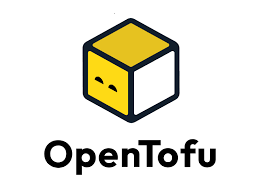
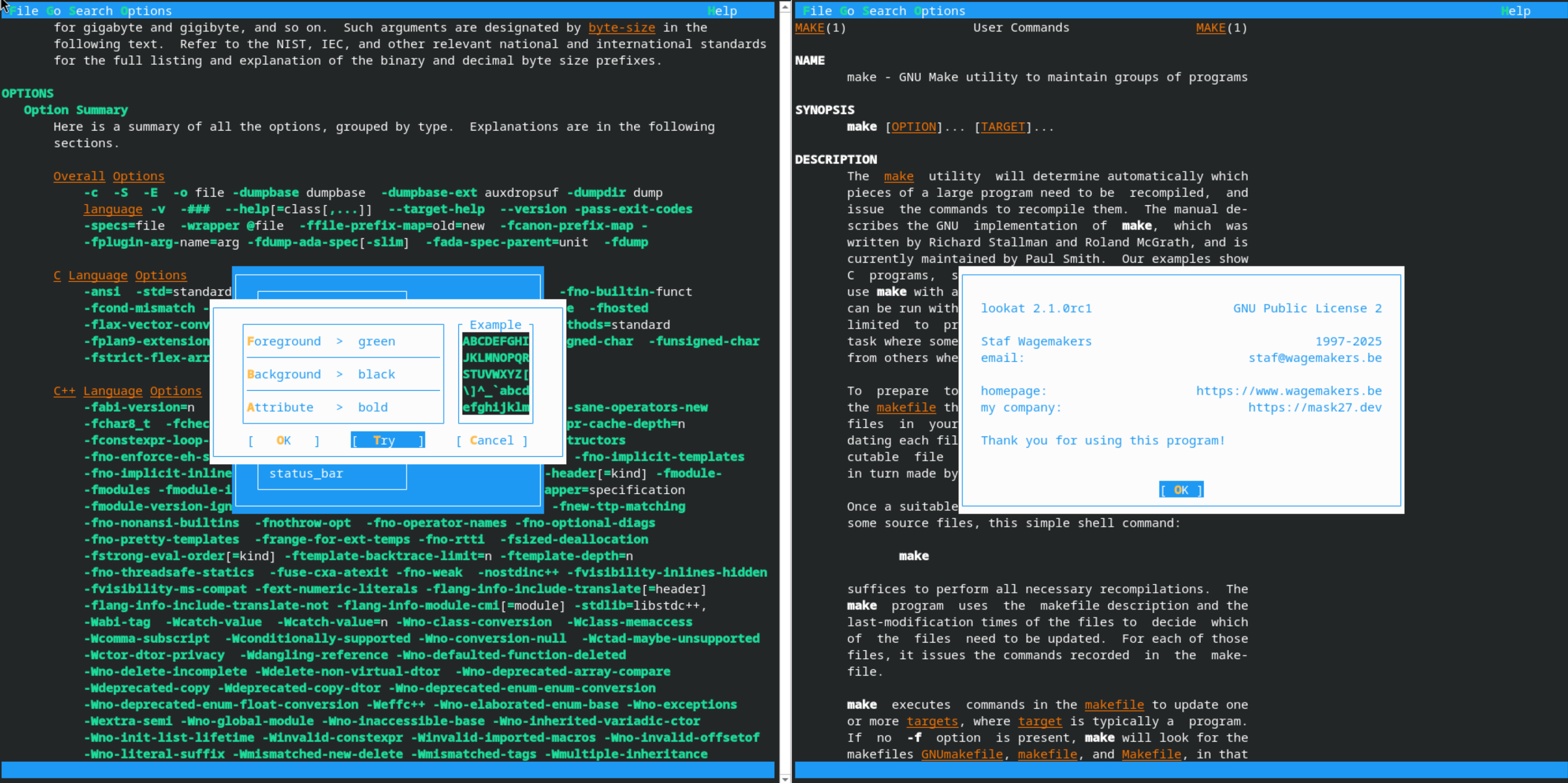


Leave a comment