Use unbound as an DNS-over-TLS resolver and authoritative dns server v2.0.0
In previous blog posts, I described howto setup stubby as a DNS-over-TLS resolver. I used stubby on my laptop(s) and unbound on my internal network.
I migrated to unbound last year and created a docker container for it. Unbound is a popular DNS resolver, it’s less known that you can also use it as an authoritative DNS server.
This work was based on Debian Buster, I migrated the container to Debian Bullseye reorganize it a bit to make it easier to store the zones configuration outside the container like a configmap or persistent volume on Kubernetes.
Version 2.0.0 is available at https://github.com/stafwag/docker-stafwag-unbound.
Version 2.0.0:
Changelog:
- Updated the base image to debian:bullseye.
- Updated create_zone_config.sh to be able to run outside the container.
- Removed the zones.conf generation from the entrypoint
- Start the container as the unbound user
- Updated to logging.conf
- Set the pidfile /tmp/unbound.pid
- Added remote-control.conf
- Updated the documentation
docker-stafwag-unbound
Dockerfile to run unbound inside a docker container.
The unbound daemon will run as the unbound user. The uid/gid is mapped to
5000153.
Installation
clone the git repo
$ git clone https://github.com/stafwag/docker-stafwag-unbound.git
$ cd docker-stafwag-unbound
Configuration
Port
The default DNS port is set to 5353 this port is mapped with the docker command to the default port 53 (see below).
If you want to use another port, you can edit etc/unbound/unbound.conf.d/interface.conf.
scripts/create_zone_config.sh helper script
The create_zone_config.sh helper script, can we help you to the zones.conf configuration file.
It’s executed during the container build and creates the zones.conf from the datafiles in etc/unbound/zones.
If you want to use a docker volume or configmaps/persistent volumes on Kubernetes. You can use this script to
generate the zones.conf a zones data directory.
create_zone_config.sh has following arguments:
- -f Default: /etc/unbound/unbound.conf.d/zones.conf The zones.conf file to create
- -d Default: /etc/unbound/zones/ The zones data source files
- -p Default: the realpath of zone files
- -s Skip chown/chmod
Use unbound as an authoritative DNS server
To use unbound as an authoritative authoritive DNS server - a DNS server that hosts DNS zones - add your zones file etc/unbound/zones/.
During the creation of the image scripts/create_zone_config.sh is executed to create the zones configuration file.
Alternatively, you can also use a docker volume to mount /etc/unbound/zones/ to your zone files. And a volume mount for the zones.conf
configuration file.
You can use subdirectories. The zone file needs to have $ORIGIN set to our zone origin.
Use DNS-over-TLS
The default configuration uses quad9 to forward the DNS queries over TLS. If you want to use another vendor or you want to use the root DNS servers director you can remove this file.
Build the image
$ docker build -t stafwag/unbound .
To use a different BASE_IMAGE, you can use the –build-arg BASE_IMAGE=your_base_image.
$ docker build --build-arg BASE_IMAGE=stafwag/debian:bullseye -t stafwag/unbound .
Run
Recursive DNS server with DNS-over-TLS
Run
$ docker run -d --rm --name myunbound -p 127.0.0.1:53:5353 -p 127.0.0.1:53:5353/udp stafwag/unbound
Test
$ dig @127.0.0.1 www.wagemakers.be
Authoritative dns server.
If you want to use unbound as an authoritative dns server you can use the steps below.
Create a directory with your zone files:
[staf@vicky ~]$ mkdir -p ~/docker/volumes/unbound/zones/stafnet
[staf@vicky ~]$
[staf@vicky stafnet]$ cd ~/docker/volumes/unbound/zones/stafnet
[staf@vicky ~]$
Create the zone files
Zone files
stafnet.zone:
$TTL 86400 ; 24 hours
$ORIGIN stafnet.local.
@ 1D IN SOA @ root (
20200322001 ; serial
3H ; refresh
15 ; retry
1w ; expire
3h ; minimum
)
@ 1D IN NS @
stafmail IN A 10.10.10.10
stafnet-rev.zone:
$TTL 86400 ;
$ORIGIN 10.10.10.IN-ADDR.ARPA.
@ IN SOA stafnet.local. root.localhost. (
20200322001; Serial
3h ; Refresh
15 ; Retry
1w ; Expire
3h ) ; Minimum
IN NS localhost.
10 IN PTR stafmail.
Make sure that the volume directoy and zone files have the correct permissions.
$ sudo chmod 750 ~/docker/volumes/unbound/zones/stafnet/
$ sudo chmod 640 ~/docker/volumes/unbound/zones/stafnet/*
$ sudo chown -R root:5000153 ~/docker/volumes/unbound/
Create the zones.conf configuration file.
[staf@vicky stafnet]$ cd ~/github/stafwag/docker-stafwag-unbound/
[staf@vicky docker-stafwag-unbound]$
The script will execute a chown and chmod on the generated zones.conf file and is excute with sudo for this reason.
[staf@vicky docker-stafwag-unbound]$ sudo scripts/create_zone_config.sh -f ~/docker/volumes/unbound/zones.conf -d ~/docker/volumes/unbound/zones/stafnet -p /etc/unbound/zones
Processing: /home/staf/docker/volumes/unbound/zones/stafnet/stafnet.zone
origin=stafnet.local
Processing: /home/staf/docker/volumes/unbound/zones/stafnet/stafnet-rev.zone
origin=1.168.192.IN-ADDR.ARPA
[staf@vicky docker-stafwag-unbound]$
Verify the generated zones.conf
[staf@vicky docker-stafwag-unbound]$ sudo cat ~/docker/volumes/unbound/zones.conf
auth-zone:
name: stafnet.local
zonefile: /etc/unbound/zones/stafnet.zone
auth-zone:
name: 1.168.192.IN-ADDR.ARPA
zonefile: /etc/unbound/zones/stafnet-rev.zone
[staf@vicky docker-stafwag-unbound]$
run the container
$ docker run --rm --name myunbound -v ~/docker/volumes/unbound/zones/stafnet:/etc//unbound/zones/ -v ~/docker/volumes/unbound/zones.conf:/etc/unbound/unbound.conf.d/zones.conf -p 127.0.0.1:53:5353 -p 127.0.0.1:53:5353/udp stafwag/unbound
test
[staf@vicky ~]$ dig @127.0.0.1 soa stafnet.local
; <<>> DiG 9.16.1 <<>> @127.0.0.1 soa stafnet.local
; (1 server found)
;; global options: +cmd
;; Got answer:
;; WARNING: .local is reserved for Multicast DNS
;; You are currently testing what happens when an mDNS query is leaked to DNS
;; ->>HEADER<<- opcode: QUERY, status: NOERROR, id: 37184
;; flags: qr aa rd ra; QUERY: 1, ANSWER: 1, AUTHORITY: 0, ADDITIONAL: 1
;; OPT PSEUDOSECTION:
; EDNS: version: 0, flags:; udp: 4096
;; QUESTION SECTION:
;stafnet.local. IN SOA
;; ANSWER SECTION:
stafnet.local. 86400 IN SOA stafnet.local. root.stafnet.local. 3020452817 10800 15 604800 10800
;; Query time: 0 msec
;; SERVER: 127.0.0.1#53(127.0.0.1)
;; WHEN: Sun Mar 22 19:41:09 CET 2020
;; MSG SIZE rcvd: 83
[staf@vicky ~]$




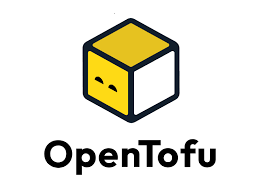
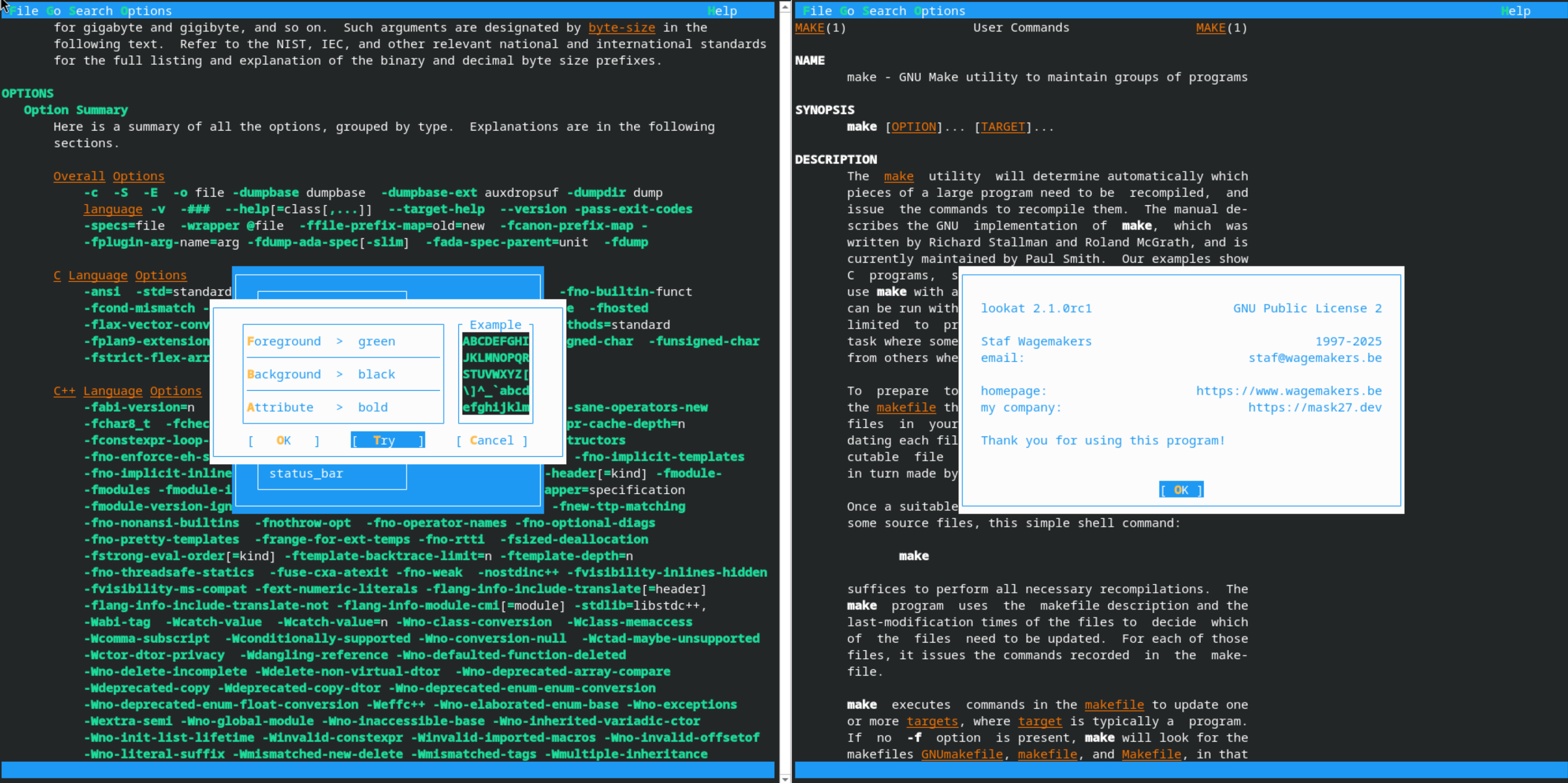

Leave a comment