32 bits (still) matters!
updated @ Mon Nov 16 08:16:30 PM CET 2020: Corrected the version when OPNsense dropped 32 bits support.
I used OPNsense on my pcengines Alix 2d13 firewall.
The Alix 2d13 is a nice motherboard with a Geode CPU 32 bits x86 CPU.
I migrated to OPNsense after pfSense dropped support for 32 bits. Unfortunately, OPNsense also dropped support for 32 bits CPUs in the 19.1.7 release 20.7 release. I decided to install FreeBSD on my Alix to use it as my firewall.
To make it possible to reinstall my Alix firewall, I installed FreeBSD on my Raspberry Pi 2 to use it as my firewall during the installation of FreeBSD on my Alix.
You’ll find my journey to install FreeBSD my an Alix firewall below.
Install FreeBSD on the Alix 2d13
All the step below are executed on a FreeBSD system.
Partition
I plug the cf card of the Alix into a card reader of my FreeBSD laptop.
The easiest way to find the device name of the disk on FreeBSD is to use the geom utility. Use geom disk list to find the cf card.
root@snuffel:~ # geom disk list
<snip>
Geom name: da0
Providers:
1. Name: da0
Mediasize: 4017807360 (3.7G)
Sectorsize: 512
Mode: r0w0e0
descr: Generic Compact Flash
ident: 00000000000006
rotationrate: unknown
fwsectors: 63
fwheads: 255
Geom name: da1
Providers:
1. Name: da1
Mediasize: 0 (0B)
Sectorsize: 512
Mode: r0w0e0
descr: Generic SD/MMC
ident: 00000000000006
rotationrate: unknown
fwsectors: 0
fwheads: 0
Geom name: da2
Providers:
1. Name: da2
Mediasize: 0 (0B)
Sectorsize: 512
Mode: r0w0e0
descr: Generic microSD
ident: 00000000000006
rotationrate: unknown
fwsectors: 0
fwheads: 0
Geom name: da3
Providers:
1. Name: da3
Mediasize: 0 (0B)
Sectorsize: 512
Mode: r0w0e0
descr: Generic MS/MS-PRO
ident: 00000000000006
rotationrate: unknown
fwsectors: 0
fwheads: 0
Geom name: da4
Providers:
1. Name: da4
Mediasize: 0 (0B)
Sectorsize: 512
Mode: r0w0e0
descr: Generic SM/xD-Picture
ident: 00000000000006
rotationrate: unknown
fwsectors: 0
fwheads: 0
root@snuffel:~ #
I wanted to clear the partition on the cf card.
User dd to clear the partition table.
root@snuffel:~ # dd if=/dev/zero of=/dev/da0 bs=1k count=1
1+0 records in
1+0 records out
1024 bytes transferred in 0.035529 secs (28821 bytes/sec)
root@snuffel:~ #
As this is a dedicated FreeBSD system, I choose not to create a partition table. But created a BSD slice with bsdlabel on the disk directly as described in the FreeBSD handbook.
root@snuffel:~ # bsdlabel -B -w /dev/da0
root@snuffel:~ # gpart show
=> 40 224674048 ada0 GPT (107G)
40 1024 1 freebsd-boot (512K)
1064 984 - free - (492K)
2048 4194304 2 freebsd-swap (2.0G)
4196352 220477440 3 freebsd-zfs (105G)
224673792 296 - free - (148K)
=> 0 7847280 da0 BSD (3.7G)
0 16 - free - (8.0K)
16 7847264 1 !0 (3.7G)
root@snuffel:~ #
Create the UFS filesystem, I also use the -i 1 option to create a filesystem with more inodes, because I ran out of inodes on OPNsense.
root@snuffel:~ # newfs -i 1 /dev/da0a
density increased from 1 to 4096
/dev/da0a: 3831.7MB (7847264 sectors) block size 32768, fragment size 4096
using 8 cylinder groups of 479.00MB, 15328 blks, 122624 inodes.
super-block backups (for fsck_ffs -b #) at:
192, 981184, 1962176, 2943168, 3924160, 4905152, 5886144, 6867136
root@snuffel:~ #
Mount the slice to /mnt.
root@snuffel:~ # mount /dev/da0a /mnt
root@snuffel:~ # df -h
Filesystem Size Used Avail Capacity Mounted on
zroot/ROOT/default 87G 21G 66G 24% /
devfs 1.0K 1.0K 0B 100% /dev
procfs 4.0K 4.0K 0B 100% /proc
zroot/usr/home 70G 4.1G 66G 6% /usr/home
zroot/tmp 66G 1.5M 66G 0% /tmp
zroot 66G 88K 66G 0% /zroot
zroot/var/log 66G 2.3M 66G 0% /var/log
zroot/usr/src 67G 733M 66G 1% /usr/src
zroot/var/crash 66G 88K 66G 0% /var/crash
zroot/var/audit 66G 88K 66G 0% /var/audit
zroot/var/mail 66G 112K 66G 0% /var/mail
zroot/usr/ports 67G 740M 66G 1% /usr/ports
zroot/var/tmp 66G 88K 66G 0% /var/tmp
zroot/usr/home/backup 66G 88K 66G 0% /usr/home/backup
zroot/usr/home/backup/snuffel 67G 1.1G 66G 2% /usr/home/backup/snuffel
/dev/da0a 3.5G 8.0K 3.2G 0% /mnt
root@snuffel:~ #
Label the slice, this will make it easier to mount the root filesystem.
root@snuffel:~ # tunefs -L freebsd /dev/da0a
Install FreeBSD
Download
Download the kernel and the base tarball.
[staf@snuffel ~/Downloads/freebsd/i386]$ wget https://download.freebsd.org/ftp/releases/i386/i386/12.2-RELEASE/kernel.txz
--2020-11-11 17:57:11-- https://download.freebsd.org/ftp/releases/i386/i386/12.2-RELEASE/kernel.txz
Resolving download.freebsd.org (download.freebsd.org)... 139.178.72.202, 139.178.72.202, 213.138.116.78, ...
Connecting to download.freebsd.org (download.freebsd.org)|139.178.72.202|:443... connected.
HTTP request sent, awaiting response... 200 OK
Length: 36979076 (35M) [application/octet-stream]
Saving to: 'kernel.txz'
kernel.txz 100%[===================================================>] 35.27M 2.00MB/s in 15s
2020-11-11 17:57:27 (2.31 MB/s) - 'kernel.txz' saved [36979076/36979076]
[staf@snuffel ~/Downloads/freebsd/i386]$ wget https://download.freebsd.org/ftp/releases/i386/i386/12.2-RELEASE/base.txz
--2020-11-11 17:57:56-- https://download.freebsd.org/ftp/releases/i386/i386/12.2-RELEASE/base.txz
Resolving download.freebsd.org (download.freebsd.org)... 213.138.116.78, 139.178.72.202, 139.178.72.202, ...
Connecting to download.freebsd.org (download.freebsd.org)|213.138.116.78|:443... connected.
HTTP request sent, awaiting response... 200 OK
Length: 170520220 (163M) [application/octet-stream]
Saving to: 'base.txz'
base.txz 100%[===================================================>] 162.62M 1.95MB/s in 97s
2020-11-11 17:59:34 (1.67 MB/s) - 'base.txz' saved [170520220/170520220]
[staf@snuffel ~/Downloads/freebsd/i386]$ ls -ltr
total 202789
-rw-r--r-- 1 staf staf 36979076 Oct 23 09:39 kernel.txz
-rw-r--r-- 1 staf staf 170520220 Oct 23 09:39 base.txz
[staf@snuffel ~/Downloads/freebsd/i386]$
Extract
Extract the kernel to /mnt.
root@snuffel:/mnt # tar -xzpvf /home/staf/Downloads/freebsd/i386/kernel.txz -C /mnt
Extract the base.
root@snuffel:/mnt # tar -xzpvf /home/staf/Downloads/freebsd/i386/base.txz -C /mnt
Sync…
root@snuffel:~ # sync
root@snuffel:~ #
Chroot
Chroot into /mnt.
root@snuffel:/mnt # uname -a
FreeBSD snuffel 12.2-RELEASE FreeBSD 12.2-RELEASE r366954 GENERIC amd64
root@snuffel:/mnt # chroot /mnt
root@snuffel:/ # uname -a
FreeBSD snuffel 12.2-RELEASE FreeBSD 12.2-RELEASE r366954 GENERIC i386
root@snuffel:/ #
Set the root password.
root@snuffel:/ # passwd root
Changing local password for root
New Password:
Retype New Password:
Add a user to the system, make sure to add the user to the wheel group, you’ll not be able to become root on BSD
unless the user is in the wheel group.
root@snuffel:/ # adduser
Username: staf
Full name:
Uid (Leave empty for default):
Login group [staf]:
Login group is staf. Invite staf into other groups? []: wheel
Login class [default]:
Shell (sh csh tcsh nologin) [sh]:
Home directory [/home/staf]:
Home directory permissions (Leave empty for default):
Use password-based authentication? [yes]:
Use an empty password? (yes/no) [no]:
Use a random password? (yes/no) [no]:
Enter password:
Enter password again:
Lock out the account after creation? [no]:
Username : staf
Password : *****
Full Name :
Uid : 1001
Class :
Groups : staf wheel
Home : /home/staf
Home Mode :
Shell : /bin/sh
Locked : no
OK? (yes/no): yes
adduser: INFO: Successfully added (staf) to the user database.
Add another user? (yes/no): no
Goodbye!
root@snuffel:/ #
Create fstab with the root filesystem, the root filesystem is mounted with the label that we created before.
# Device Mountpoint FStype Options Dump Pass#
/dev/ufs/freebsd / ufs rw 1 1
root@snuffel:/etc #
Set the console out to the serial port.
root@snuffel:/ # echo 'console="comconsole"' >> /boot/loader.conf
root@snuffel:/ #
Umount the cf card.
root@snuffel:/ # sync
root@snuffel:/ # exit
root@snuffel:/mnt #
root@snuffel:~ # umount /mnt
root@snuffel:~ #
First boot
Put the cf card into the Alix system.
Connect to the serial port with the cu command.
[staf@snuffel /usr/home/staf]$ sudo cu -l /dev/ttyU0
Power the Alix system, and enjoy the boot screen.
\ ______ ____ _____ _____
| ____| | _ \ / ____| __ \
| |___ _ __ ___ ___ | |_) | (___ | | | |
| ___| '__/ _ \/ _ \| _ < \___ \| | | |
| | | | | __/ __/| |_) |____) | |__| |
| | | | | | || | | |
|_| |_| \___|\___||____/|_____/|_____/
``` `
+-----------Welcome to FreeBSD------------+ s` `.....---.......--.``` -/
| | +o .--` /y:` +.
| 1. Boot Multi user [Enter] | yo`:. :o `+-
| 2. Boot Single user | y/ -/` -o/
| 3. Escape to loader prompt | .- ::/sy+:.
| 4. Reboot | / `-- /
| 5. Cons: Video | `: :`
| | `: :`
| Options: | / /
| 6. Kernel: default/kernel (1 of 1) | .- -.
| 7. Boot Options | -- -.
| | `:` `:`
| | .-- `--.
+-----------------------------------------+ .---.....----.
Autoboot in 0 seconds, hit [Enter] to boot or any other key to stop
Have fun!




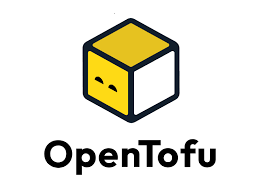
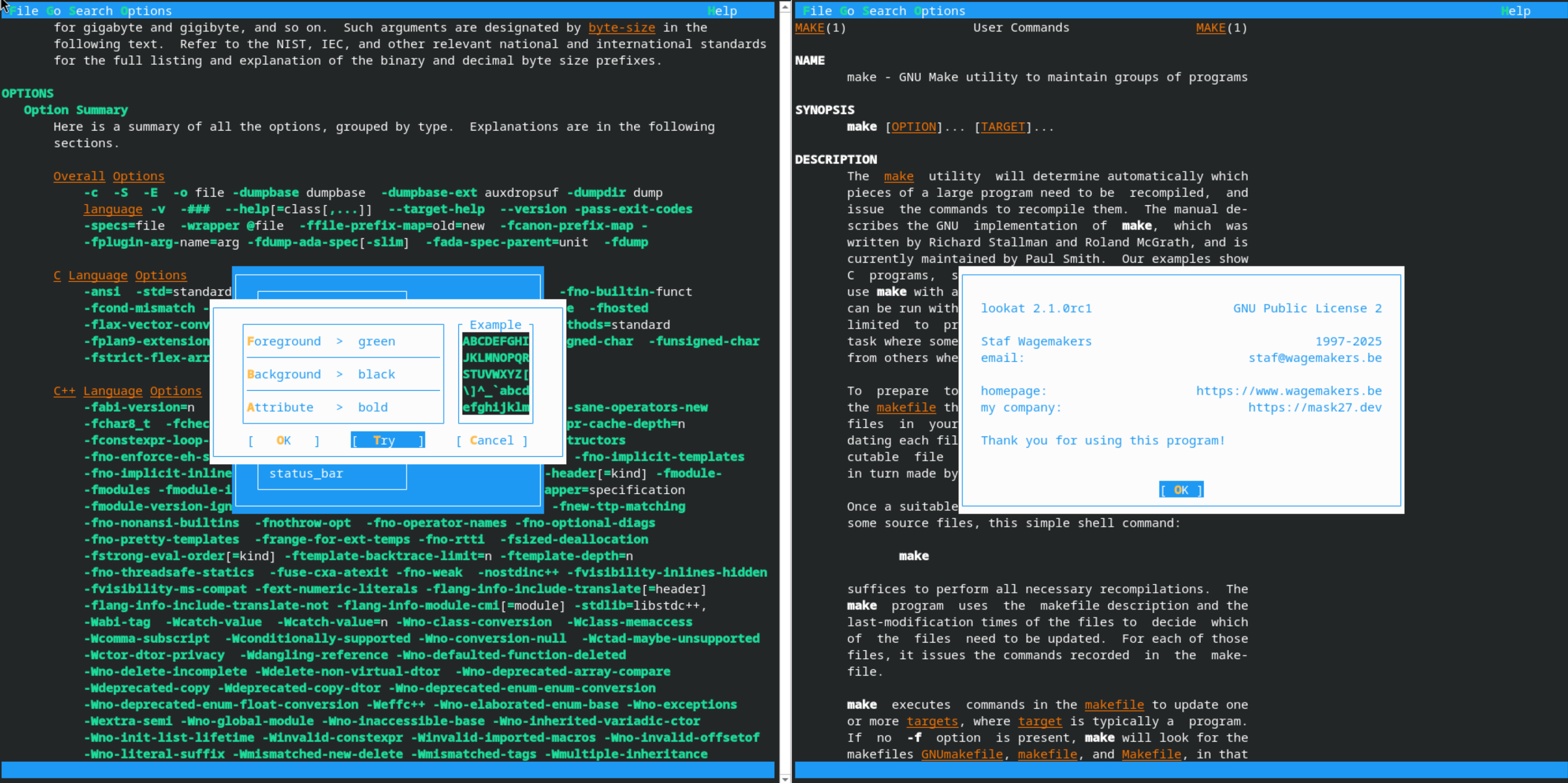


Leave a comment