Debian bullseye on the RPI 4: golden image
In my last blog post, we set up Debian bullseye with full disk encryption on a Raspberry PI 4.
I use 3 three Raspberry PI’s to run K3s and a few FreeBSD virtual machines. For the FreeBSD virtual machines I still use QEMU: https://stafwag.github.io/blog/blog/2021/03/14/howto_run_freebsd_as_vm_on_pi/, I still need to test if we can use KVM/libvirt with the UEFI improvements in FreeBSD 13.1. But that might be another blog post :-)
As need I the same installation at least three times, I decided to create a “golden image” with the most important tools.
chroot
The chroot actions are executed a Debian bullseye virtual machine. /dev/sda is a USB harddisk that is attached
to this virtual machine.
The installation continue from my previous blog post: https://stafwag.github.io/blog/blog/2022/07/03/Debian-bullseye-rpi4-full-disk-encryption/
mount filesystems
Open the root luks encryption partition.
root@debian11:~# cryptsetup luksOpen /dev/sda2 cryptroot
Enter passphrase for /dev/sda2:
root@debian11:~#
Mount the root filesystem.
root@debian11:~# mount /dev/mapper/cryptroot /mnt/chroot/
Mount the boot filesystem. This is /boot/firmware on a Raspberry PI with Debian GNU/Linux.
mount proc & co
root@debian11:~# mount -t proc none /mnt/chroot/proc
root@debian11:~# mount -t sysfs none /mnt/chroot/sys
root@debian11:~# mount -o bind /dev /mnt/chroot/dev
root@debian11:~# mount -o bind /dev /mnt/chroot/dev
root@debian11:~# mount -o bind /dev/pts /mnt/chroot/dev/pts
root@debian11:~#
chroot
chroot into the ARM64 installation.
root@debian11:~# chroot /mnt/chroot/
Verify that we’re running aarch64.
root@debian11:/# uname -a
Linux debian11 5.10.0-16-amd64 #1 SMP Debian 5.10.127-1 (2022-06-30) aarch64 GNU/Linux
root@debian11:/#
Set the $PATH
root@debian11:/# export PATH=/sbin:/bin:/usr/sbin:/usr/bin
root@debian11:/#
Install OpenZFS
I always try to use OpenZFS for my important data.
Debian has OpenZFS included in the official repositories. More recent versions are available in the backports repository.
Enable bullseye backports
Run apt update.
root@debian11:/# apt update
Get:1 http://security.debian.org/debian-security bullseye-security InRelease [44.1 kB]
Hit:2 http://deb.debian.org/debian bullseye InRelease
Fetched 44.1 kB in 5s (9626 B/s)
Reading package lists... Done
Building dependency tree... Done
Reading state information... Done
All packages are up to date.
root@debian11:/#
Go to /etc/apt/sources.list.d/.
root@debian11:/# cd /etc/apt/sources.list.d/
root@debian11:/etc/apt/sources.list.d#
Create bullseye-backports.list.
root@debian11:/etc/apt/sources.list.d# vi bullseye-backports.list
root@debian11:/etc/apt/sources.list.d#
deb http://deb.debian.org/debian bullseye-backports main contrib
deb-src http://deb.debian.org/debian bullseye-backports main contrib
Create /etc/apt/preferences.d/90_zfs
Package: src:zfs-linux
Pin: release n=bullseye-backports
Pin-Priority: 990
Install OpenZFS
Run apt update to get the backports repository data.
root@debian11:/etc/apt/sources.list.d# apt update
Hit:1 http://deb.debian.org/debian bullseye InRelease
Get:2 http://deb.debian.org/debian bullseye-backports InRelease [44.2 kB]
Hit:3 http://security.debian.org/debian-security bullseye-security InRelease
Get:4 http://deb.debian.org/debian bullseye-backports/contrib Sources [2584 B]
Get:5 http://deb.debian.org/debian bullseye-backports/main Sources [297 kB]
Get:6 http://deb.debian.org/debian bullseye-backports/main arm64 Packages [311 kB]
Get:7 http://deb.debian.org/debian bullseye-backports/main Translation-en [242 kB]
Get:8 http://deb.debian.org/debian bullseye-backports/contrib arm64 Packages [4144 B]
Get:9 http://deb.debian.org/debian bullseye-backports/contrib Translation-en [4196 B]
Fetched 906 kB in 5s (173 kB/s)
Reading package lists... Done
Building dependency tree... Done
Reading state information... Done
All packages are up to date.
root@debian11:/etc/apt/sources.list.d#
Due the potential license issues we need to compile OpenZFS from source.
Install the required development packages.
root@debian11:/etc/apt/sources.list.d# apt install dpkg-dev linux-headers-arm64
Reading package lists... Done
Building dependency tree... Done
Reading state information... Done
The following additional packages will be installed:
binutils binutils-aarch64-linux-gnu binutils-common build-essential bzip2 cpp cpp-10 dirmngr
linux-headers-5.10.0-16-arm64 linux-headers-5.10.0-16-common linux-kbuild-5.10 linux-libc-dev
<snip>
make manpages manpages-dev patch perl perl-modules-5.32 pinentry-curses xz-utils
Suggested packages:
binutils-doc bzip2-doc cpp-doc gcc-10-locales dbus-user-session pinentry-gnome3 tor
debian-keyring gcc-10-doc gcc-multilib autoconf automake libtool flex bison gdb gcc-doc
parcimonie xloadimage scdaemon glibc-doc git bzr libgd-tools gdbm-l10n
libsasl2-modules-gssapi-mit | libsasl2-modules-gssapi-heimdal libsasl2-modules-ldap
libsasl2-modules-otp libsasl2-modules-sql libstdc++-10-doc make-doc man-browser ed
diffutils-doc perl-doc libterm-readline-gnu-perl | libterm-readline-perl-perl
libtap-harness-archive-perl pinentry-doc
The following NEW packages will be installed:
binutils binutils-aarch64-linux-gnu binutils-common build-essential bzip2 cpp cpp-10 dirmngr
dpkg-dev fakeroot fontconfig-config fonts-dejavu-core g++ g++-10 gcc gcc-10 gnupg gnupg-l10n
<snip>
0 upgraded, 88 newly installed, 0 to remove and 0 not upgraded.
Need to get 89.4 MB of archives.
After this operation, 348 MB of additional disk space will be used.
Do you want to continue? [Y/n]
<snip>
Setting up gpg-wks-client (2.2.27-2+deb11u2) ...
Setting up gcc (4:10.2.1-1) ...
Setting up perl (5.32.1-4+deb11u2) ...
Setting up libgd3:arm64 (2.3.0-2) ...
Setting up libdpkg-perl (1.20.11) ...
Setting up g++ (4:10.2.1-1) ...
update-alternatives: using /usr/bin/g++ to provide /usr/bin/c++ (c++) in auto mode
Setting up gnupg (2.2.27-2+deb11u2) ...
Setting up libc-devtools (2.31-13+deb11u3) ...
Setting up libfile-fcntllock-perl (0.22-3+b7) ...
Setting up libalgorithm-diff-perl (1.201-1) ...
Setting up dpkg-dev (1.20.11) ...
Setting up build-essential (12.9) ...
Setting up libalgorithm-diff-xs-perl (0.04-6+b1) ...
Setting up libalgorithm-merge-perl (0.08-3) ...
Processing triggers for libc-bin (2.31-13+deb11u3) ...
root@debian11:/etc/apt/sources.list.d#
Install the OpenZFS packages.
root@debian11:/etc/apt/sources.list.d# apt install zfs-dkms zfsutils-linux
Reading package lists... Done
Building dependency tree... Done
Reading state information... Done
The following additional packages will be installed:
dctrl-tools distro-info-data dkms file libcurl4 libmagic-mgc libmagic1 libnghttp2-14
libnvpair3linux libpsl5 librtmp1 libssh2-1 libuutil3linux libzfs4linux libzpool5linux
lsb-release publicsuffix python3-distutils python3-lib2to3 zfs-zed
Suggested packages:
debtags menu debhelper nfs-kernel-server samba-common-bin zfs-initramfs | zfs-dracut
The following NEW packages will be installed:
dctrl-tools distro-info-data dkms file libcurl4 libmagic-mgc libmagic1 libnghttp2-14
libnvpair3linux libpsl5 librtmp1 libssh2-1 libuutil3linux libzfs4linux libzpool5linux
lsb-release publicsuffix python3-distutils python3-lib2to3 zfs-dkms zfs-zed zfsutils-linux
0 upgraded, 22 newly installed, 0 to remove and 0 not upgraded.
Need to get 5994 kB of archives.
After this operation, 35.3 MB of additional disk space will be used.
Do you want to continue? [Y/n]
<snip>
Created symlink /etc/systemd/system/zfs-volumes.target.wants/zfs-volume-wait.service → /lib/syste
md/system/zfs-volume-wait.service.
Created symlink /etc/systemd/system/zfs.target.wants/zfs-volumes.target → /lib/systemd/system/zfs
-volumes.target.
Created symlink /etc/systemd/system/multi-user.target.wants/zfs.target → /lib/systemd/system/zfs.
target.
Processing triggers for initramfs-tools (0.140) ...
update-initramfs: Generating /boot/initrd.img-5.10.0-16-arm64
cryptsetup: WARNING: target 'vda5_crypt' not found in /etc/crypttab
grep: /sys/firmware/devicetree/base/model: No such file or directory
grep: /proc/device-tree/model: No such file or directory
Processing triggers for libc-bin (2.31-13+deb11u3) ...
Setting up zfs-zed (2.1.5-1~bpo11+1) ...
Running in chroot, ignoring request.
Created symlink /etc/systemd/system/zed.service → /lib/systemd/system/zfs-zed.service.
Created symlink /etc/systemd/system/zfs.target.wants/zfs-zed.service → /lib/systemd/system/zfs-ze
d.service.
root@debian11:/etc/apt/sources.list.d#
OpenZFS native encryption
I’ll use OpenZFS native encryption. We can load the encryption keys with a systemd unit. The OpenZFS installation doesn’t seem to include a unit for this action.
So we need to create one.
This unit file come from the archlinux wiki, but the path is diffirent on a Debian GNU/Linux system
Create /etc/systemd/system/zfs-load-key.service
# cd /etc/systemd/system
# vi zfs-load-key.service
[Unit]
Description=Load encryption keys
DefaultDependencies=no
After=zfs-import.target
Before=zfs-mount.service
[Service]
Type=oneshot
RemainAfterExit=yes
ExecStart=/usr/sbin/zfs load-key -a
StandardInput=tty-force
[Install]
WantedBy=zfs-mount.service
And enable the systemd unit.
# systemctl enable zfs-load-key.service
Network setup
Disable eth0
The default setup of Debian GNU/Linux will use eth0 as a DHCP client. I’ll use the Raspberry PI to run virtual machines, for this reason we need to setup a bridge.
Goto the /etc/network/interfaces.d directory.
# cd /etc/network/interfaces.d/
#
Add disable it.
root@debian11:/etc/network/interfaces.d# vi eth0-bridge
# auto eth0
# iface eth0 inet dhcp
# iface eth0 inet6 auto
Create bridge config
Create a config file for the bridge
root@debian11:/etc/network/interfaces.d# vi eth0-bridge
auto eth0-bridge
iface eth0 inet manual
# Bridge setup
iface eth0-bridge inet static
bridge_ports eth0
address xxx.xxx.xxx.xxx
broadcast xxx.xxx.xxx.xxx
netmask xxx.xxx.xxx.xxx
gateway xxx.xxx.xxx.xxx
Install bridge-utils
To setup a bridge we need the bridge-utils package.
root@rpi4-20220121:/etc/network/interfaces.d# apt-get install bridge-utils
Reading package lists... Done
Building dependency tree... Done
Reading state information... Done
The following NEW packages will be installed:
bridge-utils
0 upgraded, 1 newly installed, 0 to remove and 0 not upgraded.
Need to get 37.6 kB of archives.
After this operation, 116 kB of additional disk space will be used.
Get:1 http://deb.debian.org/debian bullseye/main arm64 bridge-utils arm64 1.7-1 [37.6 kB]
Fetched 37.6 kB in 1s (41.5 kB/s)
Selecting previously unselected package bridge-utils.
(Reading database ... 53650 files and directories currently installed.)
Preparing to unpack .../bridge-utils_1.7-1_arm64.deb ...
Unpacking bridge-utils (1.7-1) ...
Setting up bridge-utils (1.7-1) ...
root@rpi4-20220121:/etc/network/interfaces.d# ifup br0
interface eth1 does not exist!
RTNETLINK answers: File exists
ifup: failed to bring up br0
root@rpi4-20220121:/etc/network/interfaces.d#
Exit chroot
Exit
# exit
exit
Umount the chroot filesystemsPermalink
Verify the mounted chroot filesystems.
# mount | grep -i chroot | awk '{print $3}'
/mnt/chroot
/mnt/chroot/boot/firmware
/mnt/chroot/proc
/mnt/chroot/sys
/mnt/chroot/dev
/mnt/chroot/dev/pts
#
I used the oneliner belong to umount them.
# mount | grep -i chroot | awk '{print $3}' | sort -r | xargs -n1 umount
Close the luks volume…
# cryptsetup luksClose cryptroot
Resize partitions
I resized the root partition with gparted to make it as small as possible.
And create 2 partition dumps with dd.
This partitions were “copied” to the destation partition of each disk that will be used on the Raspberry PI.
After this the partition were resize again with gparted.
Configurations to reset
MachineID
It’s important to a unique systemid for each system, it is also used to generate a unique MAC address for a bridge for exmaple.
Delete the machine-id
root@rpi4-20220121:~# ls -l /etc/machine-id
-r--r--r-- 1 root root 33 Jul 17 2022 /etc/machine-id
root@rpi4-20220121:~# rm -f /etc/machine-id /var/lib/dbus/machine-id
root@rpi4-20220121:~#
And create a new machine-id
root@rpi4-20220121:~# dbus-uuidgen --ensure=/etc/machine-id
root@rpi4-20220121:~# dbus-uuidgen --ensure
Network config
Network bridge config.
For each configuration we need to update the ip in the bridge config
/etc/network/interfaces.d/eth0-bridge
initramfs
Update the initramfs to update the Ip address.
root@debian11:/etc/network/interfaces.d# nvi /etc/initramfs-tools/initramfs.conf
root@debian11:/etc/network/interfaces.d#
IP=<ip_address>::<gateway_ip_address>:<subnet_mask>:<hostname>
Recreate host keypair’s
OpenSSHD
root@debian11:/# cd /etc/ssh
root@debian11:/etc/ssh#
root@debian11:/etc/ssh# ls -l
total 608
-rw-r--r-- 1 root root 577771 Mar 13 2021 moduli
-rw-r--r-- 1 root root 1650 Mar 13 2021 ssh_config
drwxr-xr-x 2 root root 4096 Mar 13 2021 ssh_config.d
-rw------- 1 root root 505 Jul 18 18:35 ssh_host_ecdsa_key
-rw-r--r-- 1 root root 175 Jul 18 18:35 ssh_host_ecdsa_key.pub
-rw------- 1 root root 399 Jul 18 18:35 ssh_host_ed25519_key
-rw-r--r-- 1 root root 95 Jul 18 18:35 ssh_host_ed25519_key.pub
-rw------- 1 root root 2602 Jul 18 18:35 ssh_host_rsa_key
-rw-r--r-- 1 root root 567 Jul 18 18:35 ssh_host_rsa_key.pub
-rw-r--r-- 1 root root 3289 Mar 13 2021 sshd_config
drwxr-xr-x 2 root root 4096 Mar 13 2021 sshd_config.d
root@debian11:/etc/ssh#
root@debian11:/etc/ssh# rm ssh_host_*
root@debian11:/etc/ssh#
root@debian11:/etc/ssh# dpkg-reconfigure openssh-server
Creating SSH2 RSA key; this may take some time ...
3072 SHA256:IQYrb/FmVToatDXslWL8pbH6/kNZp0x4d7hOhipmvgU root@debian11 (RSA)
Creating SSH2 ECDSA key; this may take some time ...
256 SHA256:xEX25qsHfaAXbwkqBNbBQx503UO4bURFFj8eR27A0g8 root@debian11 (ECDSA)
Creating SSH2 ED25519 key; this may take some time ...
256 SHA256:Gg3AZPzO4yJTjhuLS2IKOj/Bzf0xgBjA9s4BqMyvCCs root@debian11 (ED25519)
Running in chroot, ignoring request.
root@debian11:/etc/ssh#
DropBear (initramfs)
root@debian11:/etc/ssh# cd /etc/dropbear-initramfs/
root@debian11:/etc/dropbear-initramfs# ls
authorized_keys config dropbear_ecdsa_host_key dropbear_ed25519_host_key dropbear_rsa_host_key
root@debian11:/etc/dropbear-initramfs# rm dropbear_*
root@debian11:/etc/dropbear-initramfs#
root@debian11:/etc/dropbear-initramfs# dpkg-reconfigure dropbear-initramfs
Generating Dropbear RSA host key. Please wait.
Generating 2048 bit rsa key, this may take a while...
2048 SHA256:6QqnCJE5Y/vTdvyawq77bXYUlktpB3osao510Bt+pjw /etc/dropbear-initramfs/dropbear_rsa_host_key (RSA)
+---[RSA 2048]----+
| |
| . |
| . o + |
| o . = @ . |
|*. + S + |
|.+. + = = |
|.. O = * |
| ..+ X.E.. |
| .+Oo*+=. |
+----[SHA256]-----+
Generating Dropbear ECDSA host key. Please wait.
Generating 256 bit ecdsa key, this may take a while...
256 SHA256:GLCF8+mY/d5gopEoL99C1nwQ/Rsp2NRwyteMAtFcnHE /etc/dropbear-initramfs/dropbear_ecdsa_host_key (ECDSA)
+---[ECDSA 256]---+
| +*o=+oE |
| +*=o+= |
| .B=oo.o |
| o ==+ |
| o *..So |
| o.=.+ . |
|.o. o...o |
|.o.. o o.o |
| oo.o .. . |
+----[SHA256]-----+
Generating Dropbear ED25519 host key. Please wait.
Generating 256 bit ed25519 key, this may take a while...
256 SHA256:Qonq3ccg8hYlawi7FrHujkFeR9vedyyIr+916/dGV2E /etc/dropbear-initramfs/dropbear_ed25519_host_key (ED25519)
+--[ED25519 256]--+
| |
| . . E |
|.. o.+ . .|
| ooo.=o .|
|.++.=oo.S .|
|+oo=.+.+o . . o|
|o+. + .ooo + + ..|
|+. . .. o + ...|
|oo .++ .o..o|
+----[SHA256]-----+
update-initramfs: deferring update (trigger activated)
Dropbear has been added to the initramfs. Don't forget to check
your "ip=" kernel bootparameter to match your desired initramfs
ip configuration.
Processing triggers for initramfs-tools (0.140) ...
update-initramfs: Generating /boot/initrd.img-5.10.0-16-arm64
cryptsetup: WARNING: target 'vda5_crypt' not found in /etc/crypttab
grep: /sys/firmware/devicetree/base/model: No such file or directory
grep: /proc/device-tree/model: No such file or directory
root@debian11:/etc/dropbear-initramfs#
Have fun!





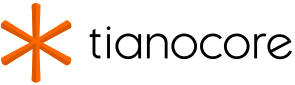
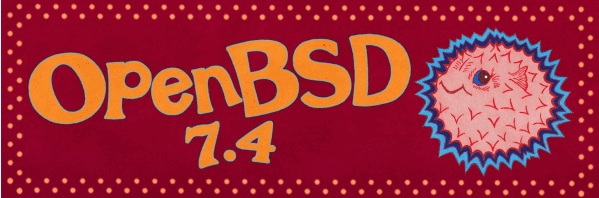

Leave a comment